Loading ...
Loading ...
Loading ...
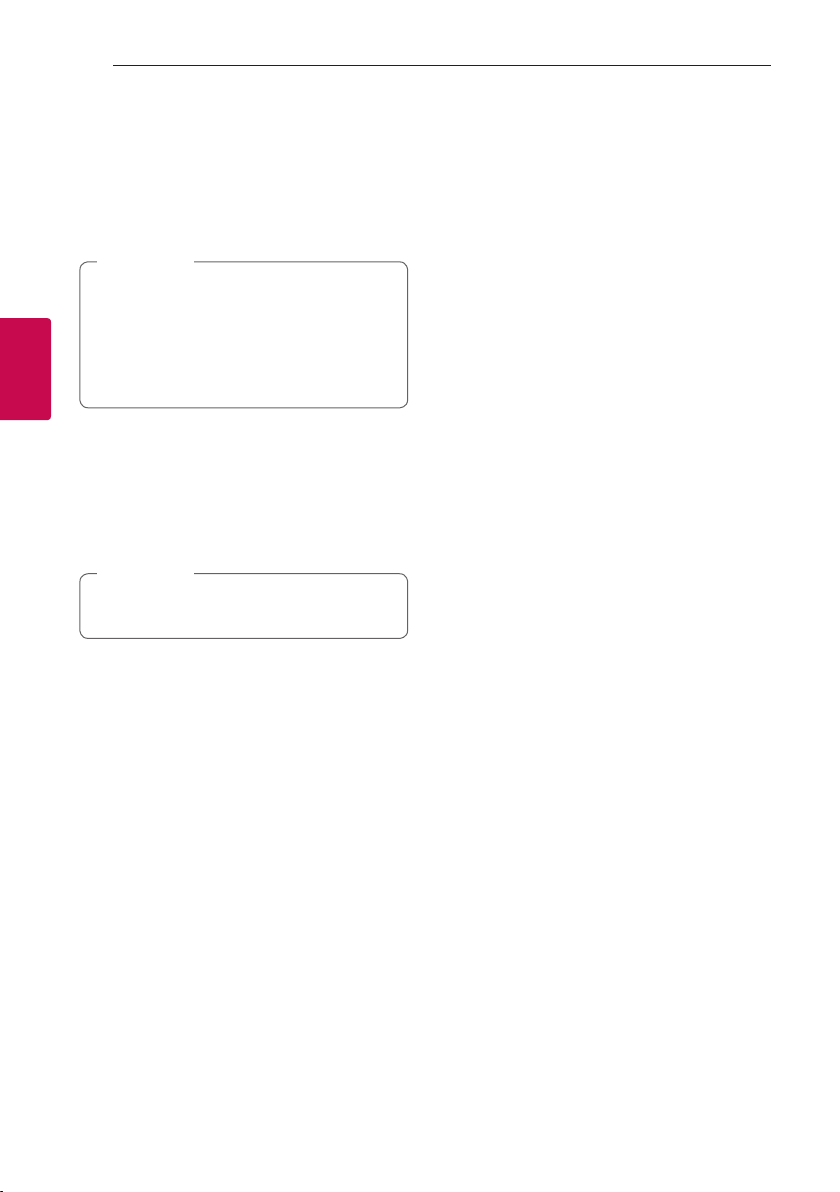
Operating36
Operating
3
Sleep Timer Setting
Press SLEEP on the remote control repeatedly to
select delay time between 10 and 180 minutes.
After the delay time, the unit will be turned off.
To cancel the sleep function, press SLEEP on the
remote control repeatedly until “OFF” appears.
y You can check the remaining time before the
unit is turned off. Press SLEEP on the remote
control to check or change the remaining
time.
y You can edit the remain time when displays
the remaining time or “DIMMER”.
,
Note
Dimmer
Press SLEEP on the remote control once.
The display window will be darkened by half.
To cancel it, press SLEEP on the remote control
repeatedly until “OFF” appears.
All the lighting turns off when Dimmer is being
operated.
,
Note
Auto power down
This unit will turn itself off to save electricity in the
case were the main unit is not connected to an
external device and is not used for 15 minutes.
The unit will also turn itself off after six hours if the
main unit has been connected to another device
using the analog inputs.
Auto power down function is applied to only MAIN
unit in case of WIRELESS PARTY LINK connection.
In case of OHTER unit, Auto power down is available
after disconnection OHTER unit and MAIN unit.
Loading ...
Loading ...
Loading ...