Loading ...
Loading ...
Loading ...
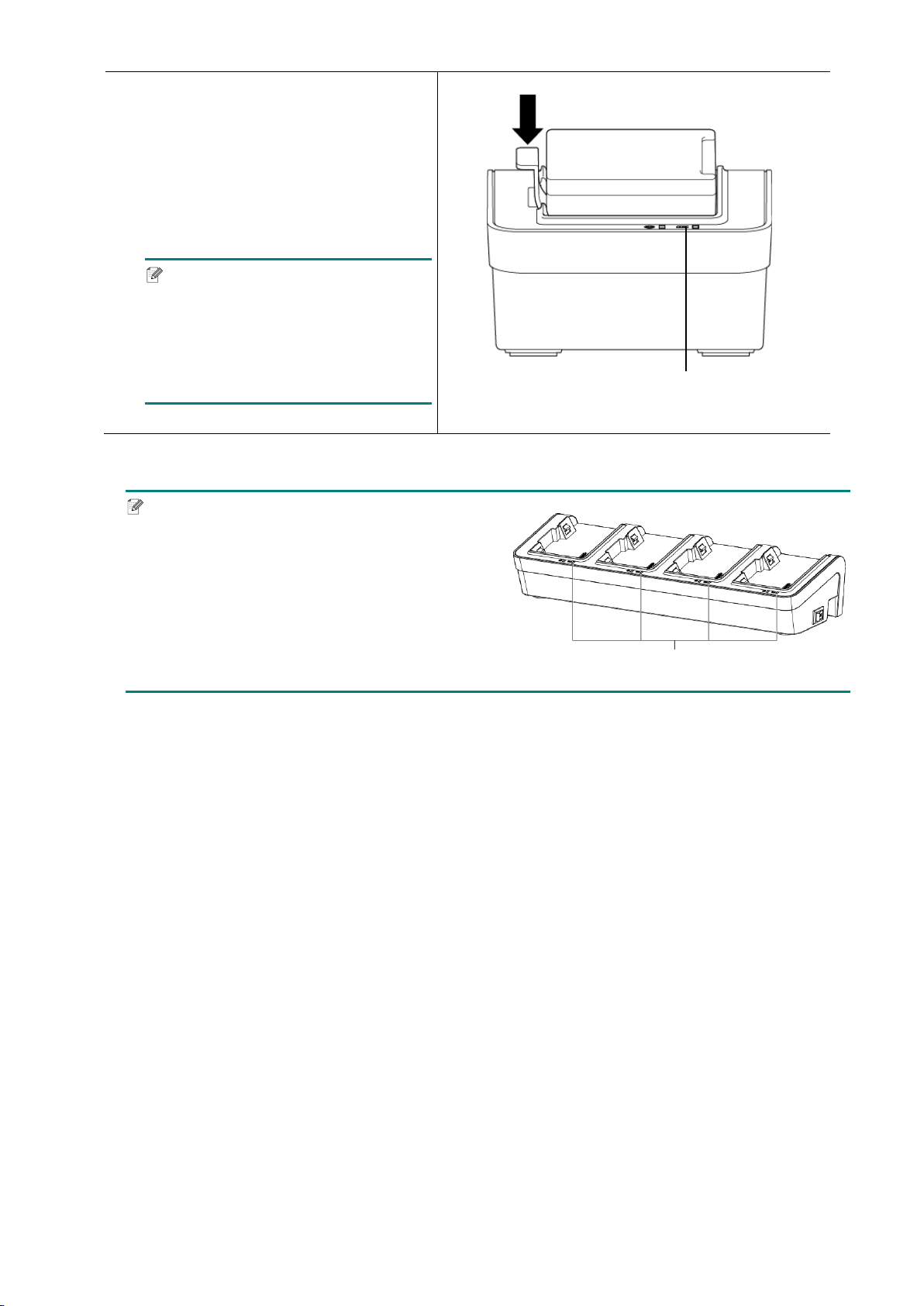
17
4. Push the Battery Release Latch
down until the battery locks into
place.
5. (For 4-bay Battery Charger only)
Press the battery charger's power
switch to On.
Note
When the battery is fully charged,
the Battery Status LED lights in
green and the charging stops
automatically.
Note
The 4-bay Battery Charger is also available.
For RJ-2035B/RJ-2055WB:
PA-4BC-001
For RJ-3035B/RJ-3055WB:
PA-4BC-002
Status LED
Status LED
Loading ...
Loading ...
Loading ...
