Loading ...
Loading ...
Loading ...
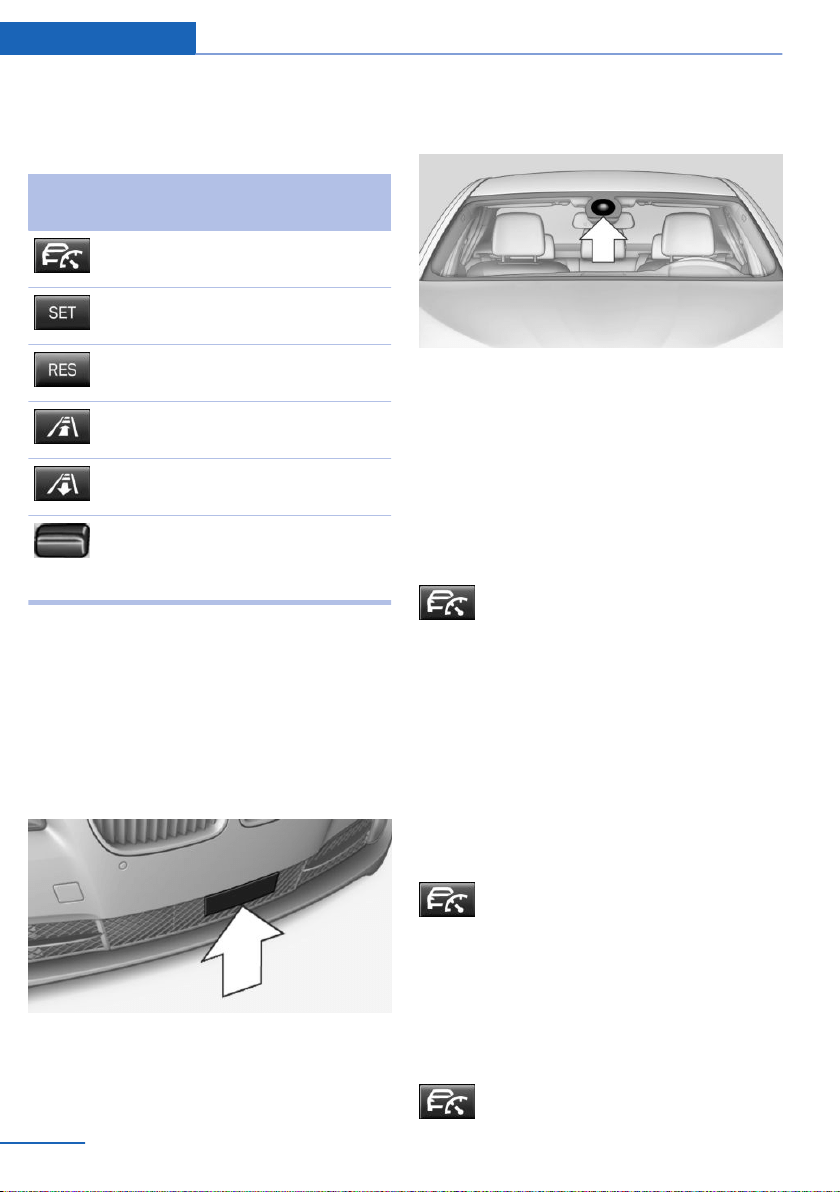
Overview
Buttons on the steering wheel
Press but‐
ton
Function
Cruise control on/off, interrupt,
refer to page 146
Store/maintain speed, refer to
page 147
Resume speed, refer to
page 148
Reduce distance, refer to
page 148
Increase distance, refer to
page 148
Rocker switch:
Maintain, store, change speed,
refer to page 147
Buttons are arranged according to vehicle's
series, optional features and country specifica‐
tions.
Radar sensor
A radar sensor is located in the front bumper
for detecting vehicles on the road ahead of the
vehicle.
Always keep radar sensor clean and unob‐
structed.
Camera
A camera serves to detect vehicles.
The camera is installed near the interior rear‐
view mirror.
Keep the windshield in the area behind the in‐
terior rearview mirror clean and clear.
Switching on/off and interrupting
cruise control
Switching on
Press button on the steering wheel.
The indicator lights in the instrument cluster
light up and the mark in the speedometer is set
to the current speed.
Cruise control can be used.
DSC Dynamic Stability Control will be
switched on if needed.
Switch off
To switch off the system while standing, step
on brake pedal at the same time.
Press button on the steering wheel.
▷ If active: press twice.
▷ If interrupted: press once.
The displays go out. The stored desired speed
is deleted.
Interrupting
Press button on the steering wheel.
Seite 146
Controls Driving comfort
146
Online Edition for Part no. 01 40 2 963 410 - VI/15
Loading ...
Loading ...
Loading ...