Loading ...
Loading ...
Loading ...
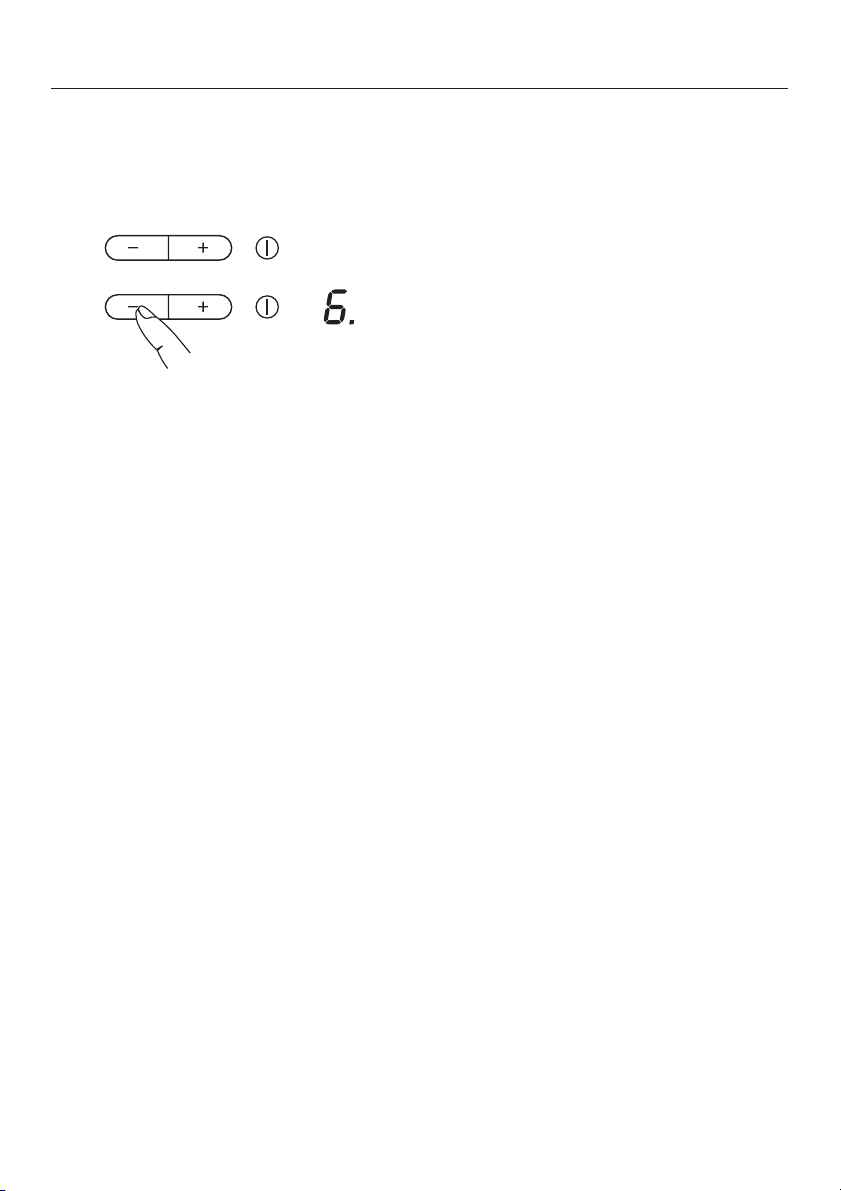
Activating Auto-heat
^
Press the - sensor until the desired
continued power level appears,
e.g. 6.
During the heat-up time a dot will light
to the right of the continued power
level, and go out when it is completed.
At any point during the Auto-heat time
you can use + or - to lower or increase
the continued power level. The
Auto-heat time will adjust accordingly.
In the extended range of settings (see
"Programming - P2"), A flashes
alternately with the continued power
level until the heat-up time has
completed.
Use
20
Loading ...
Loading ...
Loading ...