Loading ...
Loading ...
Loading ...
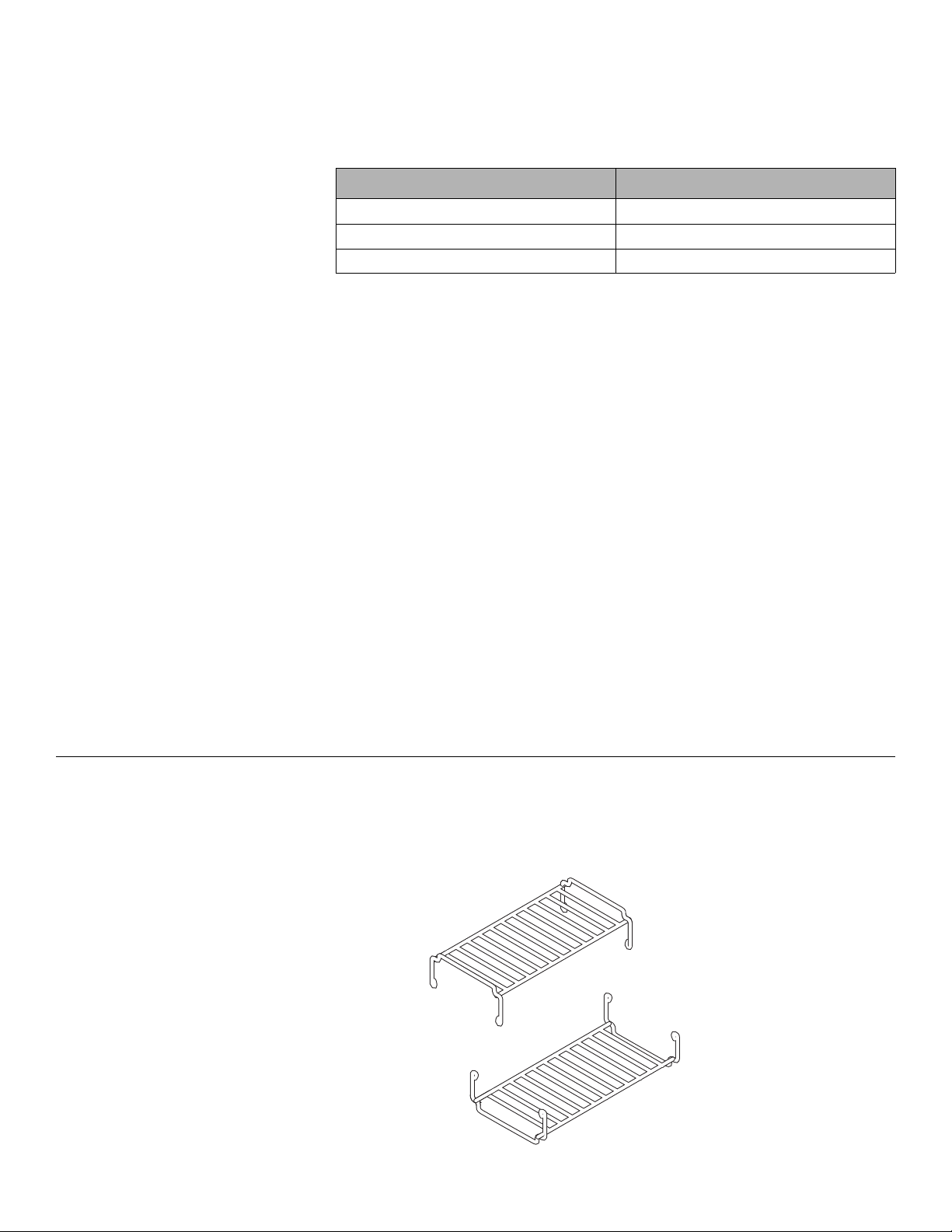
English 3
Temperature Dial The temperature dial controls the temperature of the drawer. It is located on the
right front panel inside the drawer.
Turn the knob to the desired temperature:
See the Temperature and Moisture Selection Chart on page 5 for recommended
settings.
Moisture Control Knob The moisture control dial regulates the amount of moisture in the drawer. It is
located above the handle inside the drawer. Slide the knob from side to side to
adjust the moisture retention level.
On the “MIOIST” setting, the drawer retains moisture. It is well suited to moist, soft
foods such as pancakes, casseroles and vegetables. Condensation may collect
around the inside edges of the drawer on this setting.
On the “DRY” setting, the drawer allows the moisture to escape. It is well suited to
dry, crisp foods such as pie crusts, breads and fried foods. Condensation may col-
lect on surfaces above the warming drawer on this setting.
The control knob can also be set in between “MOIST” and “DRY” for foods such
as baked potatoes and pizza.
See the Temperature and Moisture Selection Chart on page 5 for recommended
settings.
Signal Light The red signal light turns on when the drawer is in use. It is located on the right
front panel.
Accessories
Rack (Reversible) Figure 3: The Reversible Rack
Table 1: Temperature Dial Settings
Setting Temperature
LO (Low) 140-160° F
MED (Medium) 161-190° F
HI (High) 191-220° F
High Rack Position
Low Rack Position
Loading ...
Loading ...
Loading ...