Loading ...
Loading ...
Loading ...
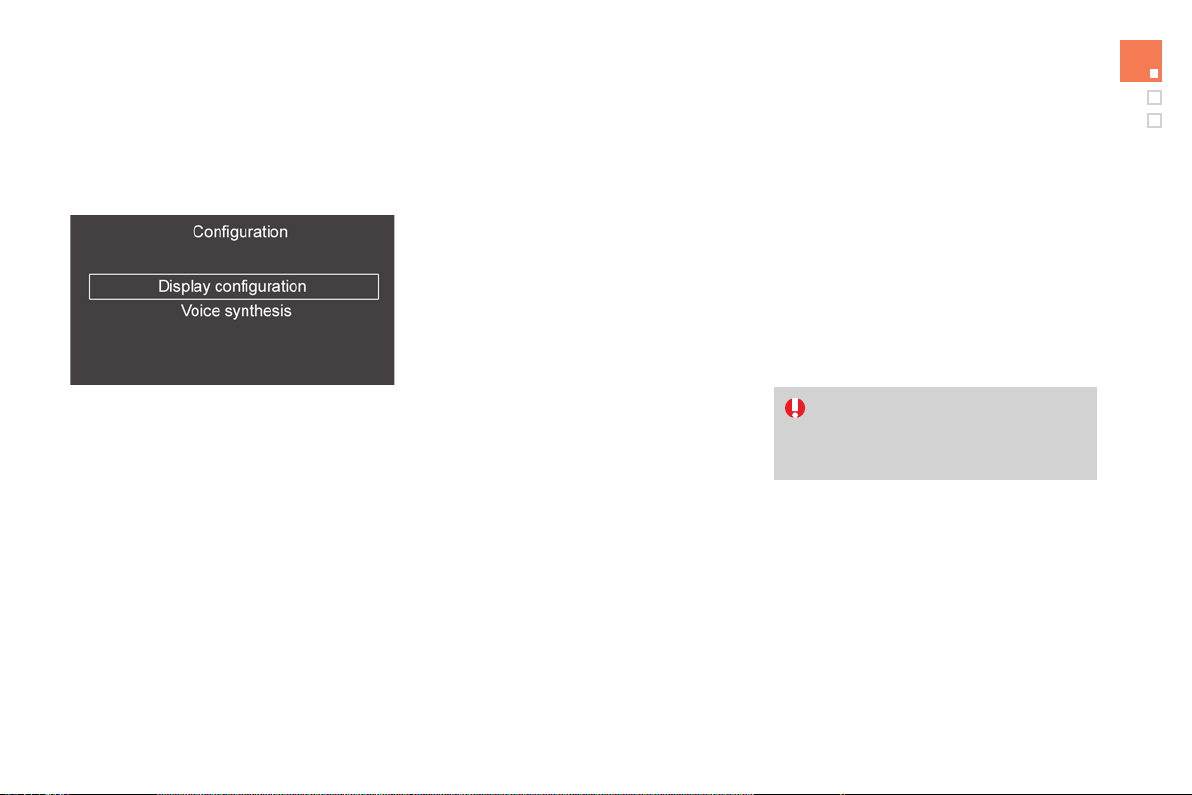
69
Multifunction screens
"SETUP" menu
Press the "SETUP" button for access to its
menu. You can choose from the following
functions:
- "Display configuration",
- "Voice synthesis".
Display confi guration
This menu is used to set the brightness of the
screen, the screen colour scheme and the date
and time.
Voice synthesis
This menu is used to adjust the volume for
guidance messages and to select the type of
voice (male or female).
For safety reasons, configuration of the
multifunction screen by the driver must
only be done when stationary.
Setting the date and time
- Press SETUP .
- Select "Display configuration" and confirm.
- Select "Set date and time" and confirm.
Select "Minute adjustment via GPS" to have the
minutes set automatically by satellite reception.
- Select the setting to modify. Confirm it by
pressing OK , then modify the setting and
confirm again to save the modification.
- Adjust the settings one by one.
- Select "OK" in the screen then confirm to
save the setting.
Loading ...
Loading ...
Loading ...