Loading ...
Loading ...
Loading ...
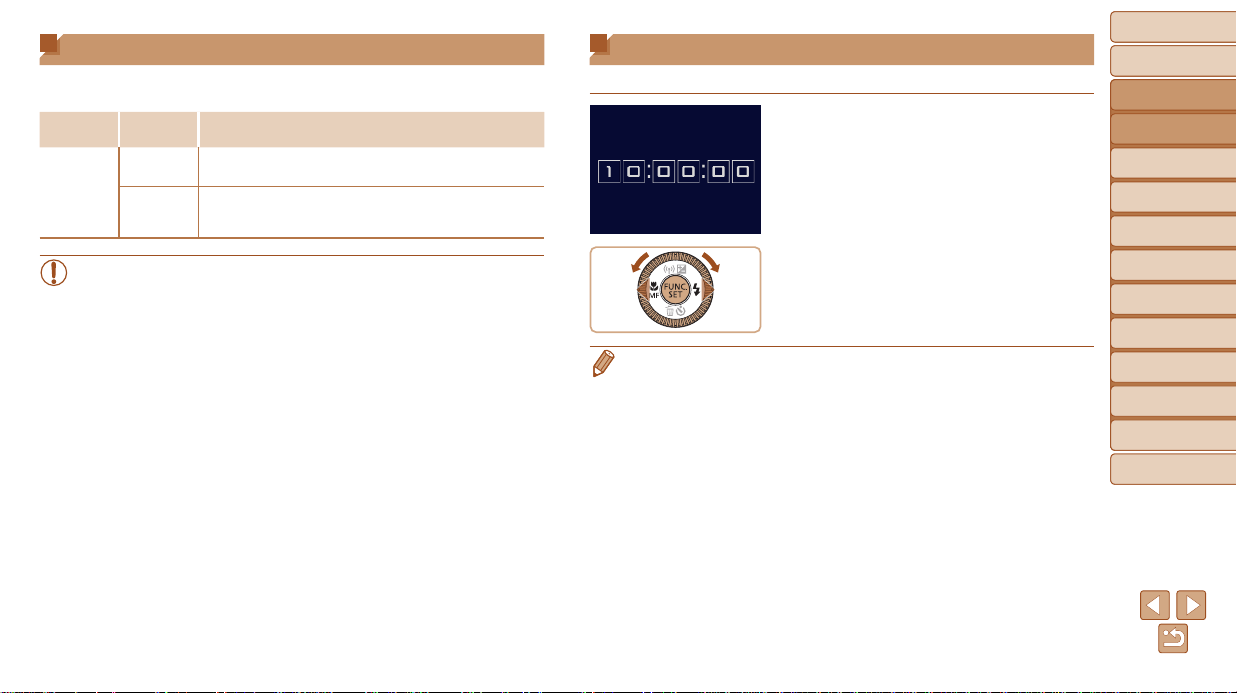
Before Use
Basic Guide
Advanced Guide
Camera Basics
Auto Mode / Hybrid
Auto Mode
Other Shooting
Modes
P Mode
Tv, Av, and M Mode
Playback Mode
Wi-Fi Functions
Setting Menu
Accessories
Appendix
Index
26
Before Use
Basic Guide
Advanced Guide
Camera Basics
Auto Mode / Hybrid
Auto Mode
Other Shooting
Modes
P Mode
Tv, Av, and M Mode
Playback Mode
Wi-Fi Functions
Setting Menu
Accessories
Appendix
Index
Indicator Display
The indicator on the back of the camera (=
4) lights up or blinks
depending on the camera status.
Color
Indicator
Status
Camera Status
Green
On
Connected to a computer (=
161), or display off
(=
21, 148, 148)
Blinking
Starting up, recording/reading/transmitting images,
shooting long exposures (=
85, 86), or connecting/
transmitting via Wi-Fi
• When the indicator blinks green, never turn the camera off, open the
memory card/battery cover, or shake or jolt the camera, which may
corrupt images or damage the camera or memory card.
Clock
You can check the current time.
Press and hold the <m> button.
The current time appears.
If you hold the camera vertically while
using the clock function, it will switch
to vertical display. Press the <q><r>
buttons or turn the <5> dial to change
the display color.
Press the <m> button again to cancel
the clock display.
• When the camera is off, press and hold the <m> button, then press the power
button to display the clock.
Loading ...
Loading ...
Loading ...