Loading ...
Loading ...
Loading ...
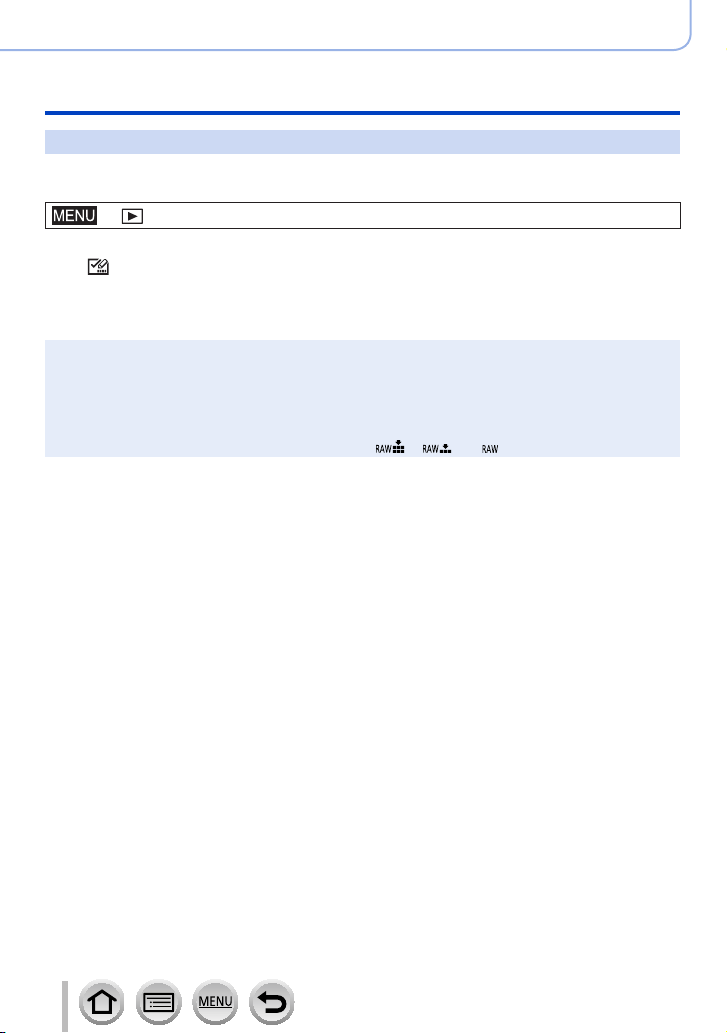
215
DVQP1285
Using Menu Functions
Menu list
[Title Edit]
You can enter characters (titles etc.) on a recorded picture. After text has been registered,
it can be stamped in prints using [Text Stamp] (→216).
→ [Playback] → [Title Edit]
1
Select a still picture (→204)
• [ ] is displayed for pictures with texts already stamped.
2
Enter characters
• For details on how to enter characters, refer to “Entering Text” (→52)
• To delete texts, delete all the characters in the character input screen.
●
You can print out texts using the “PHOTOfunSTUDIO” software (→268).
●
You can set up to 100 pictures at one time with [Multi].
●
This function is not available in the following cases:
• Motion pictures
• 4K burst files
• Pictures recorded using [Post Focus]
• Still pictures recorded with the [Quality] setting [
], [ ] or [ ]
Loading ...
Loading ...
Loading ...