Loading ...
Loading ...
Loading ...
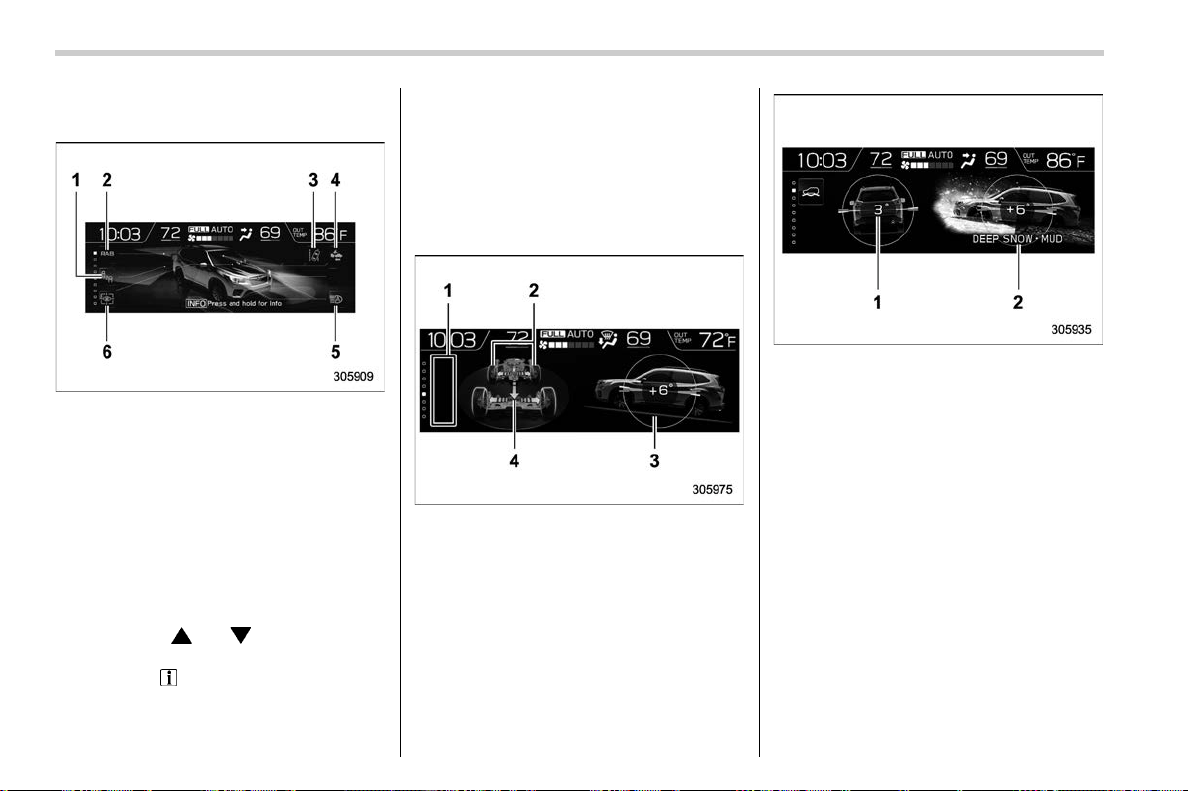
(212,1)
北米Model "A8270BE-B" EDITED: 2019/ 12/ 9
! Electric components operation
screen (if equipped)
S03BP101901
1) BSD/RCTA*
2) Reverse Automatic Braking (RAB)*
3) Lane Departure Warning*
4) Pre-Collision Braking*
5) High beam assist*
6) Driver Monitoring System*
*: If equipped
This screen displays the electric compo-
nents operation status of the vehicle.
1. Press and hold the “INFO” button to
enter the menu screen.
2. Press the “
” or “ ” button to select
the preferred item.
3. Pull the “
/SET” switch to enter the
selected item.
NOTE
. Indicators do not display for func-
tions that are not equipped to the
vehicle.
. The indicators of functions that are
not operating are displayed in grey.
! Prevention safety screen
S03BP101902
1) Telltale screen
2) Steering angle
3) Vehicle posture
4) Running condition
X-MODE screen
1) Vehicle posture
2) X-MODE
This screen displays the driving status of
the vehicle and the operation status func-
tions. For functions that are operating, the
indicator will illuminate or flash.
NOTE
. The vehicle posture indication may
differ from the actual vehicle posture.
. When X-MODE has turned on, the
screen of the multi-function display is
switched to the prevention safety
screen.
. The vehicle posture angle varies not
only due to the angle of the road
surface, but also due to the vehicle tilt
caused by the occupants, cargo, and
Multi-function display (color LCD)
210
Loading ...
Loading ...
Loading ...