Loading ...
Loading ...
Loading ...
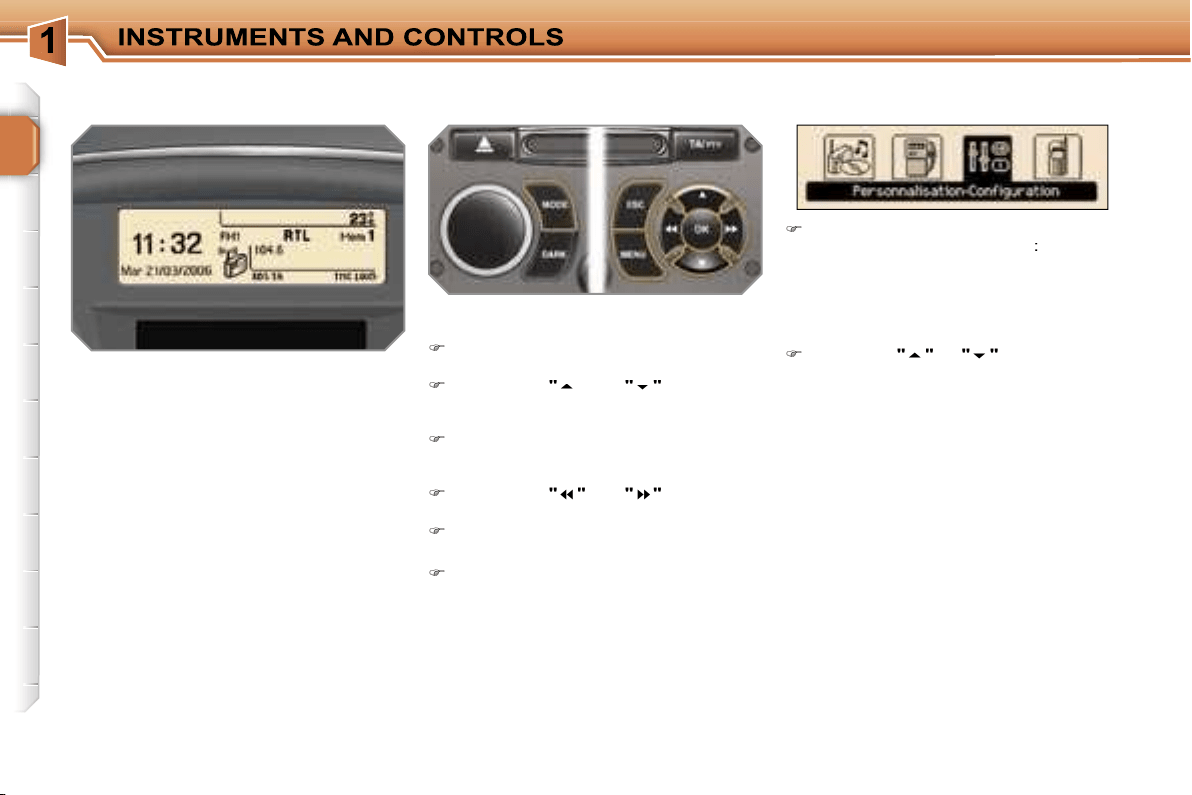
36
MONOCHROME SCREEN C General menu
Displays on the screen
This displays the following information:
- the time,
- the date,
- the outside temperature* (this flashes
if there is a risk of ice),
- the status of the accesses (doors,
boot, ...),
- the audio sources (radio, CD, ...),
- the trip computer (refer to the end of
the section).
Warning messages (e.g.: "Emission
control system faulty") or information
messages (e.g.: "Automatic switching
on of the headlamps activated") may ap-
pear temporarily. These can be cleared
by pressing the
"ESC"
button.
"Audio functions" menu
With the RD4 audio equipment switched
on, once this menu has been select-
ed you can activate or deactivate the
functions linked with use of the radio
(RDS, REG, RadioText), the CD or the
CD changer (introscan, shuffle, CD re-
peat).
For further details concerning the "Au-
dio functions" application, refer to the
RD4 part of the "Audio and Telematics"
section.
Controls
From the RD4 audio equipment control
panel, you can:
press the
"MENU"
button to gain ac-
cess to the
general menu,
press the
"
"
or
"
"
buttons to
scroll through the items on the
screen,
press the
"MODE"
button to change
the permanent application (trip com-
puter, audio source, ...),
press the
"
"
or
"
"
buttons to
change a setting value,
press the
"OK"
button to confirm,
or
press the
"ESC"
button to abandon
the operation in progress.
Press the
"MENU"
button to gain ac-
cess to the
general menu
:
- audio functions,
- trip computer (refer to the end of
the section),
- personalisation-configuration,
- telephone (hands-free kit).
Press the
"
"
or
"
"
buttons to se-
lect the menu required, then confirm
by pressing the
"OK"
button.
* With air conditioning only.
"Trip computer" menu
Once this menu has been selected, you
can consult information concerning the
status of the vehicle (warnings log, sta-
tus of the functions, ...).
Loading ...
Loading ...
Loading ...