Loading ...
Loading ...
Loading ...
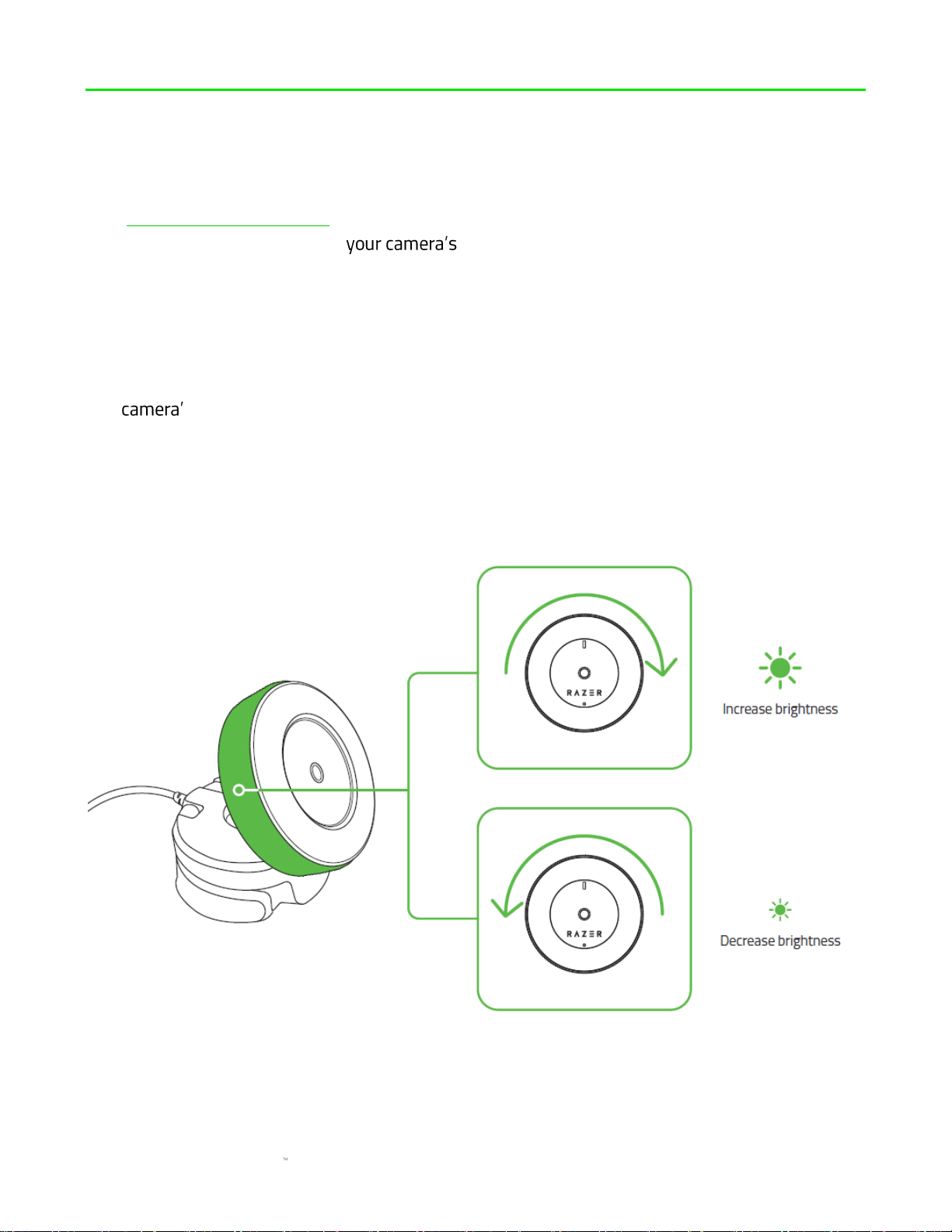
FOR GAMERS. BY GAMERS.
9
6. USING YOUR RAZER KIYO
DOWNLOADING APPS FOR THE RAZER KIYO
Visit razerzone.com/razer-kiyo to check out all the camera and third party applications compatible
with your Razer Kiyo that enable various features*. Simply download and install any
supported app and set the Razer Kiyo as its capture device.
* Some apps are trial-based and/or may require purchase to use.
ADJUSTING THE RING LIGHT BRIGHTNESS
The s ring light is automatically enabled when you launch a compatible camera or third
party broadcasting software with the Razer Kiyo set as its capture device.
You may then rotate the Ring light adjustment knob clockwise or counterclockwise to increase or
decrease the brightness of the ring light as needed.
Loading ...
Loading ...
Loading ...