Loading ...
Loading ...
Loading ...
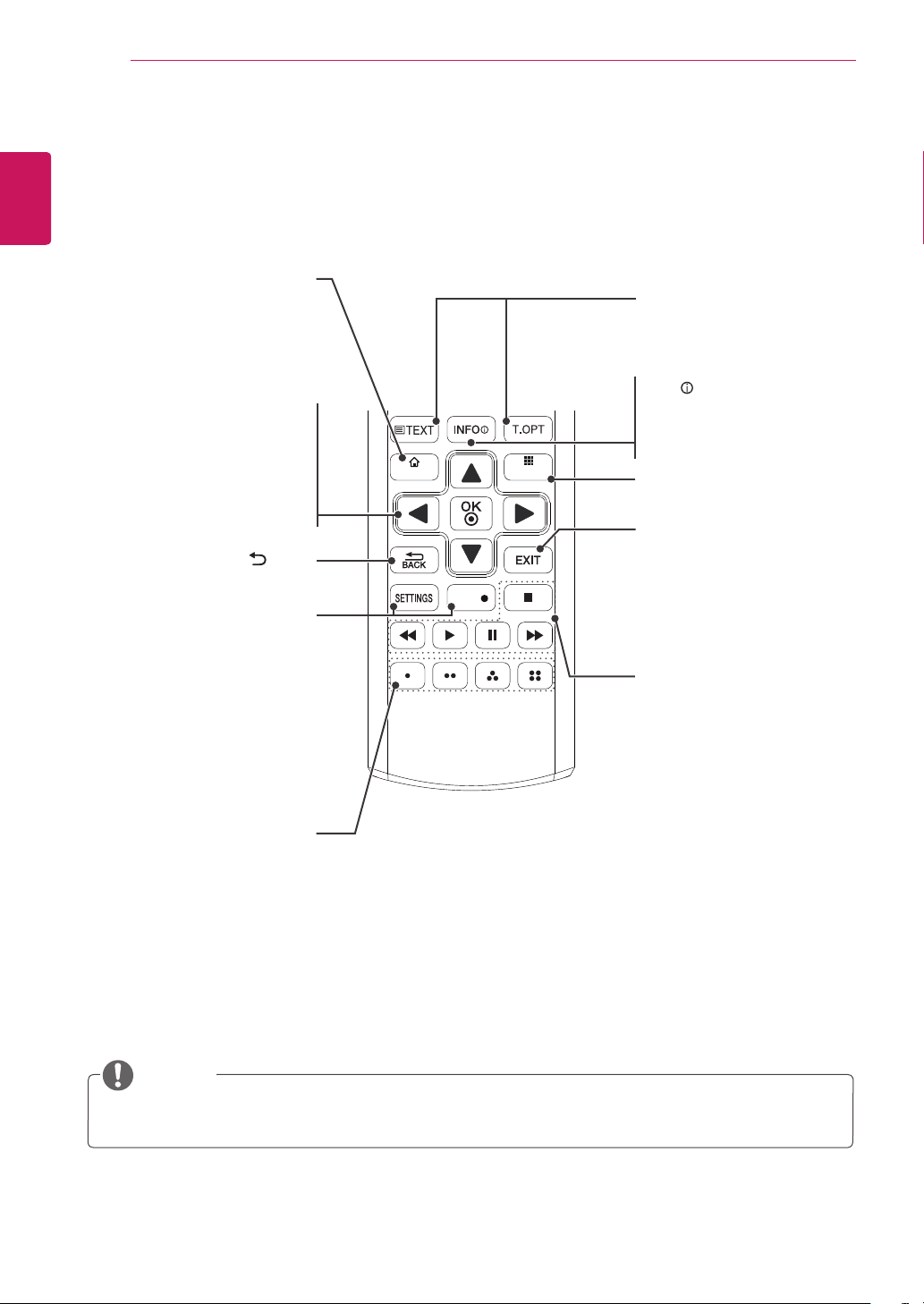
ENGLISH
36
REMOTE CONTROL
On MHEG channel, you cannot adjust the backlight with the yellow or blue key.
NOTE
4."35
MY APPS
3&$
-*7&57
EXIT
Clears all on-screen displays
and return to TV viewing.
Teletext buttons
These buttons are used for
teletext.
SETTINGS
Accesses the main menus.
REC
Start to record and display
record menu.
Control buttons
Controls the SIMPLINK
compatible devices (USB,
SIMPLINK).
Coloured buttons
These access special
functions in some menus.
OK
Selects menus or options and
confirms your input.
MY APPS
Shows the list of Apps.
SMART
Accesses the HOME menu.
Navigation buttons
Scrolls through menus or
options.
BACK
Returns to the previous level.
INFO
Views the information of the
currently program and the
screen.
Loading ...
Loading ...
Loading ...
