Loading ...
Loading ...
Loading ...
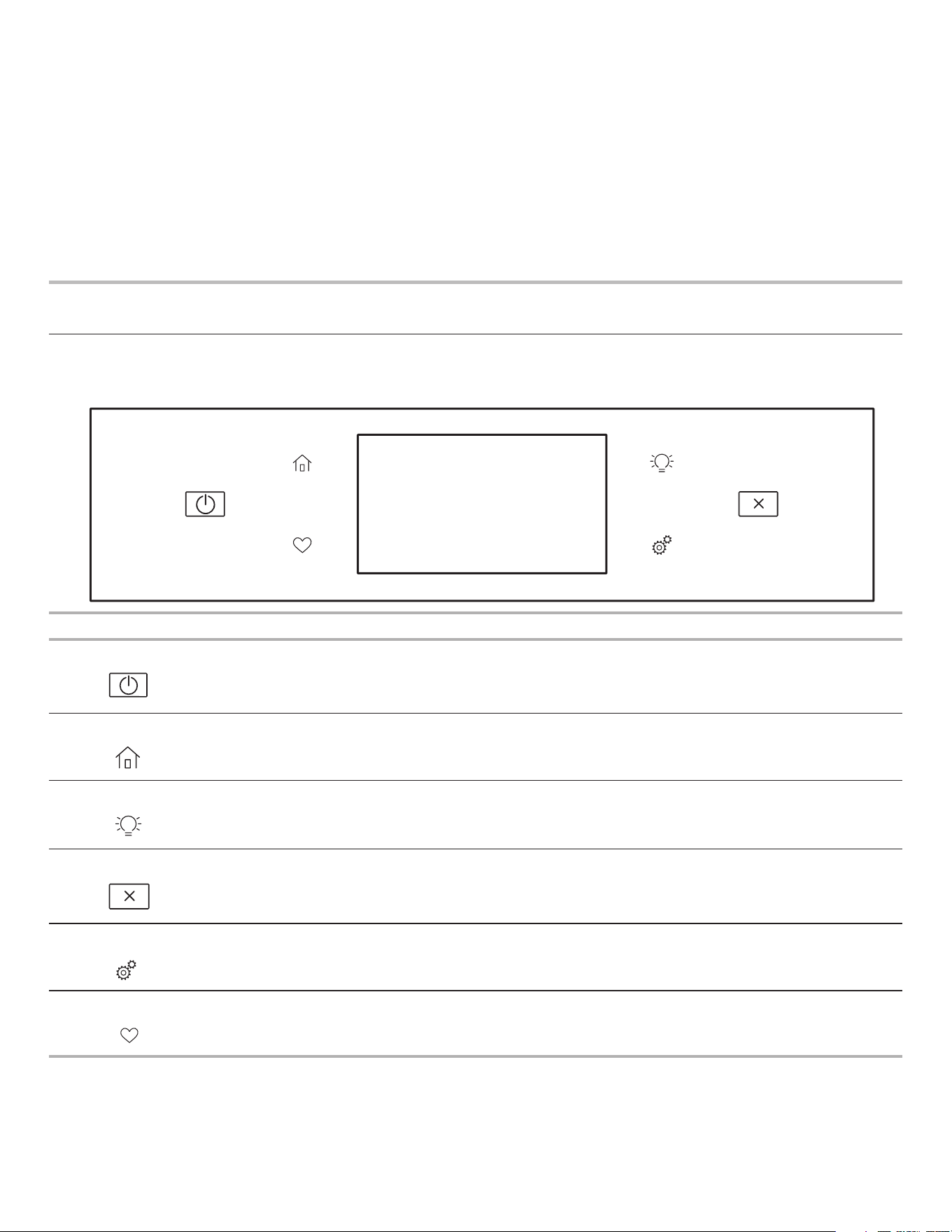
6
PARTS AND FEATURES
Feature Guide
This manual covers several models. Your model may have some or all of the items listed. Refer to this manual or the Product Help
section of our website at www.whirlpool.com for more detailed instructions.
End Product Labeling
The WICHAM01/FLDAAM01 Modules are labeled with FCC ID and
IC Certication Number. If the FCC ID and IC Certication Number
are not visible when the module is installed inside another device,
then the outside of the device into which the module is installed
must also display a label referring to the enclosed module. In that
case, the nal end product must be labeled in a visible area or
display the following:
“Contains FCC ID: A5UWICHAM01”
“Contains IC: 10248A-WICHAM01”
or
“Contains FCC ID: A5UFLDAAM01”
“Contains IC: 10248A-FLDAAM01”
The OEM of the WICHAM01/FLDAAM01 Module must only use
the approved antenna(s), which have been certied with this
module. The OEM integrator has to be aware not to provide
information to the end user regarding how to install or remove this
RF module or change RF related parameters in the user manual of
the end product.
The user manual for the end product must include the
following information in a prominent location:
“To comply with FCC and Industry Canada RF radiation exposure
limits for general population, the antenna(s) used for this
transmitter must be installed such that a minimum separation
distance of 20 cm is maintained between the radiator (antenna)
and all persons at all times and must not be co-located or
operating in conjunction with any other antenna or transmitter.”
Keypad Feature Instructions
Power/Cancel Home and Clock
screen transition
Touch the Power/Cancel keypad to display the Clock screen. Touch it again to toggle the Home
screen. If the oven is already on, the Power/Cancel keypad stops any oven function except the
Clock, Timer, and Control Lock.
Home Home screen
If pressed once, the Home Screen enables the user to return to the Cooking Methods and
Assisted Cooking screen.
Hood Light Hood light
Press the Hood Light keypad to turn the light beneath the hood on or off.
Cancel Oven function
cancel
The Oven Cancel keypad stops any oven function except the Clock, Timer, and Control Lock.
Tools Oven use
functions
Enables you to personalize the audible tones and oven operation to suit your needs. See the
“Oven” section.
Favorites Favorites screen
The Favorites keypad allows the user to save and access the cycles that they use on a frequent
basis.
Loading ...
Loading ...
Loading ...