Loading ...
Loading ...
Loading ...
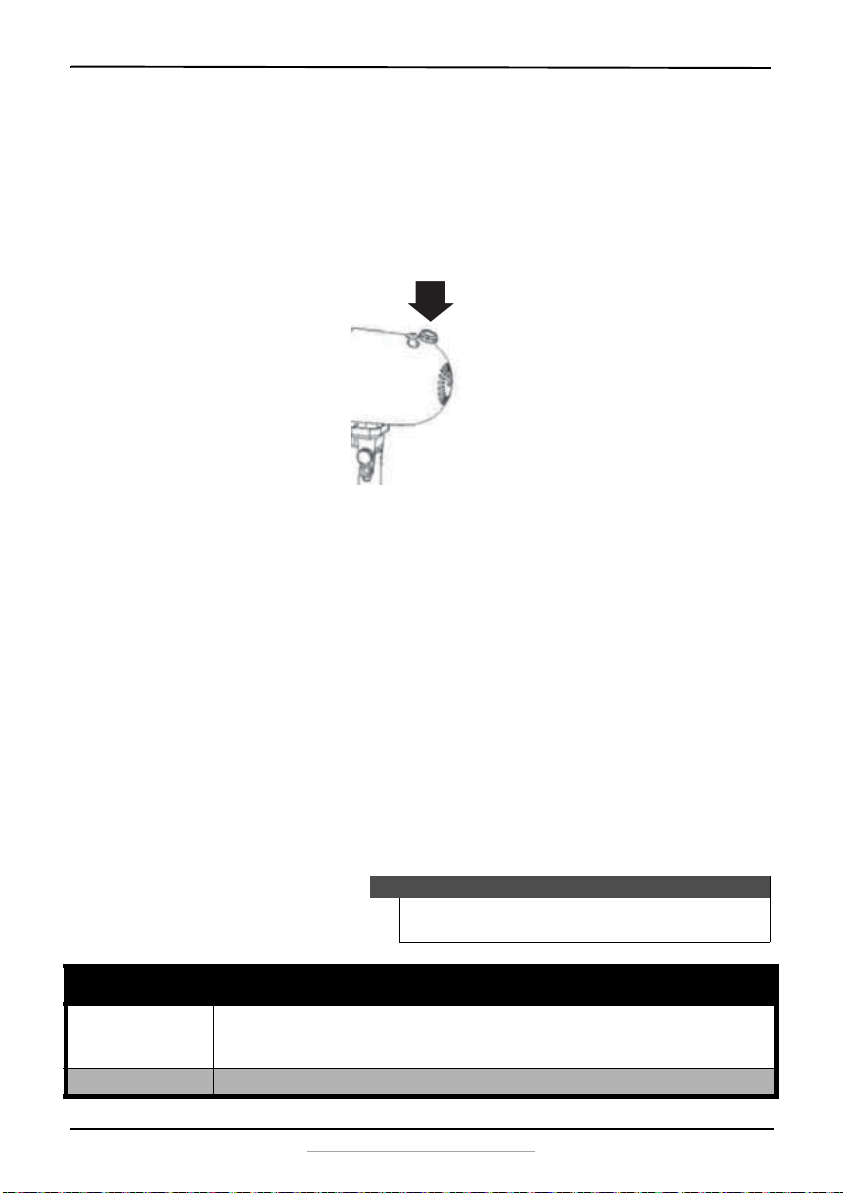
10
NS-F16F7-CH
www.insigniaproducts.com
Using your fan
Turn the speed control fan switch to the setting you want:
0 - Off
1 - Low
2 - Medium
3 - High
• To oscillate the fan, push the oscillation knob down. Pull it up to stop
oscillation.
• To tilt the fan up or down, loosen the adjustment knob, adjust the fan to
the position you prefer, then re-tighten the adjustment knob.
Cleaning and maintaining your electric fan
• Always unplug the power cord before cleaning.
• Plastic parts should be cleaned with mild soap and a damp cloth or
sponge. Thoroughly remove soap film with clean water.
• To disassemble each part, reverse the order of assembly.
• Do not splash water or other liquid into the fan motor.
Troubleshooting
Caution
Do not try to repair your fan yourself. Doing so invalidates the
warranty.
Problem Possible solution
The fan is not working • Make sure the speed control switch is not set to the off position.
• Make sure the power cord is connected to a working outlet.
• Unplug the fan, then remove built-up dust and dirt from the blades and the motor.
The fan is not oscillating • Pull up and fully extend the oscillating knob. Press back down on the knob, firmly but carefully.
NS-F16F7-CH_15-0900_MAN_V1_ENG.fm Page 10 Friday, February 5, 2016 11:40 AM
Loading ...
Loading ...
Loading ...