Documents: Go to download!
User Manual
- User Manual - (English, Spanish)
- Installation Intructions - (English)
- Oven Controls
- Special Features
- Sabbath Mode
- Cooking Modes
- Cookware
- Oven Air Vents
- Cooking Guide
- Range – Exterior
- Range – Interior
- Cooktop
- Oven Light
- Troubleshooting Tips
Table of contents
User manual Gas Range
Oven Controls
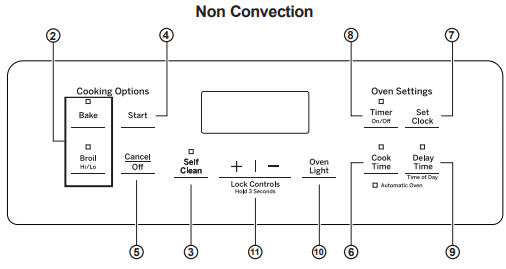
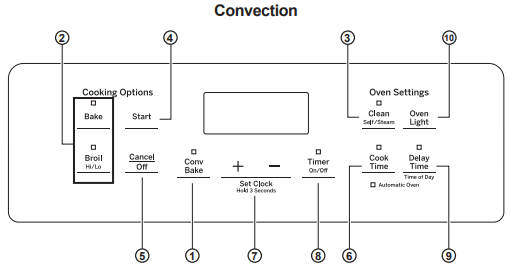
1. Convection Bake (on some models): Convection cooking uses increased air circulation to improve performance when baking on multiple racks. See the Cooking Modes section for more information.
2. Traditional Cooking Modes: Your oven has the following traditional cooking modes: Bake, Broil Hi and Broil Lo. See the Cooking Modes section for more information.
3. Clean (on some models): There are two cleaning modes: Self Clean and Steam Clean. See the Cleaning the Oven section for important information about using these modes.
4. Start: Must be pressed to start any cooking, cleaning or timed function.
5. Cancel/Off: Cancels ALL oven operations except the clock and timer.
6. Cook Time: Counts down cooking time and turns off the oven when the cooking time is complete. Program the desired cooking mode and temperature and press Start. Then, press the Cook Time pad and use the number pads to program a cooking time in hours and minutes. Then, press Start again. This can only be used with Traditional Bake and Convection Bake.
7. Clock: Sets the oven clock time and clock display (on some models). To set the clock display (on/of). press the Set Clock pad (on some models) once. If your model does not have a Set Clock pad. see the Special Features section for instructions on how to adjust the clock display. To set the clock time. press both the + and - pads and hold for 3 seconds or press the Set Clock pad until the display is flashing. Use the + and - pads to adjust the clock. Press Start to save the time.
8. Timer: Works as a countdown timer. Press the Timer pad and the + and - pads to program the time in hours and minutes. Press the Start pad. The oven will continue to operate when the timer countdown is complete. To turn the timer off. press. the Timer pad.
9. Delay Time: Delays when the oven will turn on. Use this to set time when you want the oven to start Press the Delay Time pad. and use the + and = pads to program the time of day for the oven to {um on. Then press the desired cooking mode pad. Use the + and - pads to adjust the temperature. then press Start. Afr Start has been pressed. a cook time may also be programmed if desired. Once the Delay Time has been programmed. the stat time set for the oven will be displayed until that time is reached. Then. either the cook time (if programmed) or the temperature will be displayed. Delay Time can only be used with Traditional Bake. Convection Bake. and the Clean modes (on some models)
NOTE: When using the delay time feature. foods that spoil easily—such as milk, eggs, fish, stuffings. poultry. and pork—should not be allowed to sit at room temperature for more than 1 hour before or after cooking, as this may promote the growth of harmful bacteria. Be sure that the oven light is off. because heat from the bulb will speed harmful bacteria growth.
10. Oven Light (on some models): Turns the oven light on or off.
11. Lock Controls (on some models): Locks out the control so that pressing the pads does not activate the control. Press and both the + and - pads and hold for 3 seconds to lock or unlock the control. Cancel/Off is always active, even when the control is locked.
Special Features
Adjust the Oven Temperature
This feature allows the oven baking temperature to be adjusted up to 35°F hotter or down to 35°F cooler. Use this feature if you believe your oven temperature is too hot or too cold and wish to change it. This adjustment affects every cooking mode except broil
After entering the special features menu. press the Bake pad to enter the temperature adjustment mode. A. number between 35 and - 35 will display. Use the + or pads to set the desired temperature adjustment. Press the Start pad to save the temperature adjustment.
12-Hour Auto Shut-Off
12-hour auto shut-off turns off the oven after 12 hours of continuous operation. The 12-hour auto shut-off may be on’ or “OFF.” Enter into the special features menu as outlined above and repeatedly press the Set Clock pad until the desired setting is displayed. f your model does not have a Set Clock pad. then repeatedly press the Cook Time pad until the desired setting is displayed.
Press the Start pad to save the setting.
Clock Display (on some models)
This feature specifies if the time of day is displayed. The clock display may be “on" or “oFF.” If your model has a Set Clock pad. see the Oven Controls section for instructions on adjusting the display. if your model does not have a Set Clock pad. enter into the special features menu as outlined above. Press the Timer pad to see the current setting. Press the Timer pad again to change the setting. Press the Start pad to save the display setting.
Increment/Decrement Speed
A setting (i.e. temperature) may be rapidly adjusted by pressing and holding the + or - pad. To adjust the increment/decrement speed. enter into the special features menu as outlined above. Press the + pad to increase the speed or press the - pad to decrease the speed. Settings vary from 1 (slowest) to 5 (fastest). Press the Start pad to save the speed setting.
Sabbath Mode
The Sabbath mode feature complies with standards set forth by Star K. Only continuous baking or timed baking is allowed in the Sabbath mode. All tones are disabled in the Sabbath mode; however the oven light is not disabled, so the light should be removed to ensure it does not come on when the door is opened. Cooking in the Sabbath mode is a two-step process, first the Sabbath mode must be set and then the bake mode must be set.
Setting the Sabbath Mode
Press the Bake and Broil pads at the same time and hold for three seconds. “SF” will appear in the display. Press the Set Clock pad until “SAb” appears in the display and then press Start. If your model does not have a Set Clock pad, then press the Cook Time pad until “SAb” appears in the display and then press Start. A single bracket “]” will appear in the display indicating that the Sabbath mode is set. Continuous bake or timed bake can now be set as outlined below.
Start a Continuous Bake
Press Bake, if a temperature other than 350F is desired then press the + or - pads to adjust the temperature in 25 degree increments, then press Start. After a delay, a second bracket “] [” will appear in the display indicating that the oven is baking.
Adjusting the Temperature
Press Bake, then press the + or - pads to adjust the temperature in 25 degree increments, then press Start. An oven thermometer can be used if some indication of temperature setting is desired.
Start a Timed Bake
Press Cook Time, then press the + or - pads to adjust the cook time in one minute increments. Press Bake, the + or - pads to adjust the temperature in 25 degree increments, then press Start. After a delay, a second bracket “] [” will appear in the display indicating that the oven is baking. When the cook time expires the display will change back to a single bracket “]” indicating that the oven is no longer baking.
Exit the Sabbath Mode
Exiting the Sabbath mode should be done after the Sabbath is over. Press Cancel/Off to end any bake mode that may be running. Press Bake and Broil at the same time and hold for three seconds. “SF” appear in the display. Press the Set Clock pad unit 'On’ appears in the display and then press Start. If your model does not have a Set Clock pad. then press the Cook Time pad until “On” appears in the display and then press Start. The display will change from a single bracket “| to the time of day indicating that the Sabbath mode has been exited. ds n
Cooking Modes
Your new oven has a variety of cooking modes to help you get the best results. These modes are described below. Refer to the Cooking Guide section for recommendations for specific foods. Remember, your new oven may perform differently than the oven it is replacing.
Bake
The bake mode is for baking and roasting. This mode uses heat only from the lower burner. When preparing baked goods such as cakes, cookies and pastries, always preheat the oven first. To use this mode, press the Bake pad, use the + and - pads to adjust the temperature, then press Start.
Broiling Modes
Always broil with the oven door and drawer closed. Monitor food closely while broiling. Use caution when broiling on the upper rack positions as placing food closer to the broil burner increases smoking. spattering. and the possibility of fats igniting
Try broiling foods that you would normally grill. Adjust rack positions to adjust the intensity of the heat to the food. Place foods closer to the broil burner when a seared surface and rare interior is desired. Thicker foods and foods that need to be cooked through should be broiled on a lower rack position or by using the Broil Lo mode.
Broil Compartment (on some models)
For better searing use the rack position that places food closest to the broil heater. Move food down for more doneness/less searing. Take care not to touch the inner door when placing and removing food in broil compartment.
Broil Hi
The Broil Hi mode uses intense heat from the upper burner to sear foods. Use Broil Hi for thinner cuts of meat and/or when you would like to have a seared surface and rare interior. To use this mode press the Broil pad once and then press Start. It is not necessary to preheat when using this mode.
Broil Lo
The Broil Lo mode uses less intense heat from the upper burner to cook food thoroughly while also browning the surface. Use Broil Lo for thicker cuts of meat and/or foods that you would like cooked all the way through. To use this mode press the Broil pad twice and then press Start. It is not necessary to preheat when using this mode.
Convection Bake (on some models)
The Convection Bake mode is intended for baking on multiple racks at the same time. This mode uses air movement from the convection fan to enhance cooking evenness. Your oven is equipped with Auto Recipe Conversion, so it is not necessary to adjust the temperature when using this mode. Always preheat when using this mode. Baking times may be slightly longer for multiple racks than what would be expected for a single rack. To use this mode press the Conv Bake pad, use the + and - pads to adjust the temperature, and then press Start. Always preheat when using this mode.
Cookware
Cookware Guidelines
The material, finish, and size of cookware affect baking performance.
Dark, coated and dull pans absorb heat more readily than light, shiny pans. Pans that absorb heat more readily can result in a browner, crisper, and thicker crust.
If using dark and coated cookware check food earlier than minimum cook time. If undesirable results are obtained with this type of cookware consider reducing oven temperature by 25°F next time.
Shiny pans can produce more evenly cooked baked goods such as cakes and cookies.
Glass and ceramic pans heat slowly but retain heat well. These types of pans work well for dishes such as pies and custards.
Air insulated pans heat slowly and can reduce bottom browning.
Keep cookware clean to promote even heating.
Stoneware heats slowly and retains heat well. It is recommended to preheat this type of cookware if possible. Additional cook time may be required.
Oven Air Vents
Never block the vents ( air openings) of the range. They provide the air inlet and outlet that are necessary for the range to keep cool and operate properly with correct combustion.
Air openings are located at the rear of the cooktop, at the top and bottom of the oven door, and at the bottom of the range.
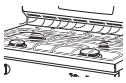
Vent appearance and location vary
Cooking Guide
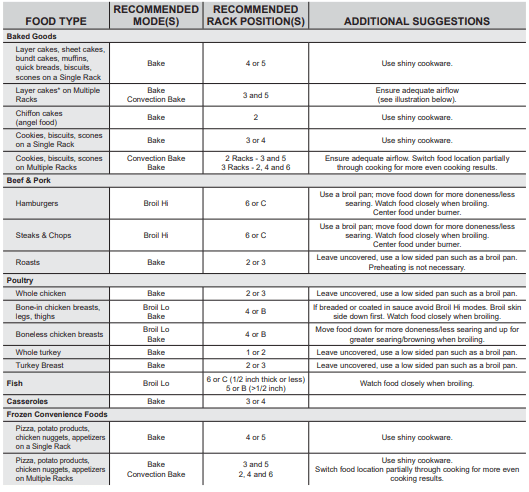
*When baking four cake layers at a time, stagger the pans as shown to the right so that one pan is not directly above another.
NOTE: Remove unused racks when using the oven for faster preheat, improved efficiency and optimal cooking performance.
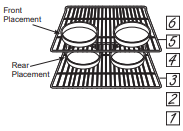
Range – Exterior
Control Lockout
If desired, the touch pads may be deactivated before cleaning.
See Lock Controls in the Oven Controls section in this manual.
Clean up splatters with a damp cloth.
You may also use a glass cleaner.
Remove heavier soil with warm, soapy water. Do not use abrasives of any kind.
Reactivate the touch pads after cleaning.
Control Panel
It’s a good idea to wipe the control panel after each use. Clean with mild soap and water or vinegar and water, rinse with clean water and polish dry with a soft cloth.
Do not use abrasive cleansers, strong liquid cleansers, plastic scouring pads or oven cleaners on the control panel - they will damage the finish, including Black Stainless Steel.
Oven Exterior
Do not use oven cleaners, abrasive cleansers, strong liquid cleansers, steel wool, plastic scouring pads, or cleaning powders on the interior or exterior of the oven. Clean with a mild soap and water or vinegar and water solution. Rinse with clean water and dry with a soft cloth. When cleaning surfaces, make sure that they are at room temperature and not in direct sunlight.
If stain on the door vent trim is persistent, use a mild abrasive cleaner and a sponge-scrubber for best results.
Spillage of marinades, fruit juices, tomato sauces and basting liquids containing acids may cause discoloration and should be wiped up immediately. Let hot surfaces cool, then clean and rinse.
Range – Interior
The interior of your new oven can be cleaned manually or by using the Steam Clean or the Self Clean mode.
Spillage of marinades, fruit juices, tomato sauces and basting liquids containing acids may cause discoloration and should be wiped up immediately. Let hot surfaces cool, then clean and rinse.
Manual Cleaning
Do not use oven cleaners, strong liquid cleansers, steel wool, or scouring pads on the interior of the oven. For soils on the oven bottom and other enameled surfaces, use a gentle abrasive containing oxalic acid, such as Bar Keepers Friend®, with a non-scratch sponge. Take care not to apply any abrasive cleaners or sponges to the door glass, as it will scratch the reflective coating. The oven interior and door glass may be cleaned using a soft cloth with a mild soap and water, or vinegar and water solution. After cleaning, rinse with clean water and dry with a soft cloth.
Steam Clean Mode (on some models)
The Steam Clean feature is for cleaning light soil from your oven at a lower temperature than Self Clean.
To use the Steam Clean feature:
- Start with the oven at room temperature.
- Wipe excess grease and soils from the oven.
- Pour one cup of water onto the bottom of the oven.
- Close the door.
- Press the Clean pad. select Steam Clean and then press Start/Enter. 30 minutes will show and count down in the display in the Steam Clean mode.
If your range has the self clean mode below, slide the door latch handle to the left as far as it will go. Do not open the door during the 30 minutes Steam Clean cycle. At the end of the Steam Clean cycle, soak up the remaining water, and wipe the moisture-softened soil from the oven walls and door.
Cooktop
Removal of Surface Burners for Cleaning
Turn all controls OFF. Allow cooktop to cool before removing grates and burner parts. When removing the burner caps and heads, remember their size and location. Replace them in the same location after cleaning.
CAUTION Do not attempt to remove oval burner cap from burner head.
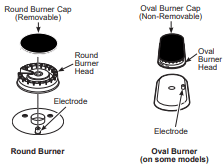
Cleaning the Surface Burners
Cleaning the Burner Caps
Wash burner caps in hot, soapy water and rinse with clean water. You may scour with a plastic scouring pad to remove burned-on food particles. The round burner caps may also be cleaned in your dishwasher.
Cleaning the Burner Heads
Wash the burner heads routinely, especially after bad spillovers which could clog the burner openings. Lift burners off when cool. Wash with hot, soapy water. Rinse with clean water. For more stubborn stains, use a brush with plastic bristles.
NOTE: Do not use steel wool or scouring pads to clean the burner parts as these may clog the openings. Never wash burner heads in your dishwasher as dishwasher. Doing so may cause them to discolor.
The ports in the burner heads must be kept clean at all times for an even, unhampered flame.
Clogged or dirty burner ports or electrodes will not allow the burner to operate properly.
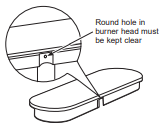
Replacing Surface Burners
Before replacing the burner caps, heads and oval head/cap assembly, shake out excess water and allow them to dry thoroughly.
Replace burner heads in the correct locations according to size. Ensure each cap is properly seated on the burner head, as pictured below.
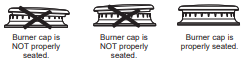
CAUTION Do not operate the cooktop without all burner parts and grates in place.
Any spill on or around an electrode must be carefully cleaned. Avoid hitting the electrode with anything hard or it could be damaged.

The electrode of the spark igniter is exposed when the burner head is removed. When one burner is turned to LITE, all the burners spark. Do not attempt to disassemble or clean around any burner while another burner is on.
Burner Grates
Manual Cleaning
Grates should be washed in hot, soapy water and rinsed with clean water. To soften burned-on food, place grates in a solution containing ¼-cup of household ammonia for several hours. Afterward, scrub grates with a plastic scouring pad soaked in hot, soapy water. Rinse well and dry.
Self Clean Mode (on some models)
If your grates do not have rubber bumpers on their bottom surface, they may be cleaned in the oven using the self-clean cycle. Do not attempt to clean your grates in the oven if your grates have rubber bumpers. Doing so will destroy the rubber bumpers and may affect the function of your surface burners.
Porcelain-coated grates may gradually dull if continually exposed to self-clean temperatures.
Your ovens is equipped with nickel-plated ( silver) racks, it is recommended to follow the instructions for placing grates on the oven bottom. Nickel-plated racks should not remain in the oven during the self clean cycle. Doing so will tarnish the racks. If either type of rack is left in the oven during a self-clean cycle, the rack may become difficult to slide.
NOTE: When placing or removing grates from the oven, do not slide the grates on the racks or oven bottom. Doing so could damage the enamel on the racks or oven bottom.
To self clean your grates on the oven bottom:
1. Remove all oven racks.
2. Gently place one grate on the center of the oven bottom with the grate oriented in the upright position. Stack remaining grate(s) as shown below. Do not place or stack grates in any other configuration.

Once the grates are placed in the oven, operate the self-clean cycle per the instruction in the Cleaning the Oven section.
NOTE: Use caution when removing the grates from the oven after the self-clean cycle has ended. The grates may still be hot.
Once the self-clean cycle is complete, the grates may carefully be removed. You may notice a white residue on the grates. Wipe it off with a damp sponge. If white spots persist, wet the sponge with a 50/50 solution of vinegar and water and wipe the grates again.
When replacing the grates on the cooktop, be sure to locate them correctly. Grates should fit securely into the cooktop.
Grate Support Bumpers (on some models)
To insert the new bumpers, simply place the coneshaped end of the bumper into the hole in the cooktop and push down while gently twisting the bumper.
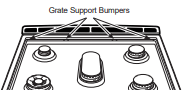
Griddles (on some models)
Nonstick Aluminum Griddle: Avoid scraping the griddle surface with metal utensils. Wash your griddle with dish soap and hot water. If necessary, scrub with a nonabrasive plastic pad.
Griddle Precautions:
- If something has spilled under the griddle, it should be cleaned up as soon as possible to prevent the spill from getting baked onto the cooktop.
- Do not allow grease to accumulate under the griddle as it can be a fire hazard. Clean under the griddle with hot, soapy water as soon as it is cool.
- Do not wash your griddle in the dishwasher.
- Do not clean the griddle in the self-cleaning oven.
Removable Storage Drawer (on some models)
The storage drawer is a good place to store cookware and bakeware. Do not store plastics or flammable material in the drawer.
The storage drawer may be removed for cleaning under the range. Clean the storage drawer with a damp cloth or sponge. Never use harsh abrasives or scouring pads.
Removing the Storage Drawer:
1. Pull drawer straight out until it stops.
2. Tilt the front of the drawer upward and pull the drawer free of the range.
Replacing the Storage Drawer:
- Rest the drawer slides on the range stops.
- Push directly backward until the drawer drops into
- Slide the drawer all the way into the oven.
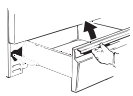
The storage drawer may be removed for cleaning under the range.
Oven Light
NOTE: The glass cover should be removed only when cold. Wearing latex gloves may offer a better grip.
Before replacing the bulb, disconnect electrical power to the oven at the main fuse or circuit breaker panel. Let the bulb cool completely before removing it. For your safety do not touch a hot bulb with a damp cloth. If you do the bulb may break.
To remove:
Turn the glass cover counterclockwise 1/4 turn until the tabs of the glass cover clear the grooves of the socket and pull the cover off. Remove the bulb.
To replace:
Put in a new 40-watt appliance bulb. Place the tabs of the glass cover into the grooves of the socket. Turn the glass cover clockwise 1/4 turn.
NOTE:
- A 40-watt appliance bulb is smaller than household bulb.
- Reconnect electrical power to the oven once the new bulb is installed.
- For improved lighting inside the oven, clean the glass cover frequently using a wet cloth. This should be done when the oven is completely cool.
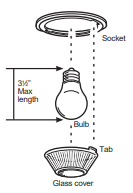
Troubleshooting Tips
My new oven doesn't cook like my old one. Is something wrong with the temperature settings?
- Your new oven has a different cooking system from your old oven and therefore may cook differently than your old oven.
For the first few uses, follow your recipe times and temperatures carefully and use rack positions recommended in the Cooking Guide. If you still think your new oven is too hot or too cold, you can adjust the temperature yourself to meet your specific cooking preference. See the Oven Controls section.
Food does not bake properly
- Oven controls improperly set.
See the Cooking Modes section.
- Rack position is incorrect or rack is not level.
See the Cooking Modes section and Cooking Guide.
- Incorrect cookware or cookware of improper size being used.
See the Cookware section.
- Oven temperature needs adjustment.
See the Oven Controls section.
Food does not broil properly
- Oven controls improperly set.
Make sure you select the appropriate broil mode.
- Improper rack position being used.
See Cooking Guide for rack location suggestions.
- Cookware not suited for broiling.
Use a pan specifically designed for broiling
- Aluminum foil on the broil pan has not been fitted properly or slit to drain grease.
If using aluminum foil on broil pan, wrap tightly and add slits conforming to those in the pan to allow grease to drain.
Oven temperature too hot or too cold
- Oven temperature needs adjustment.
See the Oven Controls section.
Oven and/or display appears not to work
- A fuse in your home may be blown or the circuit breaker tripped.
Replace the fuse or reset the circuit breaker.
- Oven controls improperly set.
See the Using the Oven section.
- A single bracket "]" shows in the display.
Press Bake and Broil pads at the same time and hold for three second. "SF" will appear in h display. Press the Set Clock pad or the Cook Time pad until "On" appears in the display and then press Start. The display will change from a single bracket "]" to the time of day.
- The clock is turned off.
See the Oven Controls or Special Features section.
“Crackling” or “popping” sound
- This is the sound of the metal heating and cooling during both the cooking and cleaning functions.
This is normal.
Why is my range making a "clicking" noise when using my oven?
- Your range has been designed to maintain a tighter control over your oven's temperature. You may hear your oven's heating elements "click" on and off more frequently than in older ovens to achieve better results during baking, broiling, and self-clean cycles.
This is normal.
Clock and timer do not work
- A fuse in your home may be blown or the circuit breaker tripped.
Replace the fuse or reset the circuit breaker.
Sometimes the oven takes longer to preheat to the same temperature
- Cookware, food, and/or number of racks in oven.
Cookware, food, and racks in the oven will cause differences in preheat times. Remove excess items to reduce preheat time.
Oven light does not work
- Light bulb is loose or defective.
Tighten or replace bulb. See the Maintenance section for instructions on how to replace the bulb.
Oven will not selfclean
- The temperature is too high to set a self-clean operation.
Allow the oven to cool and reset the controls.
- Oven controls improperly set.
See the Care and Cleaning section.
Excessive smoking during clean cycle
- Excessive soil or grease.
Turn the Oven Temperature Knob to OFF. Wait until the Oven cools below the unlocking temperature. Open the windows to rid the room of smoke. Wipe up the excess soil and reset the clean cycle.
Oven not clean after a clean cycle
- Oven controls improperly set.
See the Care and Cleaning section.
- Oven was heavily soiled.
Clean up heavy spillovers before starting the clean cycle. Heavily soiled ovens may need to self-clean again.
Strong “burning” or “oily” odor emitting from the vent
- This is normal in a new oven and will disappear in time.
To speed the process, set a self-clean cycle. See the Care and Cleaning section. This is temporary
Excessive smoking during broiling
- Food too close to burner element.
Lower the rack position of the food.
Oven door will not open when you want to cook
- The oven door is locked because the temperature inside the oven has not dropped below the locking temperature.
Allow the oven to cool below the locking temperature.
"LOCK DOOR" flashes in the display
- The self-clean or steam-clean cycle has been selected but the door is not locked.
Lock the oven door.
“F— and a number or letter” flash in the display
- You have a function error code.
Press the Cancel/Off pad. Allow the oven to cool for one hour. Put the oven back into operation. If the function code repeats. disconnect all power to the oven for at least 30 seconds and then reconnect power. If the function error code repeats again. call for service.
Clock flashes due to a power outage
- Power outage or surge
Reset the clock. If the oven was in use, you must reset it by pressing the Cancel/Off pad, setting the clock and resetting any cooking function.
Lock Controls or Control Lockout feature is activated
If LOC ON appears in the display, the range control is locked. Turn this feature off to use the range. See the Oven Controls section.
Burners do not light
- Plug on range is not completely inserted in the electrical outlet.
Make sure electrical plug is plugged into a live, properly grounded outlet.
- Gas supply not connected or turned on.
See the Installation Instructions that came with your range.
- A fuse in your home may be blown or the circuit breaker tripped.
Replace the fuse or reset the circuit breaker.
- Burner parts not replaced correctly.
See the Care and Cleaning of the range section.
- Burner slots near the electrode, or the round lighter port on the oval burner, may be clogged.
Remove the burners and clean them. Check the electrode area for burned-on food or grease. See the Care and Cleaning of the range section.
- Food residue on electrode
Lightly polish flat tip of electrode with nail file or sandpaper until shiny.
Top burners do not burn evenly
- Improper burner assembly.
Make sure the burner caps are seated correctly. See the Care and Cleaning of the range section.
- Burner slots on the side of the burner may be clogged.
Remove the burners for cleaning. See the Care and Cleaning of the range section.
Burner flames are very large or yellow
- Improper air to gas ratio
If range is connected to Propane gas. contact the technician (es Beatie yor tee co tence es exten
Surface burners light but bake and broil burners do not.
- Gas to the oven burners may have been shut off.
The oven gas shut-off is located on the gas regulator near the gas line attachment to your range. Locate it and flip the lever.
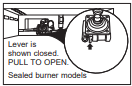
My oven door glass appears to be "tinted" or have a "rainbow" color.
- The inner oven glass is coated with a heat barrier to reflect the heat back into the oven to prevent heat loss and keep the outer door cool while baking.
This is normal. Under certain light or angles, you may see this tint or rainbow color.
Drawer does not slide smoothly or drags
- The drawer is out of alignment.
Fully extend the drawer and push it all the way in. See the Care and Cleaning of the range section.
- Drawer is over-loaded or load is unbalanced.
Reduce weight or redistribute drawer contents.
See other models: GTS18DBPNLBB JGBP89SEM3SS GSD3330C04WW JGB640SEF1SS GSH22JSCBSS
