Loading ...
Loading ...
Loading ...
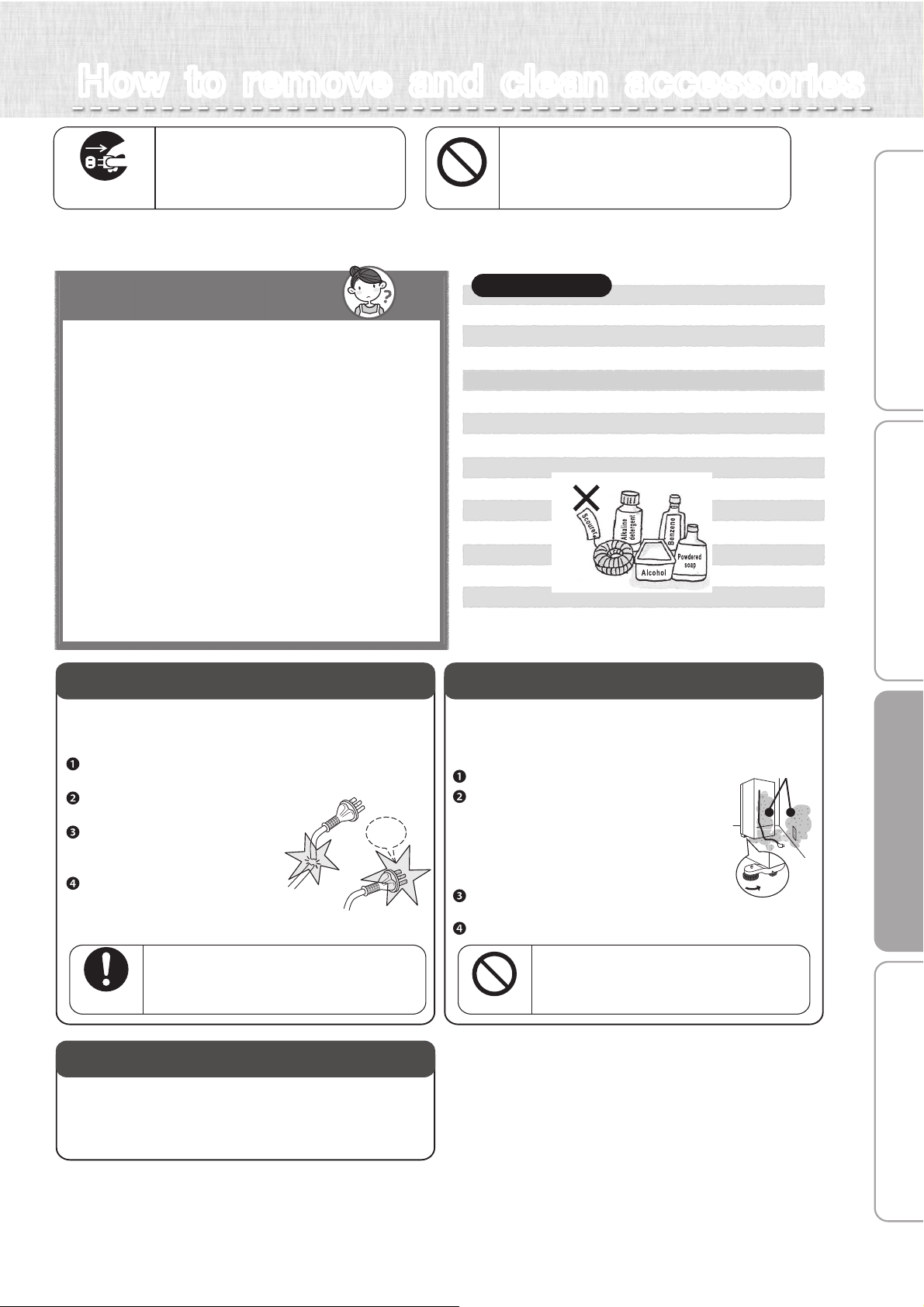
Before use Operation Cleaning When in trouble
17
Dust
How to remove and clean accessoriesHow to remove and clean accessories
This can cause injury, an electric shock
or a fire.
Do not take apart, repair or convert.
Do not continue to use with damaged parts.
Do not do
If it is not unplugged, it will
cause an electric shock.
Unplug the electrical plug.
Always unplug electrical
plug from socket
※Wait 10 minutes or more before you replug the electrical plug into the outlet. If you plug it in
immediately after unplugging it, the refrigerator will not run.
How to maintain Q&A
Q. If dirt is noticed.
A.
Please wipe as soon as possible.
●
●
●
●
Wipe with a soft towel soaked in warm water.
For hard to remove dirt, please use a kitchen
detergent (neutral type) and wipe off with water.
Wipe off oil stain or citrus juice immediately.
Door packing may cause damage or cold air
leakage if you leave the dirt. Please wipe off
the moisture with dry towel after wipe off with
soft and soak towel.
Q.
Can the shelf, case and pocket be removed?
A. For removable parts,
please see
➡Page 18
●Do not use the following items.
Alkalinity or alkalescent kitchen detergent, polishing
powder, soap powder, alcohol, benzine, thinner,
petroleum, acid, scrub brush, hot water, etc.
Plastic parts (door handle, cap, case, etc.)
will crack, and glass shelf or painted surface may
damage or rust.
Power Plug
For safety, please periodically check
the power plug and cords.
Unplug the electrical plug from
the outlet and inspect.
Is there any damage or abnormal
heat coming from the plug or cord?
Wipe away dust from the plug
and around the plug area with
a dry cloth.
Insert the electrical plug fully
into the outlet.
Change
Maintain
Wipe out the dust in power plug
periodically.
It may cause fire or insulation failure.
Refrigerator rear side and floor
Dust and dirt can accumulate in the ventilation
space behind the refrigerator. Please clean
periodically for energy saving purposes.
Remove the toe grille.
We recommend laying out protective
material on the floor to prevent
the floor from being damaged.
Also, be careful not to injure yourself.
Turn the adjustable supports to raise them
from the floor,and pull out the refrigerator.
Remove the dust from the rear panels,
walls and floor, and wipe off any dirt.
Check for water dripping on the floor.
Do not put your hands or feet
under the refrigerator.
It may cause injury.
Do not do
Always follow
instructions
Soot and dust
Please take heed
Replacing lamps in compartments
LEDs in the refrigerator compartments and behind
of Vegetable case.
Contact the retail store at which you purchased this refrigerator
from or MITSUBISHI ELECTRIC SERVICE CENTRE.
Loading ...
Loading ...
Loading ...