Loading ...
Loading ...
Loading ...
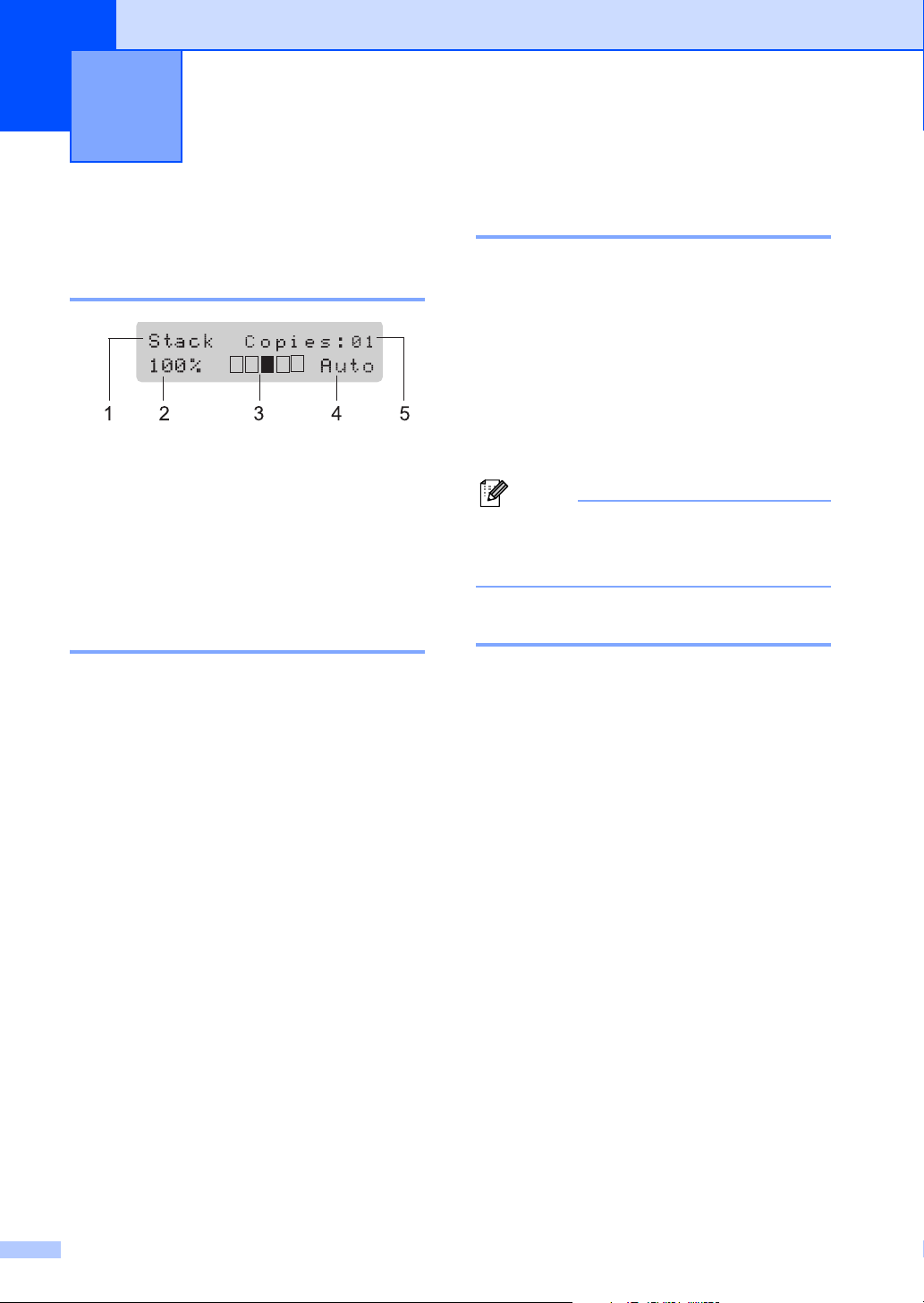
24
4
How to copy 4
Entering copy mode 4
1 Stack/Sort
1
2 Copy ratio and copy layout
3 Contrast
4Quality
5 Number of copies
1
Sort is only available for the DCP-7040.
Making a single copy 4
a Load your document.
b Press Start.
Making multiple copies 4
a Load your document.
b Do one of the following:
Press Number of Copies to enter
the number of copies (up to 99).
Press or hold a or b to increase or
decrease the number of copies.
c Press Start.
Note
To sort your copies, see Sorting copies
using the ADF (DCP-7040 only)
on page 28.
Stop copying 4
To stop copying, press Stop/Exit.
Making copies 4
Loading ...
Loading ...
Loading ...
