Loading ...
Loading ...
Loading ...
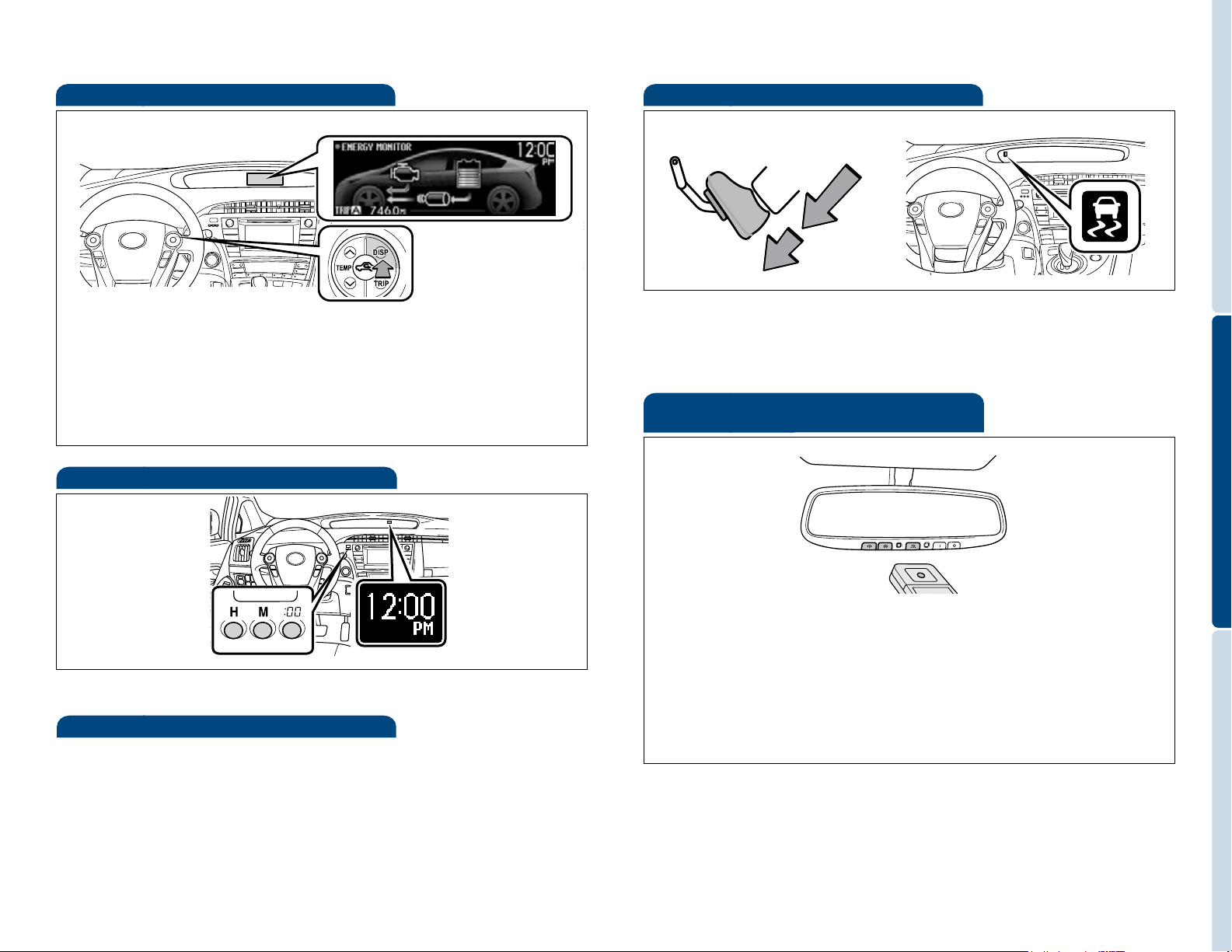
OVERVIEW
FEATURES/OPERATIONS
SAFETY AND EMERGENCY FEATURES
2322
FEATURES/OPERATIONS
Multi-Information Display
Push “DISP” to change between the following information screens:
(1) Energy monitor
(2) Hybrid System Indicator
(3) 5-minute/1-minute interval fuel consumption display
(4) Fuel consumption history display
Push and hold “DISP” to set up the displays.
Clock
Refer to the Owner’s Manual for details on adjusting time.
H- Hour set
M- Minute set
:00- Round off
minutes
HAC helps prevent rolling backwards on an incline. To engage, push further down
on brake pedal while at a complete stop until a beep sounds and slip indicator
illuminates. HAC holds for approximately two seconds after releasing brake pedal.
Refer to the Owner’s Manual for more details.
Brake
pedal
Hill-start Assist Control (HAC)
Garage door openers manufactured under license from HomeLink
®
* can be
programmed to operate garage doors, estate gates, security lighting, etc.
Refer to “Garage door opener,” Section 3-5 in the Owner’s Manual for more
details.
For programming assistance, contact HomeLink
®
at 1-800-355-3515, or visit
http://www.homelink.com.
* HomeLink
®
is a registered trademark of Johnson Controls, Inc.
Garage door opener (HomeLink
®
)*
(if equipped)
1. Press the “SETUP” button
2. Turn the right dial and push to select “Bluetooth”.
3. Push to select “Bluetooth Pairing”.
4. Go to your phone and access Bluetooth settings
5. On your phone, touch the device to be paired.
Once you have connected the Bluetooth device, it is automatically connected
whenever the engine switch is in the “ACC” or “ON” position.
** For detailed pairing instructions, see your audio system owner’s manual.
Bluetooth
®
Device Pairing
Loading ...
Loading ...
Loading ...