Loading ...
Loading ...
Loading ...
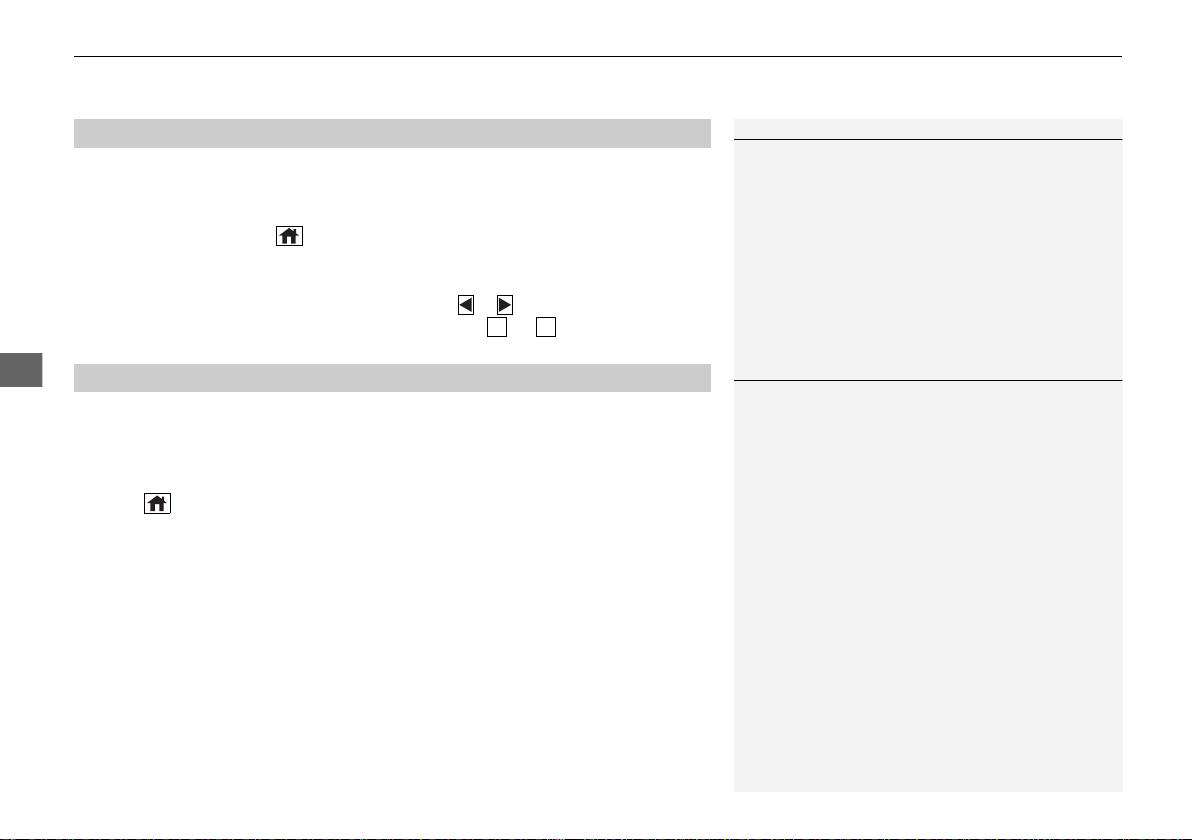
uuBlu-ray/DVD Rear Entertainment System
*
uPlaying Apps
416
Features
Displays the current location temperature, time remaining, distance traveled, and
distance remaining with an animation.
To play the app, press the (home) button on the remote, and then select the
How Much Farther? icon on the overhead screen.
You can select a background from five types using or on the remote, and bring
some items (at top of the screen) up and down using or .
Plays a stored video or audio file from a connected device via Wi-Fi.
Connect the device using Wi-Fi.
2 Wi-Fi Connection P. 354
Press the (home) button on the remote, and then select the Media Servers icon
on the overhead screen.
The operation are the same as the USB mode.
■
How Much Farther?
TM
*
■
Media Servers
1How Much Farther?
TM
*
When there is no destination set on the navigation
system, an animated demonstration will be displayed.
3
4
1Media Servers
NOTE: For this feature to work, an app that exposes
your device as a media server must be installed on
your device. Open this app on your device prior to
selecting the Media Servers icon. This feature is only
supported on Android phones.
* Not available on all models
19 ODYSSEY-31THR6120.book 416 ページ 2018年12月6日 木曜日 午後4時35分
Loading ...
Loading ...
Loading ...