Documents: Go to download!
- Owner's manual - (English, French, Spanish)
- Features
- Controls
- Dispenser
- Autofill*
- Single Serve Keurig K-Cup Brewer*
- Water Filter Cartridge - RPWFE
- Fresh food storage options
- Climate zone and temperature controlled drawer
- Baskets, Drawers, and Bins
- Automatic icemaker
- Care and cleaning
- Replacing the lights
- Troubleshooting Tips
Table of contents
Owners' Guide Refrigeration
Features

- Space-saving icemaker
Icemaker and bin are located on the door creating more usable storage space. - Showcase LED lighting
LED lighting is positioned throughout the interior to spotlight areas in the refrigerator.
LEDs are located under the fresh food door to light the freezer when opened. - Drop-down tray
Allows for extra door storage when you need it and tucks away when you don't. - Full-width temperature controlled drawer
Adjustable temperature control bin that can accommodate larger items. - Dairy bin
See other models: FUF14DPJRWH JD968KF6CC AGE07AHG1 ZET9050SH3SS CHP9536SJ3SS
Separate compartment for your items. - Ice bin/Ice maker*
Ice maker with ice storage bins. - QuickSpace shelf
Functions as a normal full-sized shelf when needed and easily slides back to store tall tems below. - Spillproof shelves
Designed to capture your spills for easier clean up. - Anti-slip Mat
Liner that captures spills, keeps containers from shifting when the door is opened and is easily removable for cleaning. - Removable door bin
Can be removed for those with a wal imiting the door opening. - Climate zone bin
Separate bins for produce storage. - Water filter
Filters water and Ice
- Door ice bin
1. Open left fresh food door.
2. Pull down latch to release bin door.
3. Using handhold lft ice bucket up and out to clear locators in bottom of bin.
4. To replace the ice bucket. set it on the guide brackets and push until the ice bucket seats properly.
5. If bucket cannot be replaced. rotate the
Ice Bucket Fork 1/4 turn clockwise.
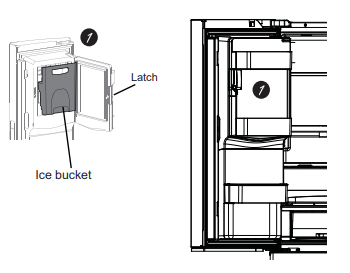
- Ice/water filter
Certified to reduce chlorine-resistant cysts, lead, select pharmaceuticals, and more. For easy filter replacement instructions see page 17.

WARNING
Scalding Hazard.*
Use of the hot water dispenser prior to purging air from the system may result in spurting of hot water and lead to hot water scalding. Follow the instructions for " Water filter- Step 3" on page 16 to purge all air from the system through the cold water dispenser prior to using the hot water dispenser.
Controls

NOTE: The refrigerator is shipped with protective film covering the temperature controls.
If this film was not removed during installation. remove it now.
The temperature controls are preset in the factory at 37°F for the refrigerator compartment and 0°F for the freezer compartment. Allow 24 hours for the temperature to stabilize to the preset recommended settings.
Control Style D: The temperature controls can display both the SET temperature as well as the actual temperature in the refrigerator and freezer. The actual temperature may vary slightly from the SET temperature based on usage and operating environment ( PWE23 and GNE29 only)
Changing the Temperature for Control Style A
Press the Fridge button and current set temperature will display. Pressing and releasing the button will cycle through the available temperature settings. Press and hold button for Turbo Cool feature. The display will show tC.
To Change the Freezer Temperature:
Press the Freezer button and current set temperature will display. Pressing and releasing the button will cycle through the available temperature settings. Press and hold button for Turbo Freeze feature. The display will show tF.
Cooling system can be turned off by pressing and holding Freezer and Start Heating. OFF will be displayed. To turn on, press Fridge or Freezer. ON will be displayed. Turning the cooling system off stops the cooling to the refrigerator, but it does not shut off the electrical power.
Changing the Temperature for Control Style B and C
To change the temperature, press and release the Freezer or Fridge pad. The display will show the set temperature. To change the temperature, press either the Freezer or Fridge pad until the desired temperature is displayed. Press and hold button for Turbo Cool feature. The display will show tC. Press and hold button for Turbo Freeze feature. The display will show tF.
To turn off the cooling system press and hold the Fridge and Ice Maker buttons. To turn on, press Fridge or Freezer. Turning the cooling system off stops the cooling to the refrigerator, but it does not shut off the electrical power.
Changing Temp. for Control Style D
Temperature Display is located on inside of left-hand refrigerator door. To change the temperature. press and release the REFRIGERATOR or FREEZER pad. The ACTUAL TEMP light will come on and the display will show the actual temperature. To change the temperature. tap either the REFRIGERATOR or FREEZER pad until the desired temperature is displayed.
To turn OFF cooling system, press and hold the REFRIGERATOR and FREEZER pads simultaneously for 3 seconds. When cooling system is OFF the display should read OF. To turn ON cooling system, press either REFRIGERATOR or FREEZER pad. The display will show the preset temperature settings of 37°F (3°C) for refrigerator and 0°F (-18°C) for freezer.
Turning the cooling system off stops the cooling to refrigerator, but it does not shut off the electrical power.
NOTE: For optimal temperature performance, we recommend to avoid placing food items directly at the air flow vents of the fresh food air tower and thus blocking the air flow.


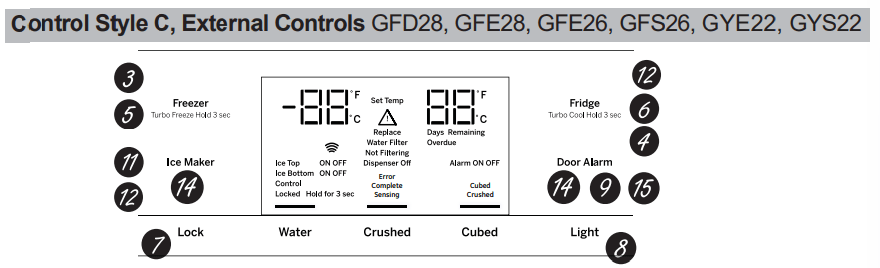
- Hands-free Autofill*
Hands-free Autofill uses sensors to monitor container height to automatically dispense filtered woter without having to activate the paddle. - Start Heating*
The Start Heating button is used to initiate the water heating for the Single Serve feature. To abort the Start Heating feature, press and hold the Start Heat button for 3 seconds. - Freezer temp control
Adjust freezer compartment temperature. - Fresh food temp control
Adjust fresh food compartment temperature. - TurboFreeze™ setting
Activate TurboFreeze to quickly restore freezer temperatures after frequent door openings. - TurboFreeze™ setting
Activate TurboCool to quickly restore fresh food temperature after frequent door openings. - Lock controls
Control Style A - Press and hold the Door Alarm pad for 3 seconds to lock out ice and water dispenser and all feature and temperature buttons.
Control Styles B & C - Press Lock pad and hold 3 seconds to lock out ice and water dispenser and all feature and temperature buttons. - Dispenser light
Lighting that can be turned on/off to light your dispenser. - Door Alarm
Sounds to alert when the freezer or fresh food doors have been left open. Press and hold Door Alarm pad and it will toggle the sound between low, high, and off. - Brew Size*
The Brew Size button is used to select the desired cup size for single serve. Press and hold the button for 3 seconds to toggle the brew type between Coffee and Cocoa. - Ice maker setting
Turn your ice makers on/off - Cooling system On/Off
Control Style A - Press and hold Freezer and Start Heating simultaneously to turn cooling system off. To turn cooling system on press either the Fridge or Freezer. Control Style B & C - Press and hold Fridge and Ice Maker simultaneously for 3 seconds to turn the cooling system off. To turn cooling system on press either the Fridge or Freezer - Brew Dispense
Press and hold Brew Dispense button for 3 seconds, but no longer than 6 seconds, to dispense coffee or cocoa. - F°/C°
Control Style A - Press and hold Freezer and Brew Size to switch between F°/C°.
Control Style B & C - Press and hold Ice Maker and Door Alarm simultaneously for 3 seconds to switch between F°/C°. - Sound Control for pad chimes
Control Style A - Press and hold the Light pad: Once for High to Off, twice for Off to Low and three times for Low to High.
Control Styles B & C - Press and hold the Door Alarm pad: Once for High to Off, twice for Off to Low and three times for Low to High. - High Altitude
Control Style A (PYE and PFE only) - Press and hold Fridge and Door Alarm for to toggle between Hi Al and Lo AL for high altitude and low altitude.
Additional settings:
- Connected Home ready*(PFE28P, PYE22P, PFH only)
- Water Filter* - An indicator will illuminate when the filter needs to be replaced. When a new filter is installed the indicator will go off.
Additional Modes
- Sabbath Mode
Control Style A - Press and hold Alarm and Light simultaneously for 3 seconds to enter/exit Sabbath mode.
Control Style B & C - Press and hold Lock and Light simultaneously for 3 seconds to enter/exit Sabbath mode. Sabbath Mode will turn off or dim interior lights, temperature control and advanced features. Compressor will run on a timed defrost when in Sabbath mode.
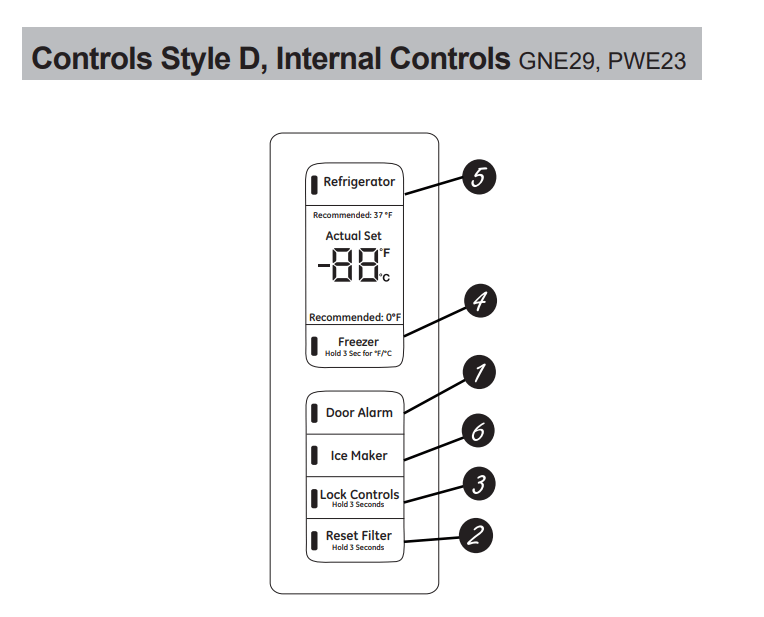
- Door Alarm
Sounds to alert when the freezer or fresh food doors have been left open - Reset Filter
Hold for 3 seconds after replacing filter. - Lock controls
Press and hold 3 seconds to lock outice ond water dispenser ond all feature and temperature buttons. - Freezer temp control
Adjust freezer compartment temperature - Refrigerator temp control
Adjust fresh food compartment temperature - Ice maker setting
Turn your ice makers on/off.
Additional Modes
- Sabbath Mode
Press and hold Door Alarm and Ice Maker simultaneously for 3 seconds to enter/exit Sabbath mode.
Dispenser

WARNING
Laceration Hazard
- Never put fingers or any other object into ice crusher discharge opening. Doing so can result in contacting the ice crushing blades and lead to serious injury or amputation
- Use a sturdy glass when dispending ice. A delicate glass may break and result in personal injury
If no water is dispensed when the refrigerator is first installed. there may be air in the water line system. Press the dispenser paddle for at least two minutes to remove trapped air from the water line and to fill the water system. To flush out impurities in the waterline. throw away the first six full glasses of water.
To remove Dispenser Tray (Type A and B Only)
- Pull Dispenser Tray out until it stops.
- Locate tab in the center on the bottom and push in.
- Pull Dispenser Tray assembly out.
- Lift metal Dispenser Tray out at center notch to clean.
To remove Dispenser Tray (Type C Only)
Grasp Dispenser Tray and pull firmly until it comes out.
To reinstall Dispenser Tray (Type A and B Only)
- Place the Dispenser Tray cover on top of catch tray and position under the two plastic retainers on either side.
- Center Dispenser tray. and align with center guides.
- Push in until it firmly in place.
To reinstall Dispenser Tray (Type C Only)
Line up the guide on tray bottom with track on dispenser and slide it in until it stops against the back of the dispenser.
Important Facts About Your Dispenser
- Do not add ice from trays or bags to the door icemaker bucket. it may not crush or dispense.
- Avoid overfiling glass with ice and use of narrow glasses.
Backed-up ice can jam the chute or couse the door in the chute to freeze shut fice is blocking the chute remove the ice bucket. poke it through with a wooden spoon. - Beverages and foods should not be quick-chilled in the door icemaker bin, bottles or food packages in the storage drawer may cause the icemaker or auger to jar.
- To keep dispensed ice from missing the glass. put the glass close to. but not touching. the dispenser opening.
- Some crushed ice may be dispensed even though you selected CUBED ICE. This happens occasionally when a few cubes accidentally get directed to the crusher.
- After crushed ice is dispensed. some water may drip from the chute.
- Sometimes a small mound of snow will form on the door in the ice chute. This condition is normal and usually occurs when you have dispensed crushed ice repeatedly. The snow will eventually evaporate.
To Use the Internal Water Dispenser*
The water dispenser is located on the left wall inside the refrigerator compartment.
To dispense water:
- Hold the glass against the recess.
- Push the water dispenser button.
- Hold the glass underneath the dispenser for 2–3 seconds after releasing the dispenser button. Water may continue to dispense after the button is released.

If no water is dispensed when the refirgerator is first installed, there may be air in the water line system. Press the dispenser button for at least 5 minutes to remove trapped air from the water line and to fill the water system. During this process, the dispenser noise may be loud as the air is purged from the water line system. To flush out impurities in the water line, throw away the first 6 glassfuls of water.
NOTE: To avoid water deposits, the dispenser should be cleaned periodically by wiping with a clean cloth or sponge.
Autofill*
To Use HANDS FREE AUTO FILL:
- Center container on Recess Dispenser Tray (not touching bottom sensors) and remove hand from container
- Press AUTO FILL
To Stop AUTO FILL
- Press AUTO FILL to stop.
Important Facts about AUTO FILL
- For optimum results. use a uniform container between 4-8"(10-20cm) tall and 2-6" (5-15cm) wide. Container should be as tall as the bottom sensors.
- Fill level and functionality may vary on containers taller than 8”(20cm) or wider than 6" (15cm).
- Container volumes may vary if error message “Container Not Found is given try a different container.
- AUTO FILL will time out.
- Handles and garnishes on the rim of the container my cause overfilling or variation in fill volumes.
- Splashing may occur depending on the location of the container. water flow rate. container shape. and ice cubes.
- Keep sensors clean with a clean damp cloth. and do not spray liquid or cleaners directly on sensors
- AUTO FILL works best with household water pressure of 60 to 100 psi. (414 to 689 kPa)
- Ice in container may affect fill volume. If issues are experienced, use less ice.

Single Serve Keurig K-Cup Brewer*
Important Facts about HOT WATER
WARNING
Scalding Hazard.
- The water coming from the dispenser is very hot and can cause scalds or burns. Read all warnings on page 5 prior to use.
- Do not permit children to use the brewer
- Always use a container that is suitable for hot liquids (ceramic, foam,etc.)
- Do not brew into a mug made of glass. Doing so may cause the glass to crack or break.
- If you live above 5000 feet (1524 meters), press Fridge and Door Alarm and control will cycle from Low Altitude (Lo AL) to high Altitute (Hi AL)
- DO NOT use the hot water dispenser immediately after installing a new water filter as it may result in spurting of hot water. Dispense cold water for about 5 minutes to purge air from the system prior to dispensing hot water.
How to use the single serve dispenser
- Load the K-Cup Brewer
Insert a Keurig K-cup pod into the brewer and press down firmly (you will hear a popping sound)
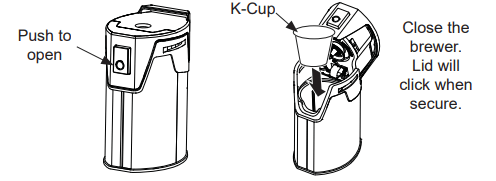
CAUTION
Cut/Puncture Hazard.
There are two sharp needles located inside the K-Cup brewer. To avoid risk of injury, do not put your fingers inside the brewer. Use caution when cleaning.
Keep the K-Cup brewer out of the reach of children, as they may be injured in using the K-Cup brewer incorrectly. - Two Ways To Brew
1. Press the Start Heating button.
2. Initiate heating with the GE Kitchen App.
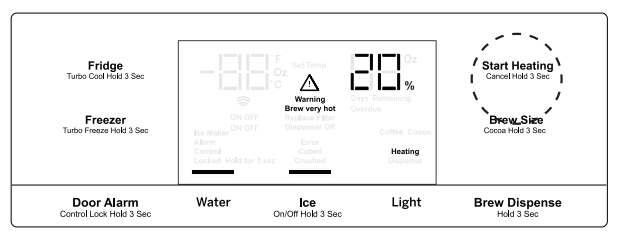
- Change Brew Size
Press the Brew Size button any time during the heating cycle to choose 6,8, or 10 oz. The default size is 8 oz. Ensure the mug being used is large enough for the size selected.
NOTE: Press and hold the Brew Size button for 3 seconds to toggle between Coffee and Cocoa. The default is Coffee.
NOTE: To abort the heating cycle, press and hold the Start Heating button for 3 seconds. To abort the brew dispense cycle, press and hold the Start Heating button for 3 seconds, press the paddle, press any button on the display besides Brew Size or Brew Dispense, or open the right fresh food door.
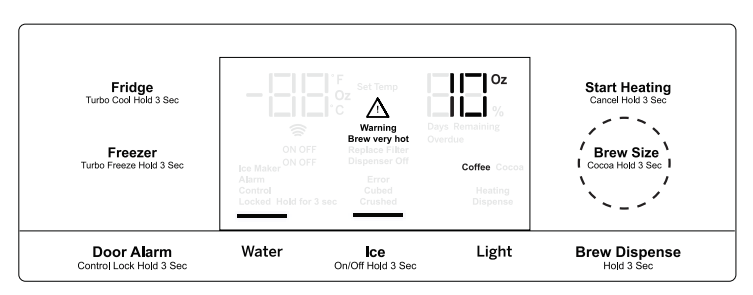
- Dispense
Once the heating process is complete, the Dispense light in the display will flash.
To dispense, slide the brewer into the rails. Make sure the brewer is pushed all the way into the bracket. Place your mug on the drip tray mug icon, under the red brew spout. Press and hold Brew Dispense for 3 seconds until you hear the dispenser engage.

Cleaning the brewer
- The K-Cup brewer is top rack dishwasher safe.
- It is recommended to rinse it thoroughly after washing to remove all soap residue
- Periodic cleaning of dispenser recess area is recommended as staining may occur with usage of the K-Cup brewer.

Water Filter Cartridge - RPWFE
Water Filter Cartridge
When to replace the filter cartridge
The filter cartridge should be replaced every six months or earlier if 170 gallons (643.52liters) of water has been dispensed or the flow of water to the dispenser or icemaker decreases.
Touch Screen Models: A fiter status message will appear on the screen when the water filter needs to be replaced. The filter status will automatically update when the filter is replaced.
Non-touch Screen Models: A filter indicator light will illuminate on the screen when the water filter needs to be replaced.
Removing the filter cartridge/Bypass Plug
- Remove the old cartridge or bypass plug by opening the filter door and pulling on the bottom of the cartridge bypass plug to disengage it from the filter clips. Swing the cartridge/bypass plug outward until you hear the 'click' of the cartridge holder engaging with the bracket.

- Twist the cartridge/bypass plug one-quarter turn bypass plug by pulling it away from the cartridge holder. A small amount of water may drip out.
Installing the Filter Cartridge/Bypass Plug
- Align the filter cartridge/bypass plug with the cartridge holdr with the word "FRONT" facing the top of the unit. Push the cartridge/bypass plug toward the rear of the unit until it is fully seated. Twist the filter cartridge/bypass plug clockwise one-quarter turn, until the word "FRONT" is facing outward.

- While continuing to ensure cartridges fully seated in the holder gently rotate the fitter inward until it is in position. If filter will not swing easily, check to ensure filter is properly aligned and fully seated within the cartridge holder. The RED indicators should not be visible.
NOTE: It is mormal for water to appear discolored during the initial system flush. Water color will return to normal after first few minutes of dispensing.
Filter Bypass Plug
To reduce the risk of property damage due to water leakage, you MUST use the fiter bypass plug when a replacement filter cartridge is not available. Some models do not come equipped with the filter bypass plug. The dispenser and icemaker will not operate without either the fer or bypass plug installed. The bypass plug is installed in the same way as a filter cartridge.
Warning
SCALDING HAZARD.*
Use of the hot water dispenser prior to purging air from the system may result in spurting of hot water and lead to hot water scalding. Follow the instructions above to purge all air from the system through the cold water dispenser prior to using the hot water dispenser.
Warning
To reduce the risk associated with choking. do not allow children under 3 years of age to have access to small parts during the installation of this product. The disposable filter cartridge should be replaced every 6 months at the rated capacity. ar sooner if a noticeable reduction in flow rate occurs.
For the maximum benefit of your filtration system. GE recommends the use of GE-branded filters only. Using GE-branded filters in GE and Hotpoint refrigerators provides optimal performance and reliability. GE fitters meet rigorous industry NSF standards for safety and quality that are important for products that are filtering your water. GE has not qualified non-GE-branded filters for use in GE and Hotpoint refrigerators and there is no assurance that non-GE-branded filters meet GE's standards for quality. performance and reliability
Fresh food storage options
Rearranging the Shelves
Shelves in the refrigerator compartment are adjustable.
To remove:
- Ferove ulliterns from the shelf.
- Tit the shelf up at the front.
- Lift the shelf up at the back and bring the shelf out.
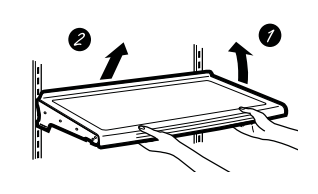
To replace:
- While tilting the shetf up. insert the top hook at the back of the shetf in a slot on the track.
- Lower the front of the shelf until the bottom of the shelf locks into place.

Spillproof Shelves
Spillproof shelves have special edges to help prevent spills from dripping to lower shelves.
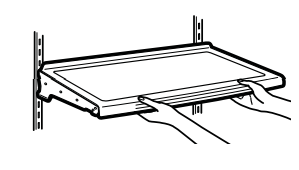
Quick Space Shelf
This shelf splits in half and slides under itself for storage of tal items on the shelf below.

This shelf can be removed and replaced or relocated (ust lke spillproof shelves)
NOTE: The location of the upper Quick Space Shelfis not adjustable.
Right Door Bins
FIXED BINS can easily be carried from refrigerator to work area.
To remove: Lift bin straight up, then pull out
ROTATING BIN:
To remove: Rotate bin outward then lift straight up. To remove Place hand under metal base and lift up.
To remove Metal Base: Place hand under metal base and lift up.

Left Door Bins
DISPENSER MODELS - FIXED BIN*
To remove: Lift the bin straight up, then pull out.
The ice maker door bins are not interchangeable, note the location upon removal and replace the bin in its proper location.

NON-DISPENSER MODELS - ADJUSTABLE BINS*
Adjustable bins can easily moved up or down the inside of the door to give better flexibility for storage.
To remove: Lift bin straight up, then pull out.

Climate zone and temperature controlled drawer

How to Remove and Replace Drawer

To remove:
- Pull the drawer out to the stop position.
- Lift the front ofthe drawer up and out. extended.
To replace:
- Pull left and right slides until fully
- Place drawer back in first and rotate drawer front down to seat on slide.
- Push the drawer in to closed position.
How to Remove and Replace Drawer Divider*

To remove:
- Pullthe drawer out to the stop position.
- Raise the front side of the divider wall ofthe drawer. to unhook it from the rear wall of the drawer.
To replace:
- Hook the back of the divider over the rear
- Push the divider down.
Baskets, Drawers, and Bins
Freezer Basket and Drawer

- Basket.
- Drawer
- Ice Bucket* (Available on Non-Dispense models only. Available as a IM Kit on some models)
Non-Adjustable Bin in the Freezer*

To remove: push in plastic tab on either left or right side
To replace: slide bin into location untilit locks into place.
Basket Removal

To remove, standard depth models only:
- Open freezer door to the stop position
- Remove freezer door bin by pushing plastic tab on either left or right side to release bin hinge pin.
- Remove freezer basket by lifting up the rear of the basket and moving basket rearward nti the front of the basket can be rotated upward ond out.
- Lift it out to remove.
To remove, counter depth models only:
- Open fresh food doors.
- Open freezer door to the stop position
- Remove freezer basket by lifting up the rear of the basket and rotate it upward.
- Lift it out to remove.
To replace:
- Reverse step 1 through 4 to replace.
Automatic icemaker
A newly installed refrigerator may take 12 to 24 hours to begin making ice
WARNING
Connect to potable water supply only. A cold water supply is required for automatic icemaker operation. The water pressure must be between 40 and 120 psi ( 275-827 kilopascals)
Automatic Ice maker*
The icernoker will produce seven cubes per cycle approximately 100-130 cubes in a 24-hour period. depending on freezer compartment temperature. room temperature. number of door openings and other use conditions.
The icemaker wil fil with water when it cools to 15°F (-10°C). Anew installed refigerator may take
12 to 24 hours to begin making ice cubes.
If the refrigerator is operated before the water line connection is made to the unit or if the water supply to an operating refrigerator is turned off, make sure that the ice maker is turned off. Once the water has been connected to the refrigerator, the ice maker may be turned on. See the table below for details.
You may hear a buzzing sound each time the icemaker fils with water.
Throw away the first few batches of ice to alow the waterline to clear.
Be sure nothing interferes with the sweep of the feeler arm.
When the bin fils to the level ofthe feeler arm, the icemaker will stop producing ice. It is normal for several cubes to be joined together.
If ice is not used frequently. old ice cubes will become cloudy. taste stale and shrink.
NOTE: In hornes with lower-than-average water pressure. you may hear the icemaker cycle mtple times when making one batch of ice.
CAUTION: To minimize the risk of personal injury, avoid contact with the moving parts of the ejector mechanism, or with the heating element that releases the cubes. Do not place fingers or hands on the automatic ice making mechanism while the refrigerator is plugged in.

How to Turn the Ice Maker On/Off
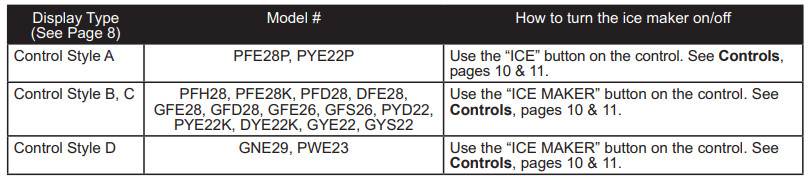
Ice Bucket and Dispenser*
- Open the ice box door on inside of the left door.
- Pull up and out on the ice bucket in the left hand door to remove it from the compartment.
- To replace the ice bucket, set it on the guide brackets and push until the ice bucket seats properly.
- If bucket cannot be replaced, rotate the Ice Bucket Fork 1/4 turn clockwise.


Ice Maker (Available on Non Dispense models, also available as IM Kit for some models)
There is additional ice storage in the freezer compartment drawer.
- Open the freezer drawer
- The ice bucket is located on the left side of the upper basket.
- Pull the upper basket forward to remove the ice bucket.
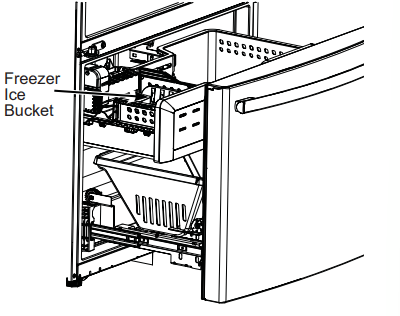
Care and cleaning
Cleaning the Outside
Directions for Cleaning Outside Surfaces, Door Handles, and Trim

NOTE: DO NOT allow stainless steel cleaner to come in contact with any plastic parts such as trim pieces, handle hardware and liners. If unintentional contact of cleaners with plastic parts does occur, clean plastic part with a sponge and mild detergent mixed with warm water.
Cleaning the Inside
To help prevent odors, leave an open box of baking soda in the refrigerator and freezer compartments.
Unplug the refrigerator before cleaning.
If this is not practical. wring excess moisture out of sponge or cloth when cleaning around switches. lights or controls.
Use an appliance wax polish on the inside surface between the doors.
Use warm water and baking soda solution—about a tablespoon (15 ml) of baking soda to a quart (1 liter) of water.
This both cleans and neutralizes odors.
Rinse and wipe dry.
To clean the inside metal panel*, open the outer door using the Door in Door Latch. Clean the panel with a mild detergent and then wipe dry with a soft cloth. Do not use any stainless steel cleaner on the panel as it may damage the surrounding plastic.
CAUTION
Do not clean glass shelves or coverswith warm water when they are cold. Glass shelves and covers may break if exposed to sudden temperature changes or impact such as bumping or dropping. Tempered glass is designed to shatter into many small pieces if it breaks. Do not wash any plastic refrigerator parts in the dishwasher.
Behind the Refrigerator
Be careful when moving the refrigerator away from the wall ll types of floor coverings can be damaged. particularly cushioned coverings and those with embossed surfaces.
Raise the leveling legs located at the bottom front of the refrigerator.
Pull the refrigerator straight out and return it to position by pushing it straight in. Moving the refrigerator in a side direction may result in damage to the floor covering or refrigerator.
Lower the leveling legs until they touch the floor.
WARNING
ELECTRICAL SHOCK HAZARD
When pushing the refrigerator back. make sure you don't roll over the power cord or water supply line.
Preparing for Vacation
For long vacations or absences. remove food and unplug the refrigerator. Clean the interior with a baking soda solution of one tablespoon (15 ml) of baking soda to one quart (1 liter) of water. Leave the doors open.
If the temperature can drop below freezing, have a qualified service technician drain the water supply system to prevent serious property damage due to flooding.
- Tum refrigerator off or unplug the refrigerator.
- Empty ice bucket
- Turn water supply off
If you cut the water supply off, turn off the icemaker
Upon returning from vacation:
- Replace the water filter
- Run 2 gallons (7.57 liters) of water through the cold water dispender (about 5 minutes) to flush the system.
Preparing to Move
Secure all loose items such as shelves and drawers by taping them securely in place to prevent damage.
When using a hand truck to move the refrigerator. do not rest the front or back of the refrigerator against the hand truck. This could damage the refrigerator.
Handle only from the sides of the refrigerator.
Be sure the refrigerator stays in an upright position during moving.
Replacing the lights
Refrigerator Lights( LEDs)
Appearance may vary by model.
There is LED lighting in fresh food compartment and on the bottom of the fresh food doors to light the freezer compartment.
An authorized technician will need to replace the LED light.

Troubleshooting Tips
Normal operating conditions
Do you hear what I hear? These sounds are normal
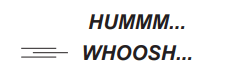
- The new high efficiency compressor may run faster and longer than your old refrigerator and you may hear a high-pitched hum or pulsating sound while it is operating.
- You may hear a whooshing sound when the doors close. This is due to pressure equalizing within the refrigerator.
- After dispending ice, a motor will close the ice chute to keep warm room air from entering the ice bucket, maintaining ice at a freezing temperature. The hum of the motor closing the ice chute is normal, shortly after dispending ice.

- You may hear the fans spinning at high speeds. This happens when the refrigerator is first plugged in, when the doors are opened frequently or when a large amount of food is added to the refrigerator or freezer compartments. The fans are helping to maintain the correct temperatures.
- The fans change speeds in order to provide optimal cooling and energy savings.
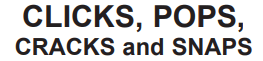
- You may hear cracking or popping sounds when the refrigerator is first plugged in. This happens as the refrigerator cools to the correct temperature.
- The compressor may cause a clicking or chirping sound when attempting to restart (this could take up to 5 minutes).
- Expansion and contraction of cooling coils during and after defrost can cause a cracking or popping sound.
- On models with an icemaker, after an icemaking cycle, you may hear the ice cubes dropping into the ice bucket.
- After dispensing ice, a motor will close the ice chute to keep warm room air from entering the ice bucket, maintaining ice at a freezing temperature.

- The flow of refrigerant through the freezer cooling coils may make a gurgling noise like boiling water.
- Water dropping on the defrost heater can cause a sizzling, popping or buzzing sound during the defrost cycle.
- A water dripping noise may occur during the defrost cycle as ice melts from the evaporator and flows into the drain pan.
- Closing the door may cause a gurgling sound due to pressure equalization.
START UP COOLING
It can take ip to 24 hours for the refrigerator and freezer temperatures to match the display. During that time refrigerator and freezer door openings dhould be minimized.
TIPS
- Freezer cools first
- Refrigerator compartment cools last; it may take several hours after the freezer.
- Turning off ice maker makes both fresh food and freezer food cool faster.
Before you call for service…
| Problem | Possible Causes | What to do |
| Water filter indicated as installed incorrectly or a leak is present on cap control panel | Water filter installed backward or is leaking. | Check for leak. If no leak is present, remove filter/bypass plug**, rotate 180° and reinstall |
| "Warning Triangle" is lit Replace Filter/Replace Water Filter is lit Over Due light is lit |
Water filter leaking or needs replacing Water filter backwards |
Replace water filter, check for leak Remove filter, rotate 180° and reinstall |
| Dispenser Off is lit | Control A, B & C Wrong filter installed | Replace filter with proper filter Remove filter, rotate 180° and reinstall |
| Not filtering | Filter bypass installed Controls B and C | Install correct water filter |
| Rest Filter is lit | Water filter leaking or needs replacing |
Replace water filter, or install filter bypass ** Press and hold Reset Filter for 3 seconds to reset (Control D only) |
| Water filter indicator is not lit | This is normal. This indicator will turn on to tell you that you need to replace the filter soon. | See About the Water Filter for more information |
| Handle is loose/handle has a gap. | Handle needs adjusting | See Attach Fresh Food Handle and Attach the Freezer Handle sections for detailed instructions. |
| Refrigerator beeping | This is door alarm | “Tum off or disable with door closed If door open and alarm is sounding. you can only snooze the alarm |
| Not cooling | The cooling system is off | See About Controls. |
| Water has poor taste/odor | Water dispenser has not been used for along time | Dispense water. until all water in system is replenished |
|
Water in glass is warm |
Normal when refrigerators first installed |
Wait 24 hours for the refrigerator to completely cool down. |
| Water dispenser hos not been used for a long time | Dispense water. until al watern system is replenished | |
| Water system has drained | Allow several hours for replenished supply to chill | |
|
Water dispenser does not work |
Water supply line turned off or not connected |
See installing the Water Line |
| Water filter clogged or filter/bypass plug not installed | Replace fiter cartridge or remove filter and install bypass plug** | |
| Air may be trappedin the water system | Press the dispenser arm for at least minutes. | |
| Water in reservoir is frozen because the controls are set too cold | Set the refrigerator control to 0 wormer setting and wait 24 hours. ifthe water does not dispense after 24 hours. call for service | |
| Water spurting from dispenser | Newly installed filter cartridge | Run water from the dispenser for 5 minutes (about 2 gallons) |
|
No water orice cube production
|
Supply line or shutoff valve is clogged |
Call a plumber |
| Water filter is clogged | Remove filter cartridge or remove filter and install bypass plug | |
| Filter cartridge not properly installed | Remove and reinstall fiter cartridge, being certain that it locks in place. | |
| Ice maker is turned off | Check that the ice maker is turned on. See About the Automatic Ice Maker | |
| Water is leaking from dispenser | Air may be present in the water line system causing water to drip after remove air from being dispensed | Dispense water for at least 2 minutes to remove air from system |
| AUTO FILL under fill/no fill |
Not all containers work with AUTO FILL |
Try different container |
| Error message |
See page 14 Clean sensor. See page 14. |
|
| AUTO FILL overfills | Not all containers work with AUTO FILL | Try different container |
| Freezer cooling, fresh food not cooling | Normal. when refrigerator first plugged in or after extended power outage | Wait 24 hours for temperature in both cooling compartments to reach selected outage temperatures. |
| Ice dispenser opens after closing freezer drawer | Normal | The ice dispenser door may open after closing freezer door to allow access |
| Low brewing flow rate | There may have been a dent at the bottom of K-Cup causing the pin to pierce the filter allowing coffee grounds clogging the bottom pin | Avoid using damaged/dented K-cups, and clean the lower needle before next brew |
| Low brewing flow rate/water drips from inner door | Top needle of the brewer clogged | Unclog the top needle holes using a paper clip and rinse brewer. Rinse brewer after every use. |
| Brewer is not detected or hot water leaking from top of the brewer | Incorrect assembly of brewer in the bracket | Make sure the Keurig Logo is in the front. Push brewer all the way in the brackets |
| Coffee dispensed with splash or bubble bursting | Blocked vent hole in the brewer | Make sure the vent hole at the bottom of the brewer is clear from food or any other contamination |
| Beverage quality not as expected | You may be using non-standard or out dated K-Cups | Recommend using official Keurig K-Cups that are not past expiration and have not been damaged |
| Liquid drips from the brewer after brewer cycle is completed and the brewer is removed from the bracket | It is possible for liquids to be retained by the brewer and drip when it is removed | Use a cloth or container to capture the drips when brewer is removed |
| Delay when using Keurig K-cup Pod dispenser | To ensure a quality beverage is delivered, a short delay is required to ensure the refrigerator is operating correctly | Ensuring consistent, quality operation requires the refrigerator to delay dispense for a short period of time |
| After brewing, my powdered beverage is not fully cleared from the used pod | Depending on size selected, the powder may not dissolve fully. Some powdered beverages develop into ‘clumps’ when left sitting for some time | Shake the powdered pods before brewing to break up these clumps and allow better clearing. For powdered beverage with no filter, use the Cocoa cycle selection |
| Brewer lid is difficult to close | K-cup is not fully seated | Press K-cup all the way down into the brewer prior to closing the lid. Lower needle must puncture K-cup before closing the brewer lid |
| Brewer leaks during the brew cycle | Trouble in closing brewer lid or damaged K-cup | Press K-cup all the way down into the brewer prior to closing the lid. Lower needle must puncture K-cup before closing the brewer lid. Recommend using official Keurig K-cups that have not been damaged and have a good seal between the top cover and plastic bottom |
Truth or Myth
| Truth or Myth? | Answer | Explanation |
| The refrigerator water filter may require replacement prior to six months | TRUE | The water filter indicator will indicate the need to replace the water filter every six months or 170 gallons of water dispensed (select models only). Water quality varies from city to city. If water flow from the dispenser slows, or ice production decreases, the water filter should be replaced, even though the filter indicator may not indicate the need for replacement. |
| The automatic ice maker in my refrigerator will produce ice when the refrigerator is plugged into a power receptacle. | MYTH | The refrigerator must be connected to water, and the ice maker must be turned on. Make sure the ice maker is turned on, only after the water line is connected and water is turned on. The ice maker can be turned on/off from the controls and ensure the ice maker is on, as indicated on the refrigerator control panel. See About the Automatic Ice Maker. |
| After the refrigerator has been plugged in and connected to water, I will immediately have unlimited chilled water available from the water dispenser. | MYTH | The water dispenser tank located inside the refrigerator stores water for dispensing. The water in this tank requires 24 hours to chill after installation. High usage conditions will not allow time for the water to chill. |
| After water dispenses, a few drops of water are normal. | TRUE | A few drops of water may fall from the dispenser, after the dispenser paddle has been released. To minimize the drops, remove the glass slowly from the dispenser. |
| I will never see frost inside the freezer compartment. | MYTH | Frost inside the freezer typically indicates that the door is not properly sealed, or has been left open. If frost is found, clear the frost using a plastic spatula and towel, then check to ensure that no food packages or containers are preventing the freezer door from closing. Check the refrigerator control panel to ensure the door alarm is on. |
| When the refrigerator is installed, or after reolacing the water filter, I must dispense water for five minutes. | TRUE | A newly installed refrigerator or water filter contains air in the water lines. Press the dispenser paddle and dispense cold water for at least 5 minutes to remove air from the water line, and flush the filter. |
| To fill the ice bucket to the maximum capacity, I should dispense 12 and 18 hours after installation. | TRUE | Dispensing 3-4 cubes 12 hours and 18 hours after installtion allows ice to disperse within the ice bucket, which in turns calls on the ice maker to produce additional ice. Normal ice production = 100 cubes in 24 hours. |
| I can use the water filter bypass plug to determine if the filter requires replacement. | TRUE | Decrease in flow from the waterr dispenser, or decreased ice production, may indicate the need to replace the water filter. install the water filter bypass plug (provided with the refrigerator on some models*), and check flow from the dispenser. If water flow returns to normal with the bypass plug in place, replace the water filter. |
| The top of the refrigerator doors will always be aligned. | MYTH | Several things can affect the fresh food door alignment, including the floor the refrigerator is installed on and loading of doors. If the top of the fresh food doors are not aligned, use a 1/4" allen wrench to adjust the right/left hand door. The adjustment screw is located on the bottom right or left hand side of the door; open the freezer door to access the screw. |
| Refrigerator door handles can be easily tightened. | TRUE | If door handles are loose or have a gap, the handle can be adjusted using 1/8" allen wrench, on set screws located on the ends of the handles. |
| There may be odor and taste problems with your ice. | TRUE | After starting the ice maker, throw away 24 hours of ice production to avoid odor and taste problems. |
| I can make fine adjustments to the fresh food doors to align them. | TRUE | If the fresh food doors are not aligned, use 1/4" allen wrench to adjust the right hand door. The adjustment screw is located on the bottom of the right/left hand door. Open the freezer door to access |
| Door handles should always br removed for installation. | MYTH | If the doors must be removed do not remove the handles, or if the refrigerator will fit easily through the passage way opening. Adjust handles that are loose or have a gap, by adjusting 1/8" set screws on either end of handles. |
| Door removal is always required for installation. | MYTH | Check chart on reserve side of this instruction. Doors should only be removed when necessary to prevent damage from passage way or access to final location. |
| Refrigerator doors that won’t close after installation, can be adjusted to close properly | TRUE | Door mechanism works best if installed at 90°+. If installed at 180°, remove the door from the mid hinge, and swing the door 180° before reinstalling. See Reinstalling the Refrigerator Doors. |
| There is an adjustment to rear wheels | MYTH | Front leveling legs are adjustable and should be used to balance the refrigerator. Leveling legs are used to make initial fresh food door adjustment. |
| Check for leaks after all water connections are made | TRUE | While purging the air from the water system, check all water line connections for leaks. Check the connection to the household water supply at back of refrigerator, and door water line connect. |
| Any packaging residue can be cleaned off the refrigerator using any cleaner. | MYTH | 'Do not use wax, polish, bleach, or other products containing chlorine on Stainless Steel panels, door handles and trim. Check this instruction under "Cleaning the Outside" for full details |
