Loading ...
Loading ...
Loading ...
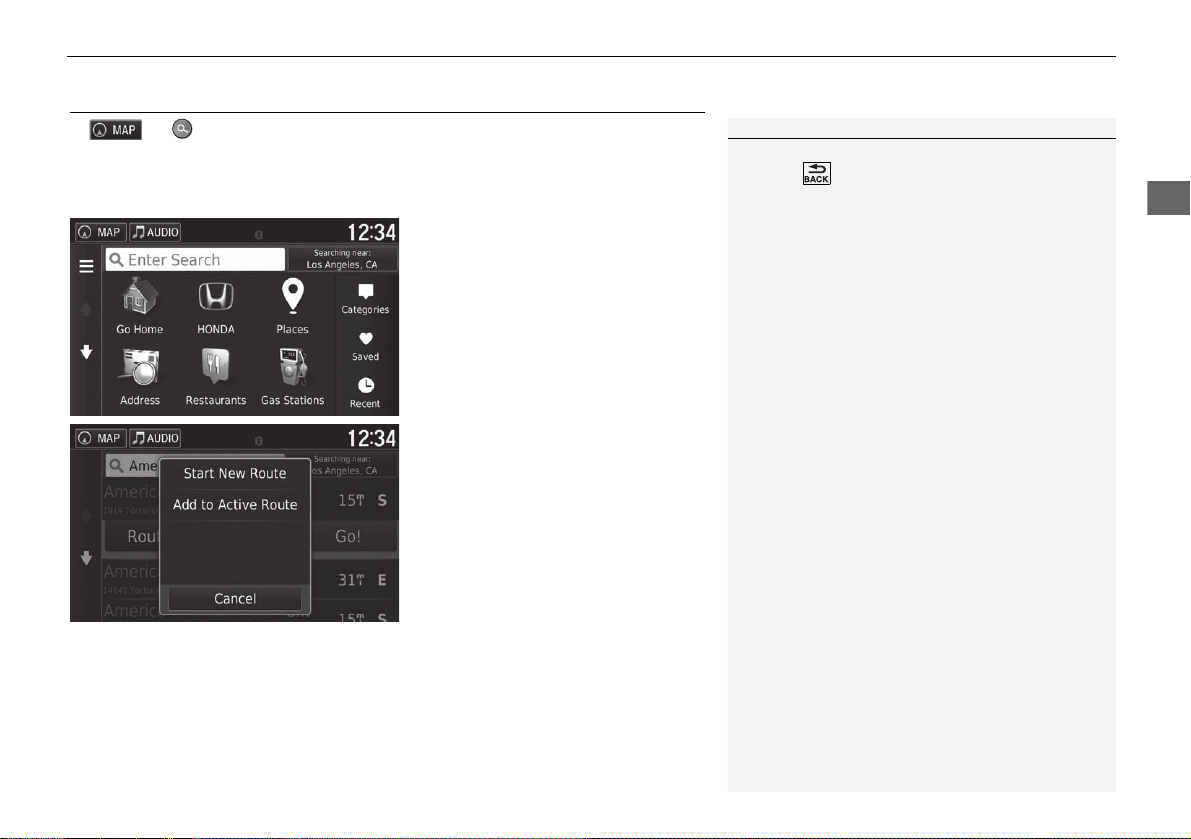
97
uuChanging Your DestinationuEntering a New Destination
Navigation
Entering a New Destination
H u
Enter a new destination using the destination menu screen even when you are en
route.
1. Select a search method to enter a
new destination.
2 Entering a Destination P. 54
2. Select a place and then select Go!.
3. Select an option.
The following options are available:
• Start New Route: Sets the location as your new destination.
• Add to Active Route: Sets the location as the first waypoint in the Edit Route
screen.
2 Adding Waypoints P. 93
1 Entering a New Destination
You can also display the Where To? screen by
pressing (Back) icon on the navigation top
screen.
18 RIDGELINE NAVI-31T6Z8100.book 97 ページ 2017年6月7日 水曜日 午後5時37分
Loading ...
Loading ...
Loading ...