Loading ...
Loading ...
Loading ...
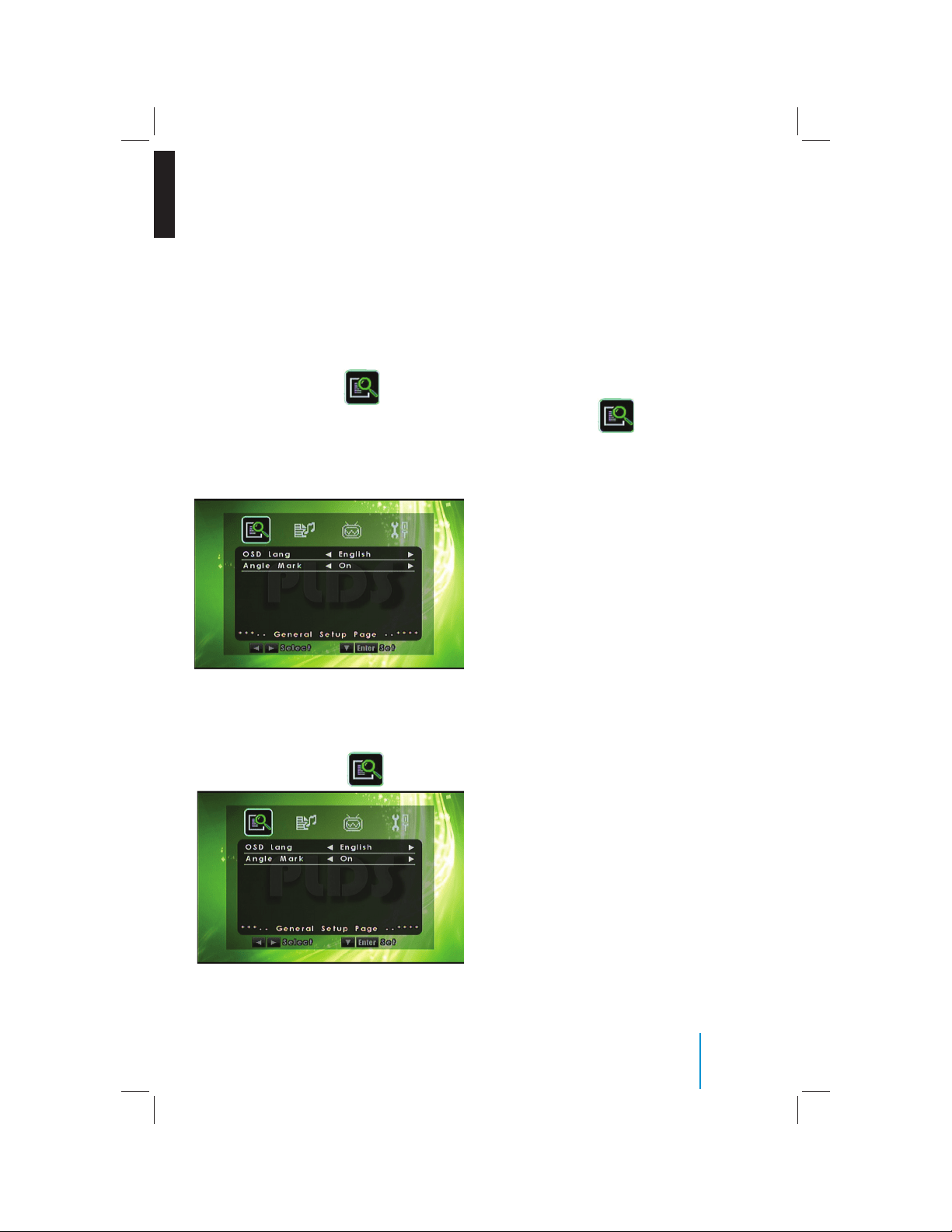
17
How to use the DVD OSD Menu
EN
How to use the DVD OSD Menu
This section describes how to set and adjust
settings using the on-screen setup pages
included in the On-screen Display (OSD)
Menu. You can use the OSD menu screen to
adjust all the settings on your screen. Follow
the steps outlined below to select the func-
tion you desire, and refer to the pages indi-
cated for more information.
General Setup Menu
Press the SETUP button on the remote con-
trol, use the !"and the # or ! buttons
to navigate the Setup Page. Press ENTER to
select and then the ! to return to the sub-
menu.
(Accessible when no disc is loaded)
To cancel using the Setup Display : Press the
SETUP button on the remote
OSD Language Menu
(Accessible when no disc is loaded)
The OSD Lang sub-menu allows the user to
select the language for the on-screen display.
Press the right (forward)button and then use
the up and down buttons on the remote
control to select the desired language. The
user can select English, Simple / Traditional
Chinese, French, German, Italian, Spanish,
Portuguese or Korean for the OSD language.
Press ENTER to select and then the left (back)
button to return to the sub-menu.
Angle Mark Menu
(Accessible when no disc is loaded)
The angle mark is an option for dierent
viewing angles on the DVD.
Press the # or ! button to turn the angle
mark setting on or o. Press ENTER to select
and then the !" button to return to the sub-
menu.
Loading ...
Loading ...
Loading ...
