Loading ...
Loading ...
Loading ...
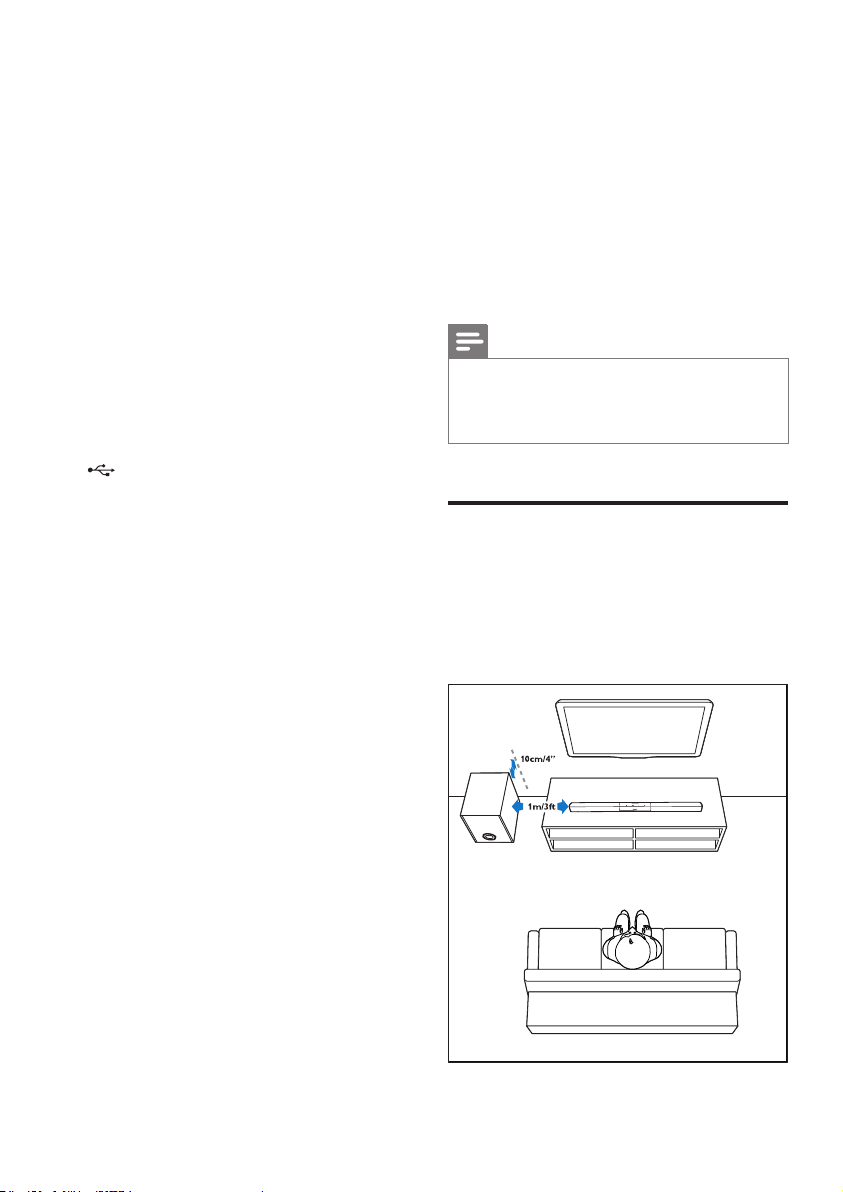
6 EN
a DIGITAL IN-COAXIAL
Connect to a coaxial audio output on the
TV or a digital device.
b AUX IN (L/R)
Connect to an analog audio output on the
TV or an analog device.
c DIGITAL IN-OPTICAL
Connect to an optical audio output on the
TV or a digital device.
d DC IN
Connect to the power supply.
e HDMI OUT (ARC) - TO TV
Connect to the HDMI input on the TV.
f SUBWOOFER
Connect to the supplied subwoofer.
g (USB)
• Audio input from a USB storage
device.
• Upgrade software of this product.
• Charge a USB device.
h AUDIO IN
• Audio input from, for example, an MP3
player (3.5mm jack).
3 Connect and set
up
This section helps you connect your SoundBar
to a TV and other devices, and then set it up.
For information about the basic connections of
your SoundBar and accessories, see the quick
start guide.
Note
• For identication and supply ratings, see the type plate
at the back or bottom of the product.
• Before you make or change any connections, make sure
that all devices are disconnected from the power outlet.
Placement
Place the subwoofer at least 1 meter (3 feet)
away from your SoundBar, and ten centimeters
away from the wall.
For best results, place your subwoofer as shown
below.
Loading ...
Loading ...
Loading ...