Loading ...
Loading ...
Loading ...
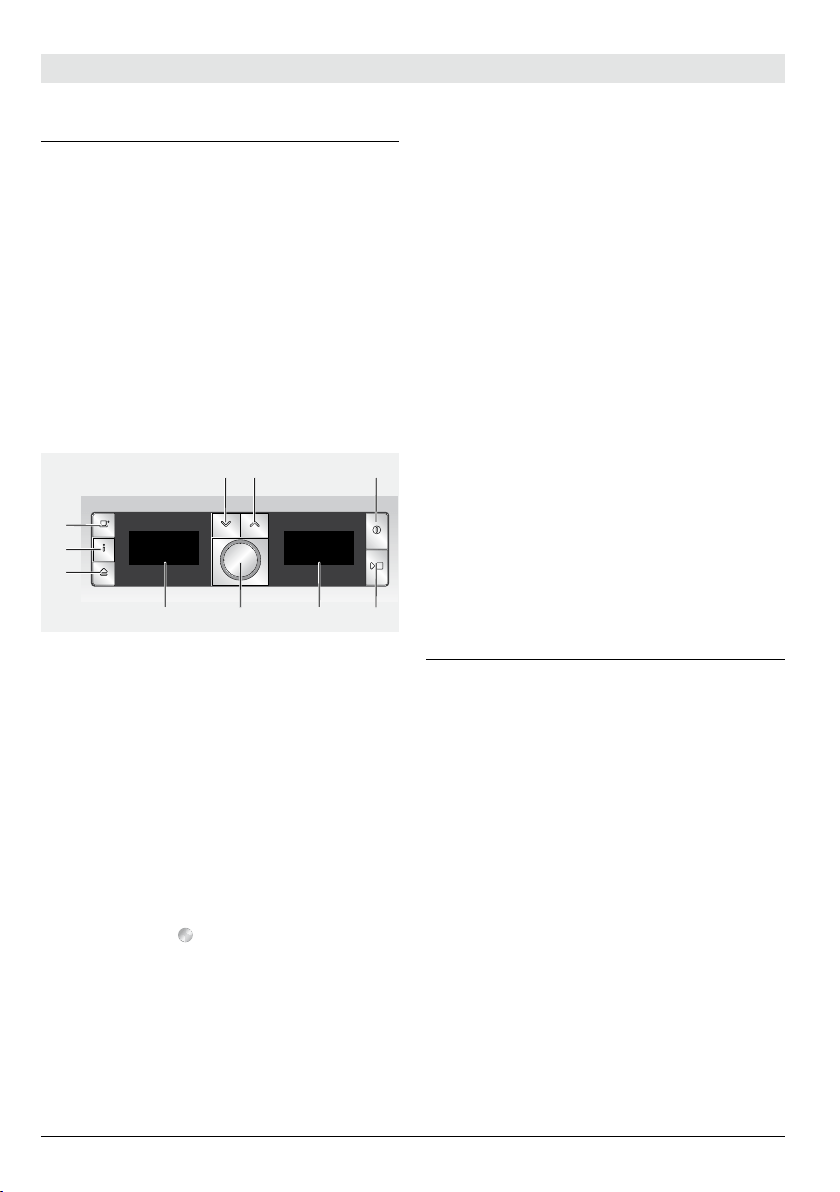
English|31
Bosch TCC78K750|01/2009
Menu and display
Theappliancefeaturesuser-friendlymenu
navigationtoensurethatoperationisas
easyaspossiblewhileatthesametime
offeringawiderangeoffunctions.Itallows
youtoselectfromamultitudeofoptionsin
onlyafewstepsonceyouknowhow.The
displayshowswhichprogrammeyouhave
selectedandletsyouknowwhenyouneed
totopuptheappliancewithwaterorcoffee,
orrunoneoftheserviceprogrammes.
Basicmenuoperationisdescribedinthefol-
lowingpages.
56 107
1
9
8
4 4 3
1 n (3):Thisbuttonisusedtoswitchon
theapplianceorputitinto“energysaving
mode”.Theappliancethenrinses,unless
itisstillwarmwhenswitchedon.
nocoffeewasdispensedbefore
itwasswitchedto“energysaving
mode”.
Theapplianceisreadyforusewhen
thedrinkselectionmenuisshowninthe
display.
2 pz (4):Thesebuttonsareusedto
navigateupwardsanddownwardsinthe
display(6).
3 Rotary knob (5):Thisisturnedto
selectandchangesettingsinthedisplay
(e.g.coffeestrengthorper-cupquantity).
4 Display
(6):Thedisplayusessymbols
andtextstoindicatesettings,ongoing
processesandmessages.
5 Symbol display(7):Iconsshownin
thesymboldisplaygiveinformationand
promptsinadditiontothedisplaytext.
6 Usem(8)todeploytheappliance
automaticallyoutofthebuilt-inunit(see
“Deploymentsystem”).
7 k:Ifyoupressk(9),informationisshown
onthedisplay(see“Displaying
information”).Ifyoukeepkpressedfor
longerthan3seconds,youopenthe
settingsmenu(see“Displayingsettings”).
8 Pressostart/stop(10)tostartdrink
preparationortostartaservicepro-
gramme.
Pressostart/stop(10)againduring
drinkpreparationtostopthedispensing
process.
Whenabuttonispressed,asimultaneous
audiblesignalisemitted.Thiscanbe
switchedгвandгFF(see„Displaying
settings“).
Display messages
Thedisplaysshownotonlythecurrentoper-
atingstatus,butalsovariousmessagesthat
giveyoustatusinformationorletyouknow
whenyouneedtotakeaction.Assoonas
youhavetakenthenecessaryaction,the
messagedisappearsandthemenufordrink
selectionisdisplayedagain.
Loading ...
Loading ...
Loading ...