Loading ...
Loading ...
Loading ...
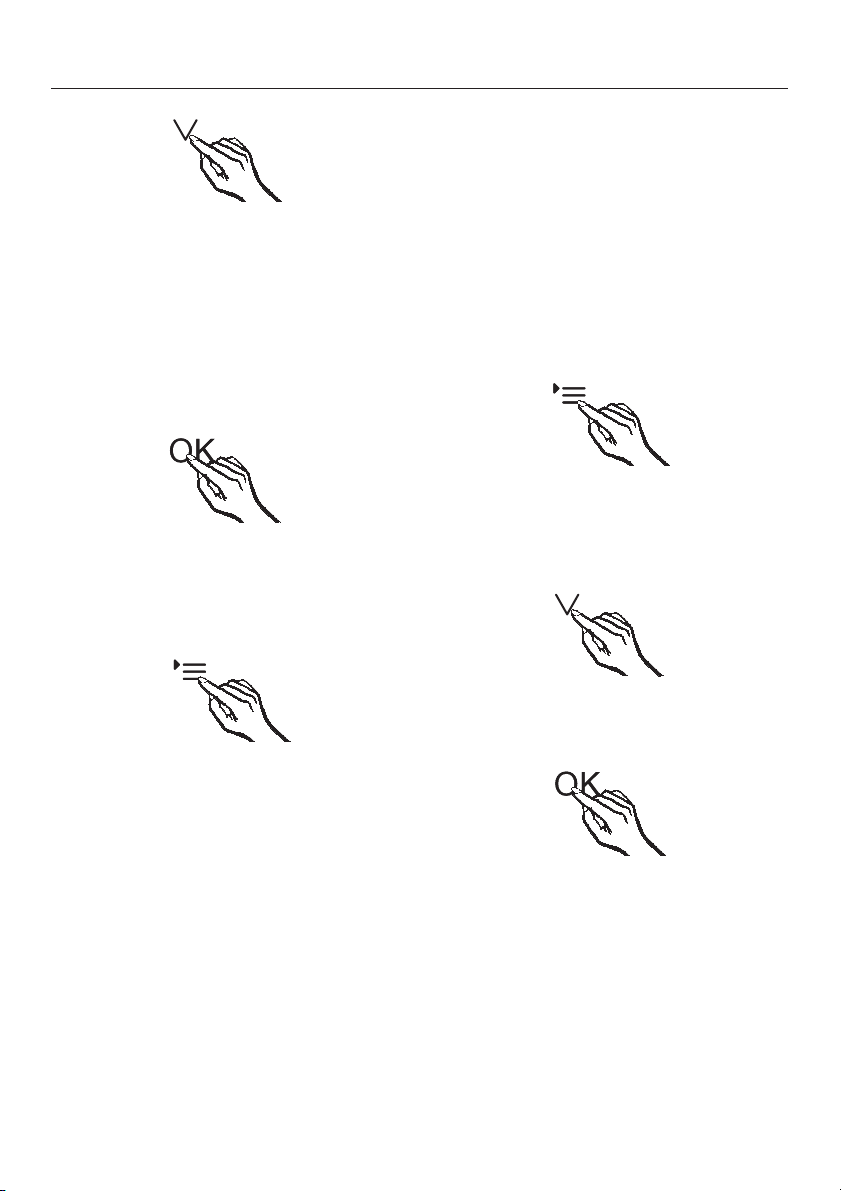
^
By touching the X or Y button you
can now select:
0: Button tone off; Door alarm off
1: Button tone off; Door alarm on
(after 4 minutes)
2: Button tone off; Door alarm on
(after 2 minutes)
3: Button tone on; Door alarm on
(after 2 minutes)
^ Touch the OK button to confirm your
selection.
The selected setting will be adopted
and the ) symbol will flash.
^
Touch the settings button to leave the
settings mode.
Otherwise the appliance will exit the
settings mode automatically after
approximately one minute.
Display brightness s
You can adjust the brightness of the
display to suit the light conditions in the
room.
The display brightness can be adjusted
in steps from 1 to 3. The factory default
setting is 3 (maximum brightness).
Changing the brightness of the
display
^ Touch the settings button.
All symbols available for selection will
appear in the display and the 0 symbol
flashes.
^ Touch the buttons for setting the
temperature (X or Y) repeatedly until
the s symbol flashes in the display.
^
Touch the OK button to confirm your
selection.
The last selected setting flashes in the
display and the s lights up.
Selecting additional settings
20
Loading ...
Loading ...
Loading ...