Loading ...
Loading ...
Loading ...
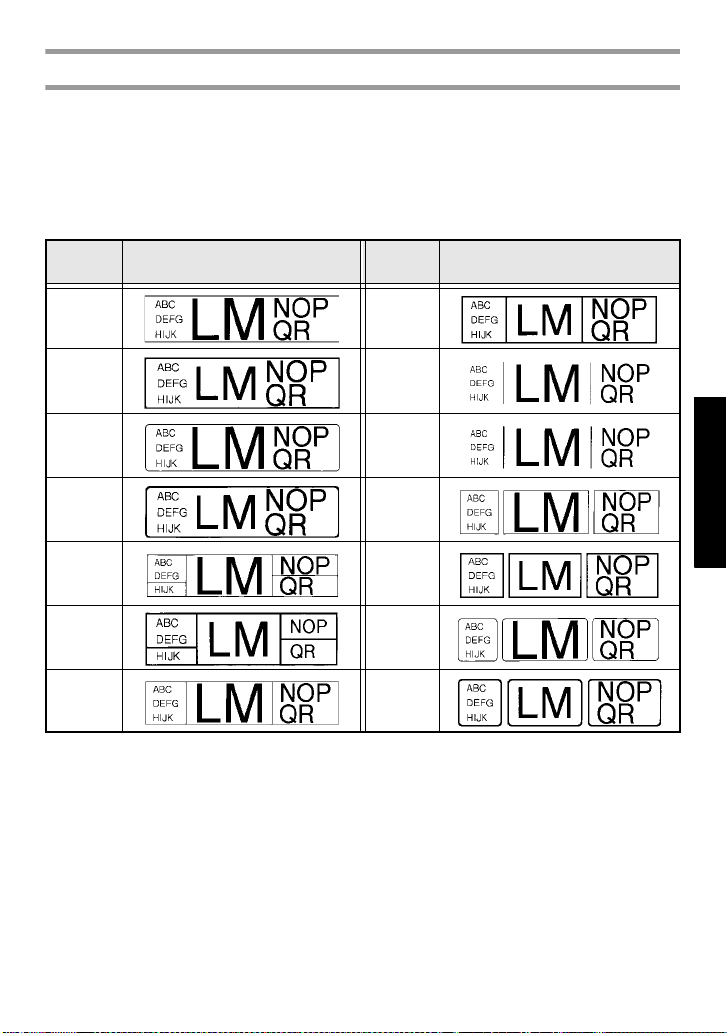
25
Basic Functions
Framing the text
1 Press g, then B.
2 Press u or d until the desired frame setting is displayed.
3 Press n. The selected setting is applied to the entire text.
The following frame styles are available.
Frame
Setting
Sample
Frame
Setting
Sample
18
29
310
411
512
613
714
Loading ...
Loading ...
Loading ...
