Loading ...
Loading ...
Loading ...
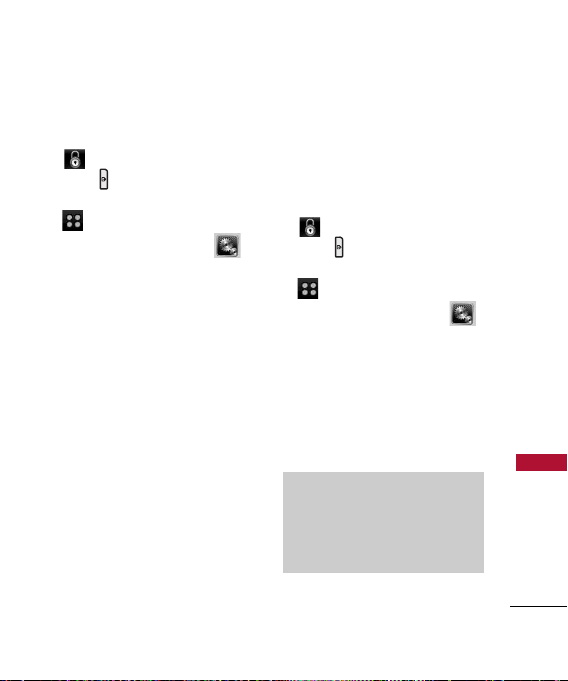
111
Settings
4.9 Serving System
1. Unlock the screen by touching
or pressing the Unlock
Key ( ) on the left side of
your phone, then touch Menu
to access the menu.
2. Touch the Settings icon .
3. Touch Phone Settings.
4. Touch
Serving System.
5. Call Settings
The Call Settings Menu allows
you to designate how the phone
handles both incoming and
outgoing calls.
5.1 Answer Options
Allows you to determine how the
phone will answer an incoming
call.
1. Unlock the screen by touching
or pressing the Unlock
Key ( ) on the left side of
your phone, then touch Menu
to access the menu.
2. Touch the Settings icon .
3. Touch
Call Settings.
4. Touch Answer Options.
5. Touch a setting.
Any Key/ Auto with
Handsfree
Note
Auto with Handsfree is available
when any external device is
connected to your phone or with
speaker on.
Loading ...
Loading ...
Loading ...
