Loading ...
Loading ...
Loading ...
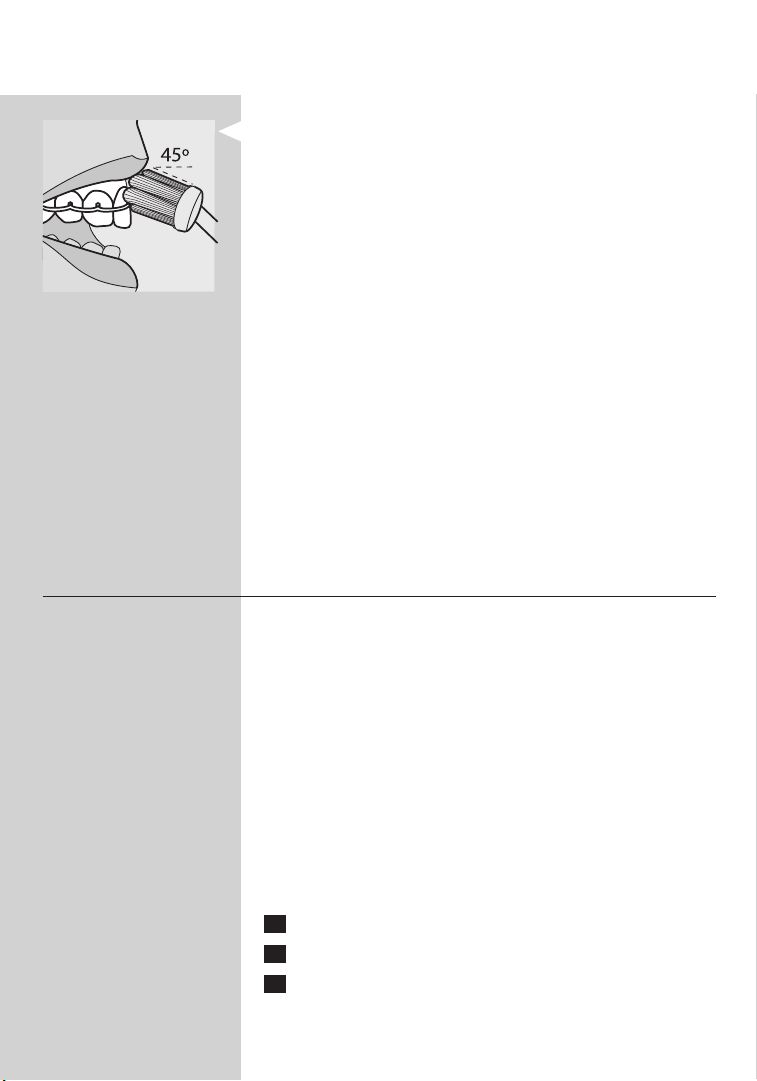
Braces
, The brush should be placed at a 45-degree angle between
your brackets and gumline. Using light pressure, gently
move the bristles in a small circular motion so the longer
bristles reach between your teeth for 2 seconds. Then
gently turn (roll) the brush handle so the bristles clean
the bracket and the rest of the tooth before you glide the
bristles to the next tooth. Continue this until you have
brushed all of your teeth. Please note that brush heads
will wear out sooner when used on braces.
Dental restorations (dental work)
, Use Sonicare on dental restorations (such as implants,
caps, crowns, bridges and llings) as you would on your
natural tooth surfaces to reduce plaque build-up and
improve gum health. Work the bristles around all the
areas of the restoration for thorough cleaning.
Periodontal pockets
, Your dental professional may have indicated that you
have periodontal pockets, deep pockets where plaque
bacteria collect. If this is the case, after brushing for a full
2 minutes, spend extra time gently brushing these areas to
improve your gum health.
Features
Easy-start brushing power ramp-up
, All Sonicare models come with the Easy-start feature
activated (on), which helps you get used to brushing
with Sonicare.
, Brushing power will gently increase to full power over
the rst 12 brushings.
, The Easy-start feature is active if you hear 2 beeps
immediately after turning on your Sonicare. Once you
reach optimal brushing power (after the 12th brushing),
you will no longer hear the double beep at the beginning
of your brushing routine.
Note: Each of the rst 12 brushings must be at least 1 minute in
length to properly move through the Easy-start ramp-up cycle.
To deactivate or activate the Easy-start feature:
1 Attach your brush head to the handle.
2 Place the handle in a plugged-in charger base.
3 To deactivate the Easy-start feature, press and hold the
power button for 5 seconds. You will hear 1 beep to
indicate that the Easy-start feature has been deactivated.
ENGLISH 9
Loading ...
Loading ...
Loading ...