Loading ...
Loading ...
Loading ...
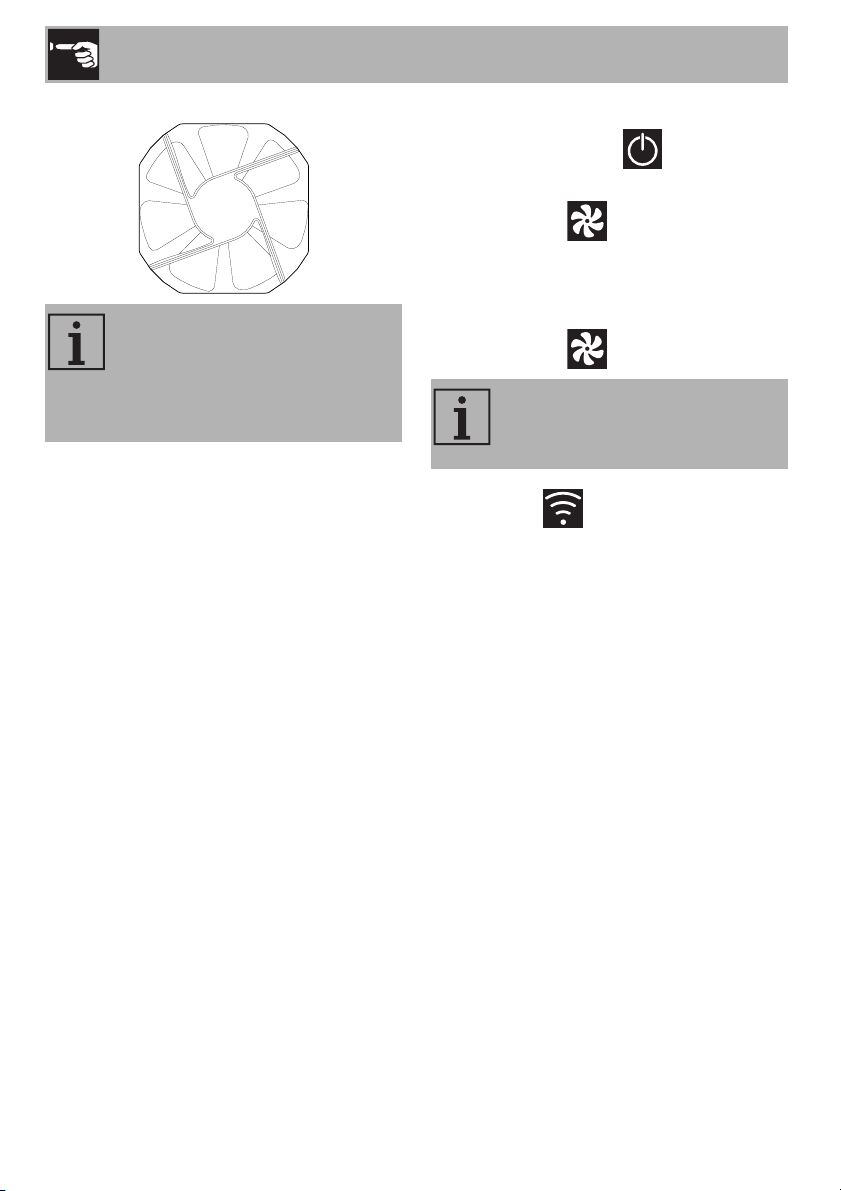
Use
40
Manual ventilation
To increase the level of humidity inside the
wine cellar it is possible to activate and
deactivate the manual ventilation mode.
Once activated, the manual ventilation
mode forces the continuous operation of
the fan. If the manual ventilation mode is
deactivated, the fan goes back to the
standard operation managed by the
electronics.
It is advisable to select this option from time
to time in order to prevent corks from drying
out when bottles are stored for long
periods.
To activate manual ventilation:
1. press the ON/OFF key to activate
the control panel.
2. Press the fan key. The symbol on
the fan key will flash.
To deactivate manual ventilation:
3. Press the fan key again.
Connectivity
Connectivity requirements:
• Smartphone or PC tablet with IOS
version 10.x or higher or Android
version 5.1 or higher.
• Wi-Fi connection (2.4 GHz band,
WPA2 security) active and available in
the location where the device is installed.
• Internet connection.
• Name and password of the home Wi-Fi.
For further information, please read the
Connectivity Manual.
The fans switch on and off
automatically to guarantee a
constant temperature and provide
suitable climate control for
conservation of the wine.
If the door is opened, the fans will
be deactivated. The fans then
reactivate when the door is closed.
Loading ...
Loading ...
Loading ...