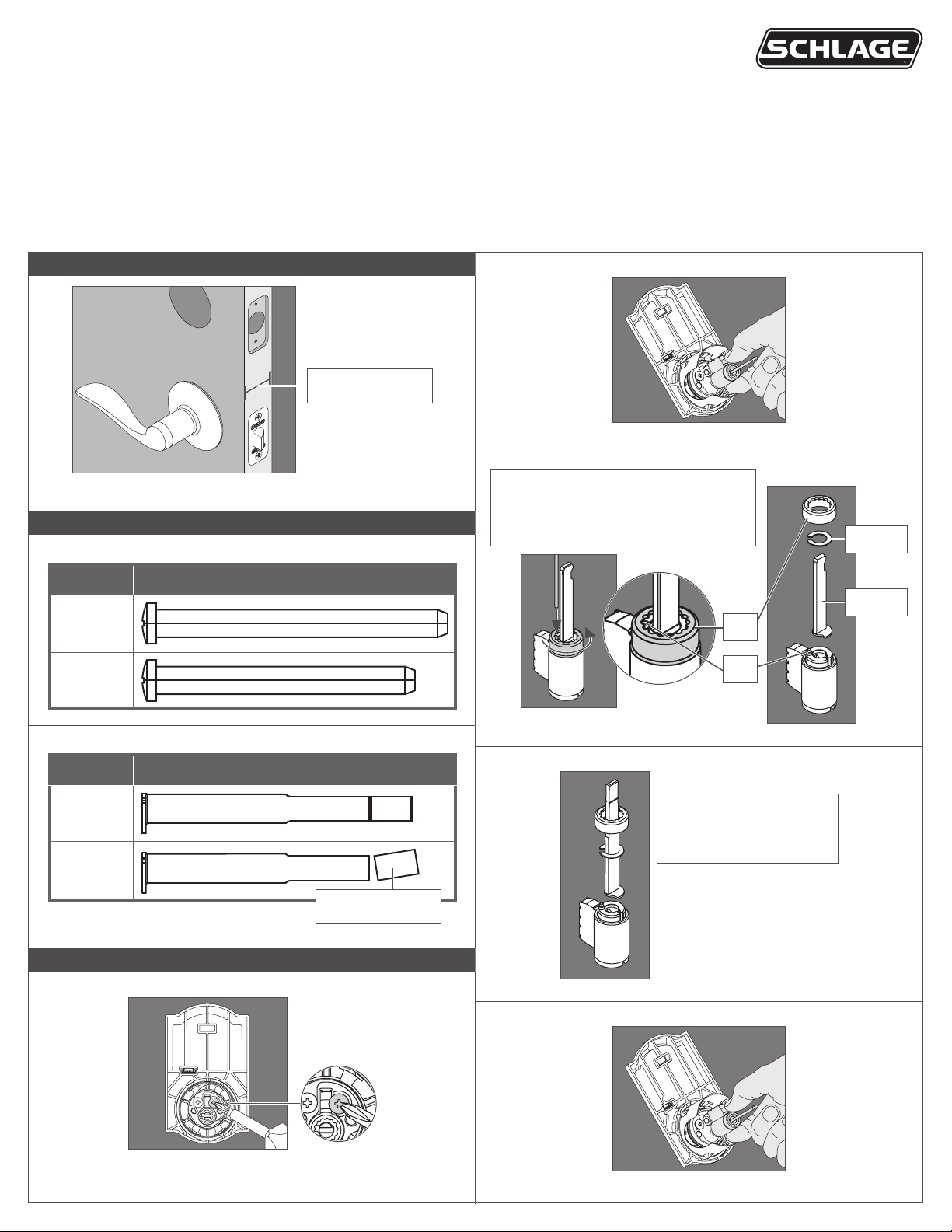
*24156804*
24156804
Thick Door Kit Installation Instructions
TOUCHSCREEN DEADBOLT WITH ALARM | MODEL BE469 CONNECTED TOUCHSCREEN | MODEL BE468
1
Determine the thickness of your door.
Door Thickness
1M\,” to 2Z\v”
2
Choose Screws and Tailpiece Length
2a Select the screws using the chart below.
Door
Thickness
Screw Length
(Actual Size)
2Z\,” - 2Z\v”
1M\,” - 2”
2b Select the tailpiece length, using the chart below.
Door
Thickness
Tailpiece Length
(Actual Size)
2Z\,” - 2Z\v”
1M\,” - 2”
3
Replace the Tailpiece
3a Remove the cylinder screw from the Touchscreen.
3b Remove the cylinder from the Touchscreen.
3c Remove the cylinder cap, washer and tailpiece.
Use a paperclip or similar to press and hold down the
pin. Then unscrew the cap. The washer and tailpiece
can then easily be removed. Leave the pin in place.
Cap
Pin
Washer
Tailpiece
3d Install the new tailpiece, washer and cylinder cap.
Using the original washer and
cylinder cap, reinstall all pieces and
screw the cap into place. Do not
overtighten the cap!
3e Install the cylinder back into the Touchscreen.
Break off and discard
This kit is used to t the Touchscreen Deadbolt with Alarm and the Connected Touchscreen to doors that are between 1M\,” and 2Z\v” thick.
L If you are uncomfortable performing these steps, call a locksmith for assistance.
Loading ...
Loading ...
Loading ...
