Loading ...
Loading ...
Loading ...
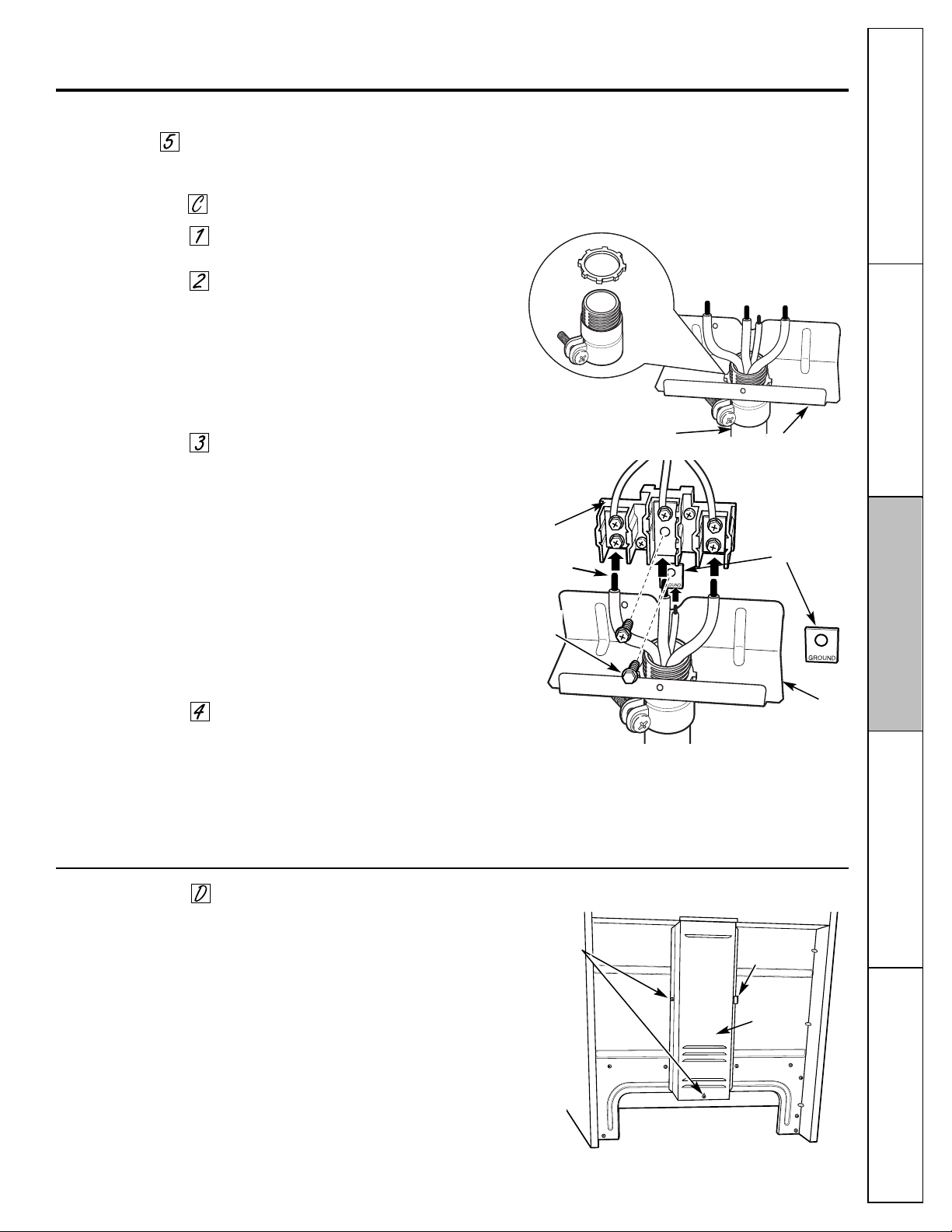
4-Wire Conduit Installation Option
Replace the Power Cord (Optional) Continued
Perform this step only if the power cord shipped on the range does not match your wall receptacle.
Replace the wire cover on the range back by
sliding its right edge under the retaining tab and
replacing the two screws removed earlier. Make
sure that no wires are pinched between the cover
and the range back.
49
Remove the strain relief clamp from the
bracket.
Assemble the squeeze connector (obtained
locally), matching the diameter of your
conduit, in the bracket hole. Insert the
conduit through the squeeze connector.
Allow enough slack to easily attach the wires
to the terminal block.
NOTE: Do not install the conduit without a
squeeze connector.
Insert the ground bare wire tip between the
range frame and the ground plate (removed
earlier) and secure it in place with the
ground screw (removed earlier). Insert the
bare wire (white/neutral) tip through the
bottom center of the terminal block
opening. Insert the two side bare wire tips
into the lower left and the lower right
terminal block openings. Tighten the screws
until the wire is firmly secure (approximately
20 inch-lbs.).
NOTE: Make sure the wire is completely
inserted into the terminal block and a
secure connection is made.
Secure the squeeze connector in place in
the bracket by tightening the squeeze
connector screws.
NOTE: ALUMINUM WIRING:
Aluminum building wire may be used but it must
be rated for the correct amperage and voltage to
make connection.
Wire used, location and enclosure
of splices, etc., must conform to good wiring
practices and local codes.
Read these instructions completely and carefully.
Wire
cover
2 screws to
replace
wire cover
Retaining tab
Back of range
Replace the Wire Cover
Conduit
Squeeze connector
Bracket
Terminal
block
Ground plate
(grounding to
range)
Bracket
Wire tips
Ground
screw
Consumer Support
Operating Instructions
Safety Instructions
Installation Instructions Troubleshooting Tips
Loading ...
Loading ...
Loading ...