Documents: Go to download!
- Owner's manual - (English)
USER INSTRUCTIONS OVENS
Product Description
Overview
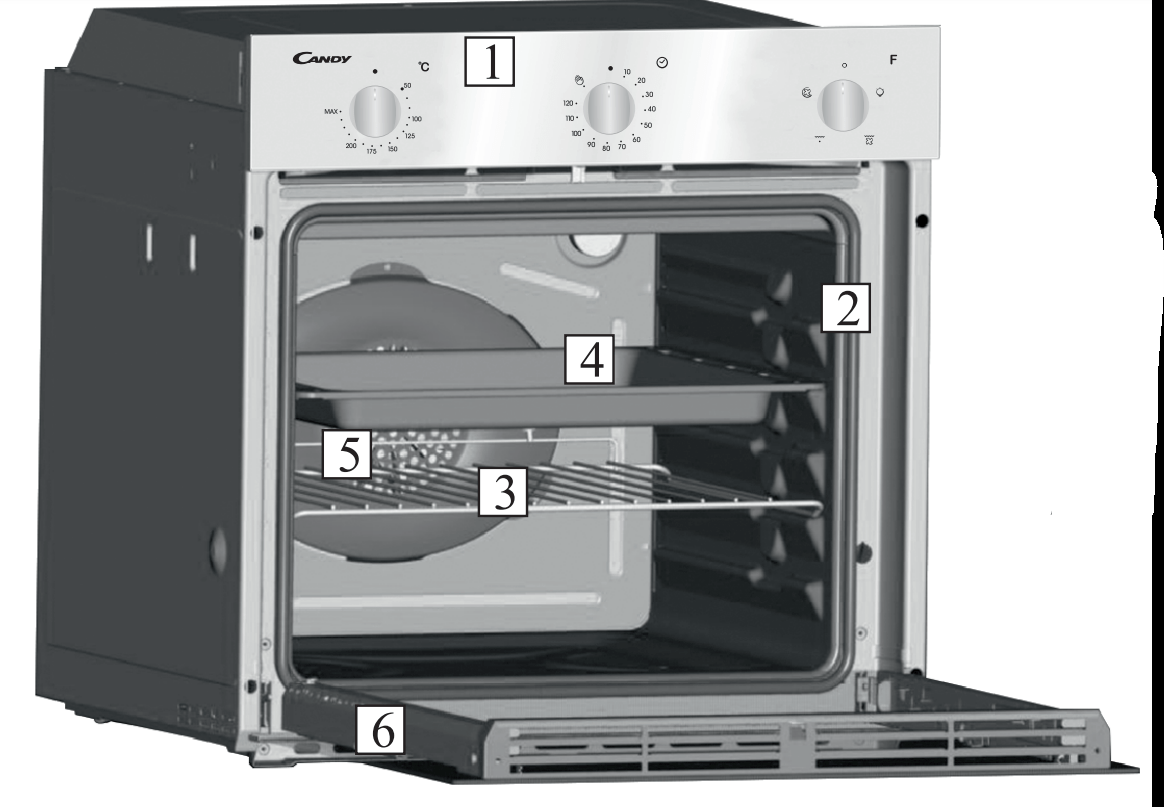
- Control panel
- Shelf positions (lateral wire grid if included)
- Metal grill
- Drip pan
- Fan (behind the steel plate)
- Oven door
Accessories
Drip pan

- Collects the residues that drip during the cooking of foods on the grills.
Metal grill
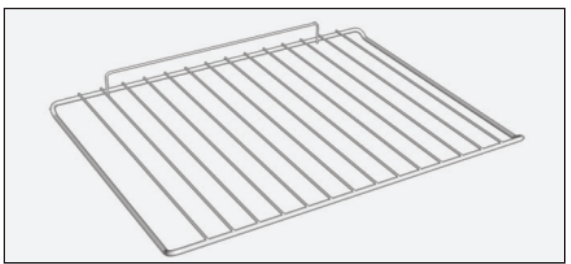
- Holds baking trays and plates
First Use
PRELIMINARY CLEANING
- Clean the oven before using for the first time. Wipe over external surfaces with a damp soft cloth. Wash all accessories and wipe inside the oven with a solution of hot water and washing up liquid. Set the empty oven to the maximum temperature and leave on for about 1 hour, this will remove any lingering smells of newness.
Use of the Oven
Display description
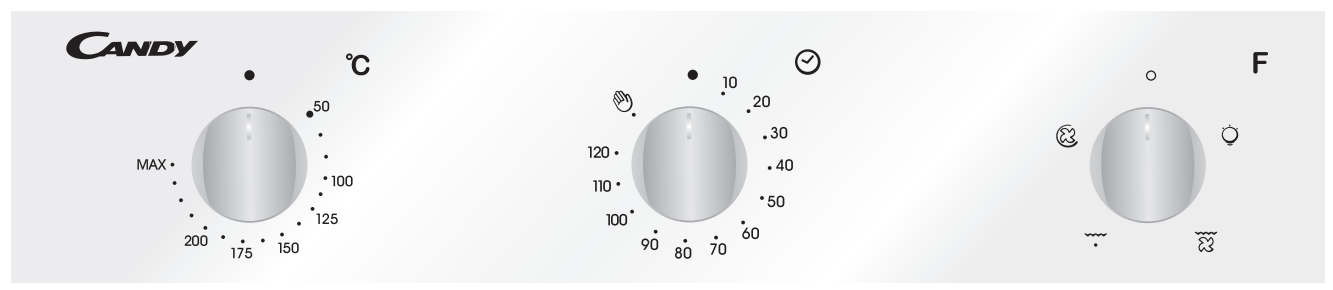
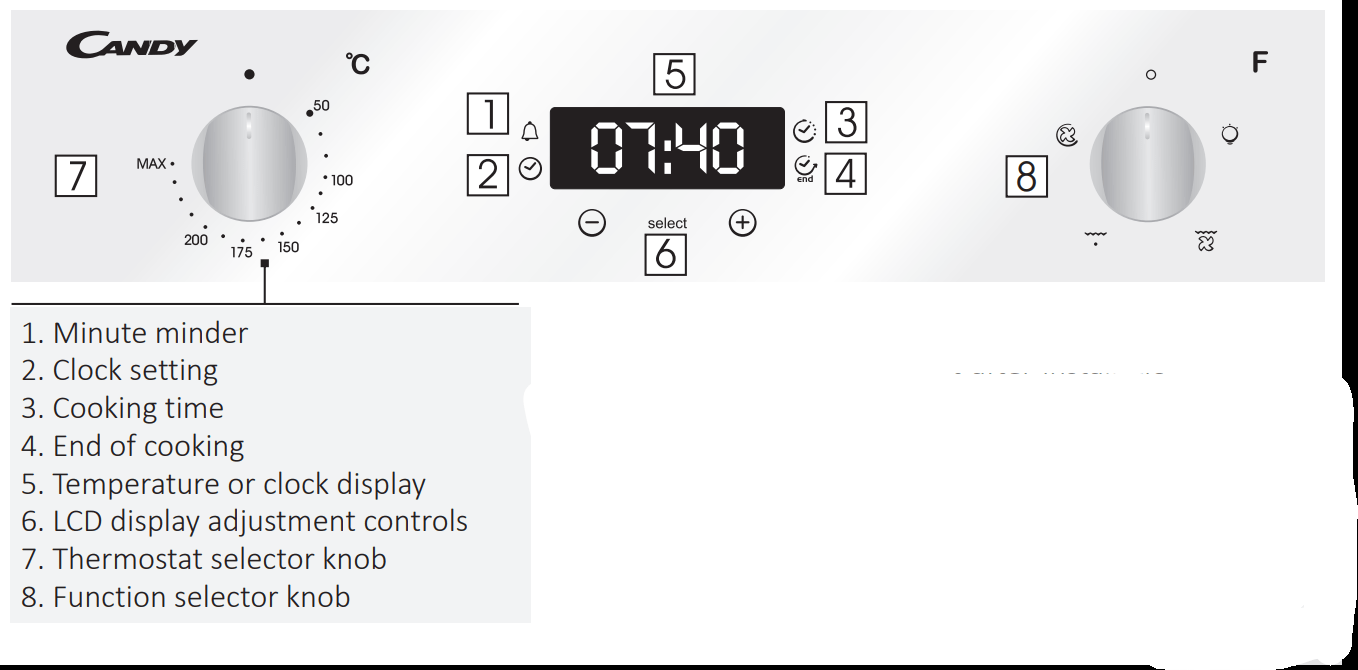
WARNING!
- The first operation to carry out after installation, or after a power cut, is to set the time of day (a power cut has occured if the display is flashing 12:00).
- 200°-> The temperature LED “°” flashes until the displayed temperature is reached.
- HOT -> When a programme finishes, if the oven is still hot, the display shows "HOT", alternating with the time, even if the knobs are positioned to OFF.
Using the end of cooking timer
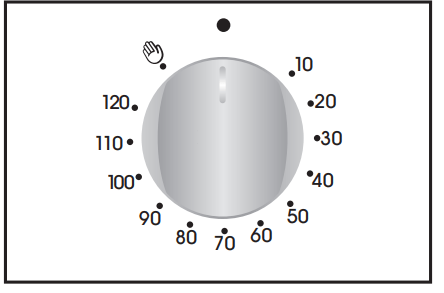
- This control enables to set the desired cooking time (max. 120 min.) the oven will automatically switch off at the end of the set time.
- The timer will count down from the set time return to the O position and switch off automatically.
- For normal use of oven set the timer to the
 position.
position. - To set the oven ensure the timer is not on the O position.
Setting the correct time
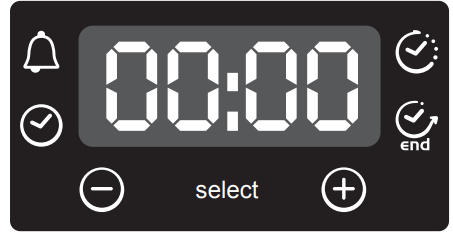
WARNING: the first operation to carry out after the oven has been installed or following the interruption of power supply (this is recognizable the display pulsating and showing 12:00 ) is setting the correct time. This is achieved as follows.
- Push the central button 4 times
- Set time with "-" "+" buttons.
- Release all buttons.
ATTENTION: The oven will only operate providing the clock is set.
FUNCTION | HOW TO USE | HOW TO DEACTIVATE | WHAT IT DOES | WHY IT IS NEEDED |
KEY LOCK |
|
|
|
|
MINUTE MINDER  |
|
|
|
|
COOKING TIME  |
|
|
|
Should you wish to stop cooking earlier either turn the function selector to 0, or set time to 0:00 (SELECT and "-" "+" buttons) |
END OF COOKING  |
|
|
|
For example if the dish has to be cooked for 45 minutes and needs to be ready by 12:30, simply select the required function, set the cooking time to 45 minutes and the end of cooking time to 12:30.
If the END of cooking is selected without setting the length of cooking time, the oven will start cooking immediately and it will stop at the END of cooking time set. |
Cooking Modes
Function Dial | Function (Depends on the oven model) |
 | LAMP: Turns on the oven light |
 | GRILL: use the grill with the door closed. The top heating element is used alone and you can adjust the temperature. Five minutes preheating is required to get the elements red-hot. Success is guaranteed for grills, kebabs and gratin dishes. White meats should be put at a distance from the grill; the cooking time is longer, but the meat will be tastier. You can put red meats and fish fillets on the shelf with the drip tray underneath. The oven has two grill positions: Grill: 2140 W Barbecue: 3340 W |
 | FAN ASSISTED GRILL : use the turbo-grill with the door closed. The top heating element is used with the fan circulating the air inside the oven. Preheating is necessary for red meats but not for white meats. Ideal for cooking thick food items, whole pieces such as roast pork, poultry, etc. Place the food to be grilled directly on the shelf centrally, at the middle level. Slide the drip tray under the shelf to collect the juices. Make sure that the food is not too close to the grill. Turn the food over halfway through cooking. |
 | FAN COOKING: We recommend you use this method for poultry, pastries, fish and vegetables. Heat penetrates into the food better and both the cooking and preheating times are reduced. You can cook different foods at the same time with or without the same preparation in one or more positions. This cooking method gives even heat distribution and the smells are not mixed. Allow about ten minutes extra when cooking foods at the same time. |
*Tested in accordance with the CENELEC EN 60350-1 used for definition of energy class.
Oven cleaning and maintenance
General notes on cleaning
- The lifecycle of the appliance can be extended through regular cleaning. Wait for the oven to cool before carrying out manual cleaning operations. Never use abrasive detergents, steel wool or sharp objects for cleaning, so as to not irreparably damage the enamelled parts. Use only water, soap or bleach-based detergents (ammonia).
- GLASS PARTS: It is advisable to clean the glass window with absorbent kitchen towel after every use of the oven. To remove more obstinate stains, you can use a detergent-soaked sponge, well wrung out, and then rinse with water.
- OVEN WINDOW SEAL: If dirty, the seal can be cleaned with a slightly damp sponge.
- ACCESSORIES: Clean accessories with a wet, soapy sponge before rinsing and drying them: avoid using abrasive detergents.
- DRIP PAN:
- After using the grill, remove the pan from the oven. Pour the hot fat into a container and wash the pan in hot water, using a sponge and washing-up liquid.
- If greasy residues remain, immerse the pan in water and detergent. Alternatively, you can wash the pan in the dishwasher or use a commercial oven detergent. Never put a dirty pan back into the oven.
Maintenance
REMOVAL OF THE OVEN WINDOW
- Open the front window.
- Open the clamps of the hinge housing on the right and left side of the front window by pushing them downwards.
- Replace the window by carrying out the procedure in reverse.
REMOVAL AND CLEANING OF THE GLASS DOOR
1. Open the oven door.
2.3.4. Lock the hinges, remove the screws and remove the upper metal cover by pulling it upwards.
5.6. Remove the glass, carefully extracting it from the oven door (NB: in pyrolytic ovens, also remove the second and third glass (if present)).
7. At the end of cleaning or substitution, reassemble the parts in reverse order. On all glass, the indication "Pyro" must be legible and positioned on the left side of the door, close to the left-hand lateral hinge. In this way, the printed label of the first glass will be inside the door.
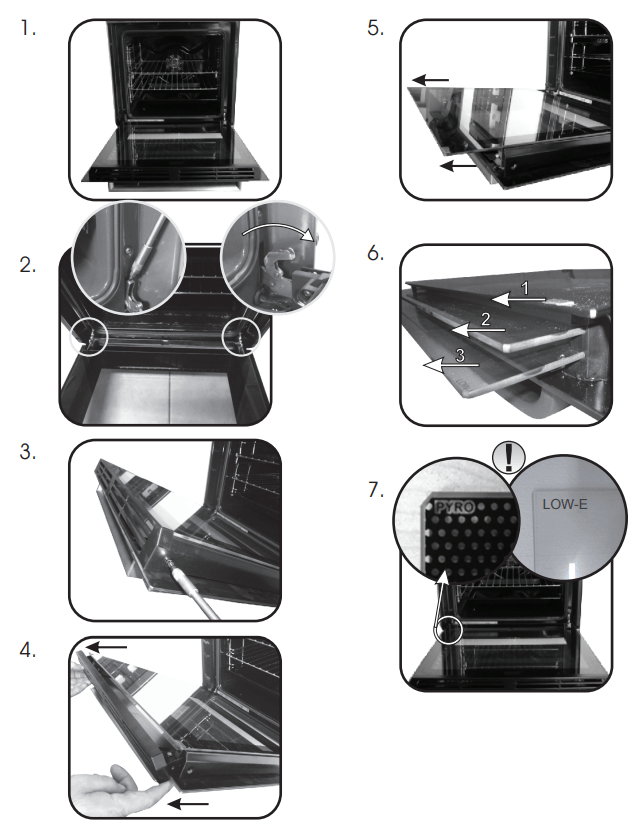
CHANGING THE BULB
- Disconnect the oven from the mains supply.
- Undo the glass cover, unscrew the bulb and replace it with a new bulb of the same type.
- Once the defective bulb is replaced, replace the glass cover.
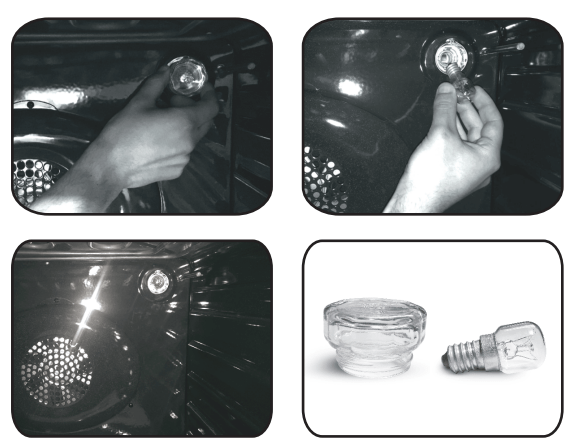
Troubleshooting
FAQ
PROBLEM | POSSIBLE CAUSE | SOLUTION |
| The oven does not heat up | A cooking function and temperature has not been set | Ensure that the necessary settings are correct |
INSTALLATION
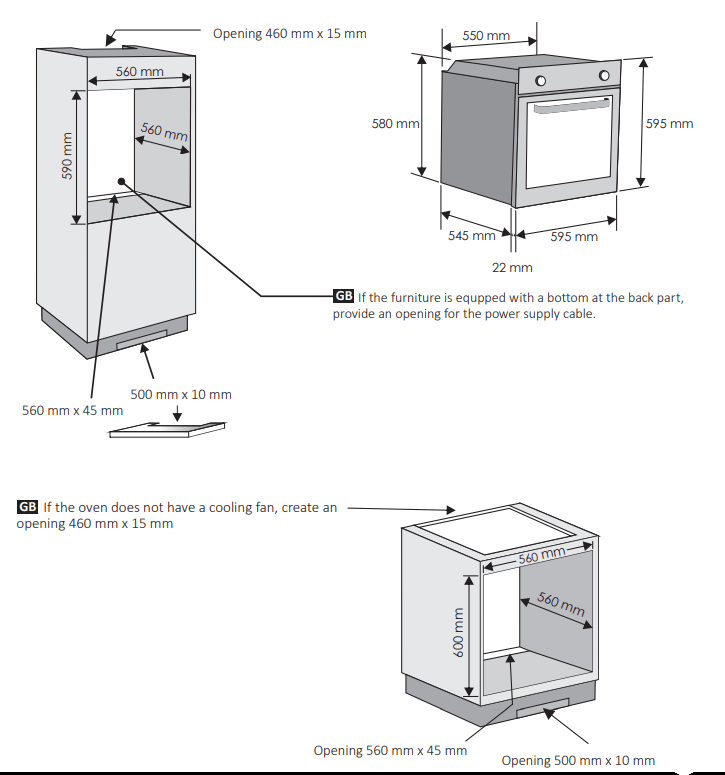
See other models: FCP405W FCPK606X FCP605X FCP435X FCS
