Loading ...
Loading ...
Loading ...
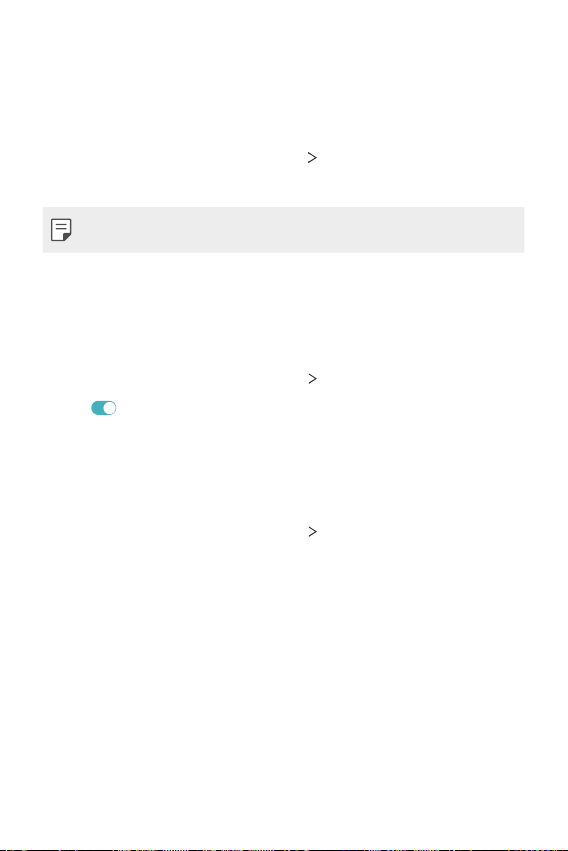
Settings 98
Android Beam
You can share files by touching the back of the device to other device. You
can also share files including music, videos or contacts and open a web
page or launch an app from the other device.
1
On the settings screen, tap Network Android Beam.
2
Touch the back of the device with another device.
• The NFC antenna location may vary depending on the device type.
Sharing panel
You can share contents with specific people in apps that work with
Google Direct Share.
1
On the settings screen, tap Network Sharing panel.
2
Tap to deactivate each option.
LG AirDrive
You can use your LG account to manage files saved on the device from a
computer. You do not need a USB connection.
1
On the settings screen, tap Network LG AirDrive.
2
Use a single LG account to sign in to LG Bridge on the computer and
LG AirDrive on the device.
• LG Bridge software can be downloaded from
www.lg.com
.
3
Manage files on the device from the computer.
Loading ...
Loading ...
Loading ...