Loading ...
Loading ...
Loading ...
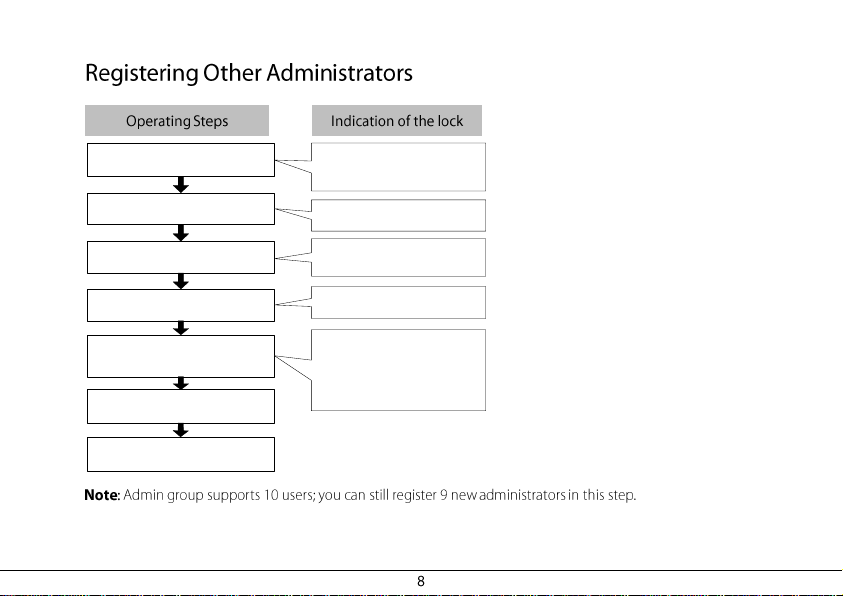
Press the sensor holder to
power up the lock
Press button "+"
Place one finger 3 times on the
fingerprint sensor
Registration succeeds
Fingerprint sensor is
powered up, LED blinks in
green
One beep
Place any administrator’s finger
1 time for verification
Press button "1" to select admin
group
One beep
One beep
One beep for the first two
fingerprints; a long beep and
LED blinking in green for 1
second for the third
fingerprint
Register new users
Loading ...
Loading ...
Loading ...