Loading ...
Loading ...
Loading ...
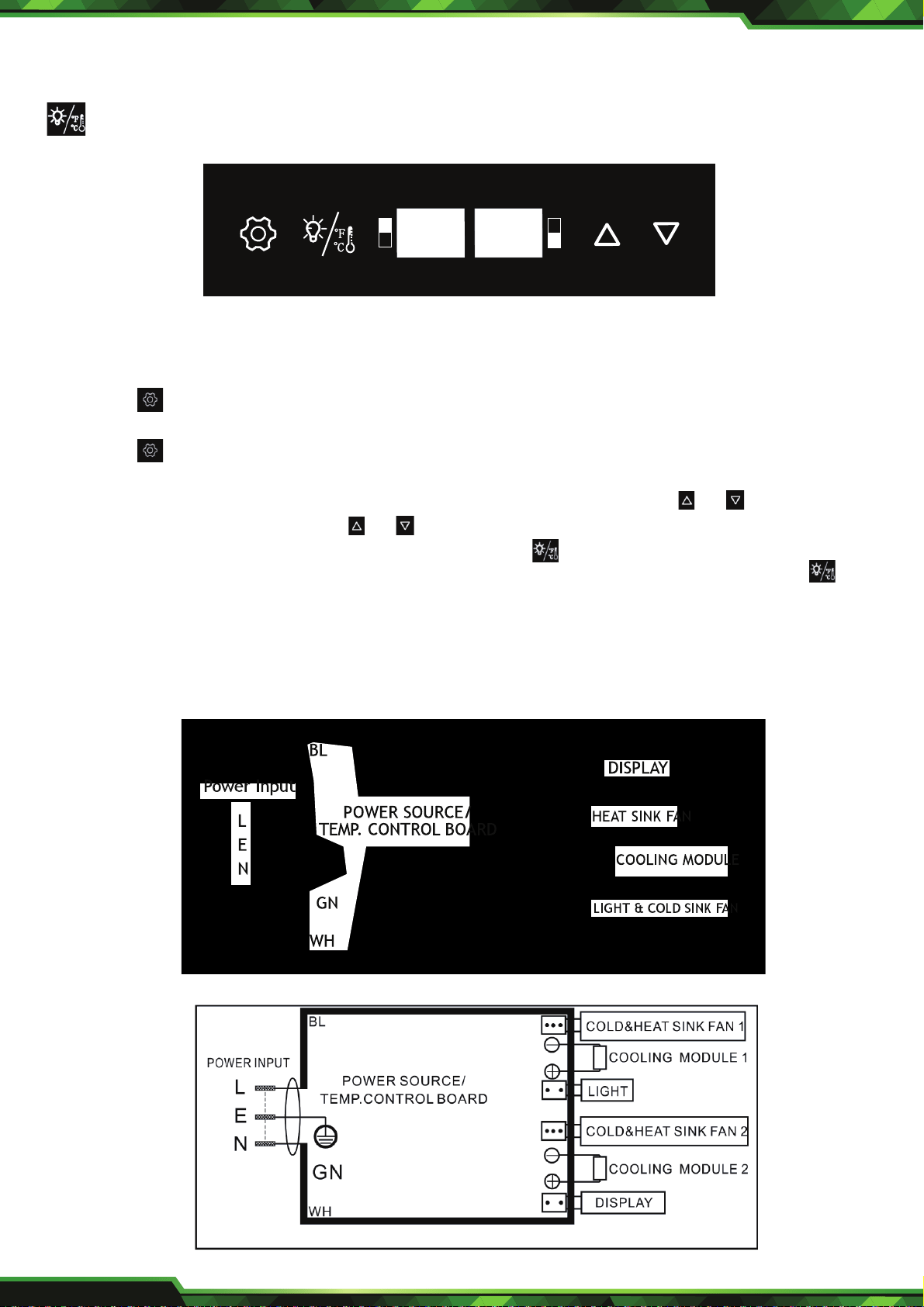
8
●
CONTROL PANEL (For PKTEWCDS1802/PKDSWC18/PKTEWC24/PKTEWC240 models only)
● You can select temperature display between Fahrenheit and Celsius setting by press and holding
this button.
● You can turn the interior light ON or OFF by short pressing this button.
SETTING THE TEMPERATURE CONTROL
● Your cooler is equipped with a control panel lock feature which will lock itself automatically 20 seconds
after the last time a button is pressed.
● Press the button to unlock the control panel. You will hear a “BEEP” sound to alert you that the
control is now active.
● Press the button shortly to select and switch the lower zone and switch upper zone for temperature
setting. The digital ash will be displayed in setting temperature.
● You can manually adjust the temperature inside Cooler by pressing the buttons and on the display
panel. The two buttons on the panel and adjust the temperature in increments of 1ºC or 1ºF
● You can also turn the interior light on or o by pressing the “ ” button.
● The light will be turned OFF automatically if it remains ON for 10 minutes. You have to push the “ ”
button again to turn it back ON.
IV. ELECTRIC DIAGRAM
(For PKTEWC08 / PKTEWC80 / PKTEWC806 / PKTEWC12 / PKTEWC120 / PKTEWC122 / PKTEWC125 /
PKTEWC16 / PKTEWC160 / PKTEWC18 / PKTEWC180, and PKTEWCC40 Models only.)
For PKTEWCDS1802 / PKDSWC18 / PKTEWC24 / PKTEWC240 models only
www.NutrichefKitchen.com
Loading ...
Loading ...
Loading ...