Loading ...
Loading ...
Loading ...
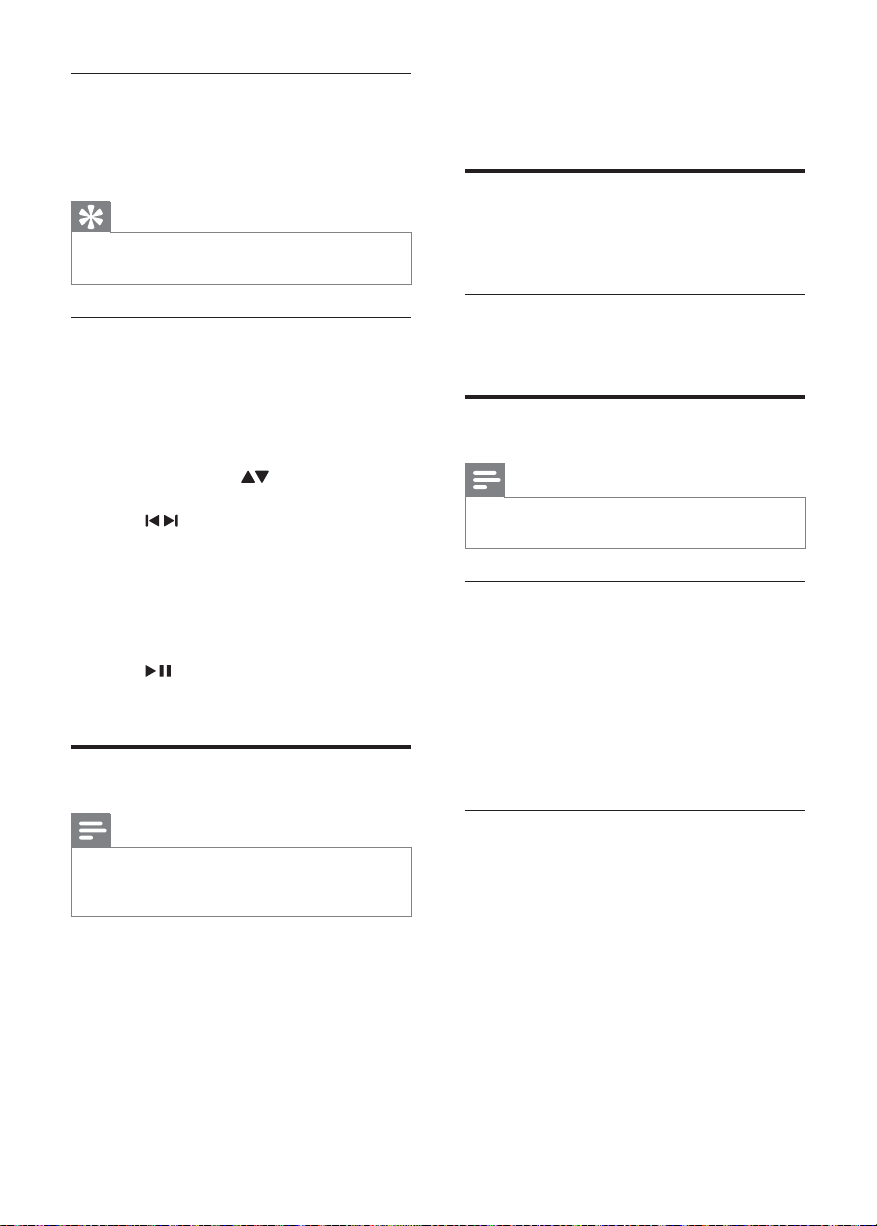
14
6 Adjust volume level
and sound effect
Adjust volume level
1 During play, press VOL +/- to increase/
decrease the volume level.
Adjust subwoofer volume
1 Press SUBW. VOL to adjust the subwoofer
volume.
Select a sound effect
Note
You cannot use different sound effects at the •
same time.
Select a game sound effect
1 During play, press GAME SOUND
repeatedly to select:
• [SHOOTING]
• [SPORT]
• [RACING]
• [ARCADE]
• [NORMAL]
Select a movie sound effect
1 During play, press MOVIE SOUND
repeatedly to select:
• [DRAMA]
• [SCIENCE FICTION]
• [ACTION]
• [CONCERT]
• [NORMAL]
Random play
1 Press SHUF .
All tracks are played randomly. »
2 To return to normal play, press SHUF again.
Tip
The repeat and shuffl e functions cannot be •
activated at the same time.
Program tracks
You can arrange the playback order of the tracks.
You can store up to 20 tracks.
1 In stop mode, press PROGRAM to activate
the programming mode.
» [01 P-00] is displayed.
2 Press ALB/PRESET / to select the album
where the track is located.
3 Press / to select a track number
to program, then press PROGRAM to
confi rm.
» [P-X] is displayed, where “X” is the
current position in the program.
4 Repeat steps 2 to 3 to select and store all
tracks to program.
5 Press to play the programmed tracks.
To erase the program, press
•
PROGRAM in stop mode.
Play connected AV devices
Note
• Ensure that you have made the necessary AV
connections. (see ‘Connect AV devices’ on
page 9 )
1 Press AV , HDMI , or COAX / OPT to select
an AV source.
EN
Loading ...
Loading ...
Loading ...