Loading ...
Loading ...
Loading ...
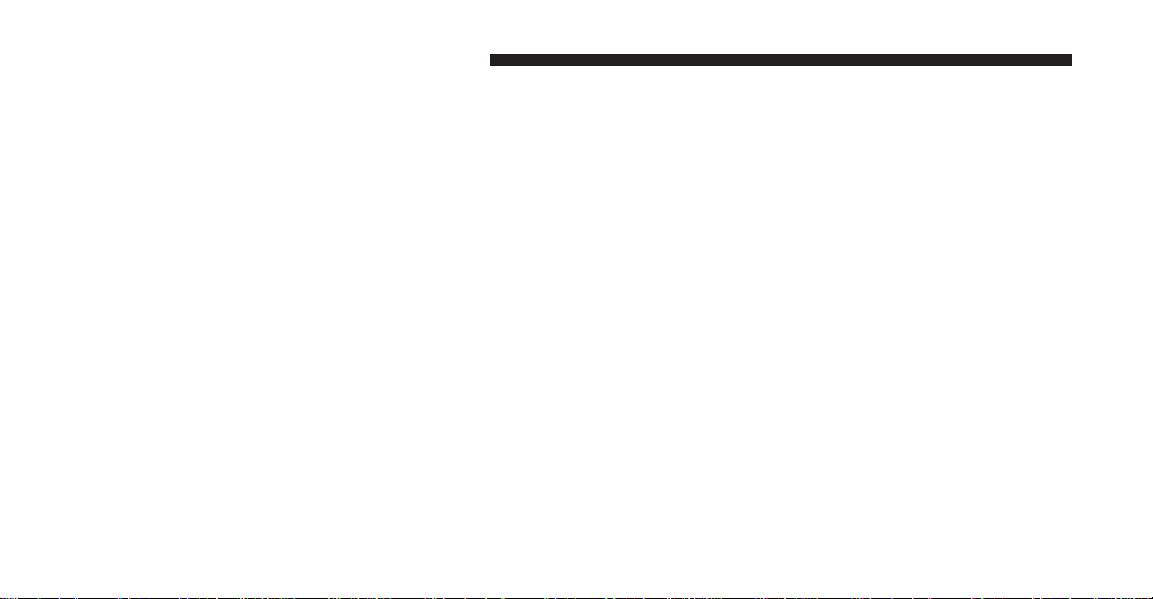
NOTE: After six seconds without any action, or by
pressing OPT, CD, AM, FM, or TP, the current setting is
cancelled, and the new setting is stored.
FM1 – FM2 – FM AS – BEST FM
The system has four FM memory modes that can be
selected by repeatedly pressing the FM button.
FM1 – One of ten memorized FM station frequencies can
be selected by pressing a multifunction button.
FM2 – A second set of ten memorized FM station
frequencies can be selected by pressing a multifunction
button.
FM AS – An autostore feature will store the 9 current
stations with the strongest signal on station buttons 1-9 in
the order of their signal quality.
Press the FM button repeatedly until FM AS is displayed
to perform an autostore scan. Press the multifunction
button labeled AS repeatedly until AS-SEEK is displayed.
To select the stored stations, press the 1-9 buttons.
BEST FM – The BEST FM function automatically memo-
rizes and continuously updates the frequencies of sta-
tions in order of their signal strength.
The strongest station comes up first when BEST FM is
selected. Stations with stronger or weaker signals are
selected by turning the right rotary knob.
To select the displayed station, press the right rotary
control/push button.
Tuning FM stations – Rotating the right rotary control to
the right or left will change the FM frequency to the next
higher or lower station with a strong signal. To manually
step through each frequency or tune in a station with a
weaker signal, press the MAN button first, and then
rotate the rotary control right or left.
146 UNDERSTANDING YOUR INSTRUMENT PANEL
Loading ...
Loading ...
Loading ...