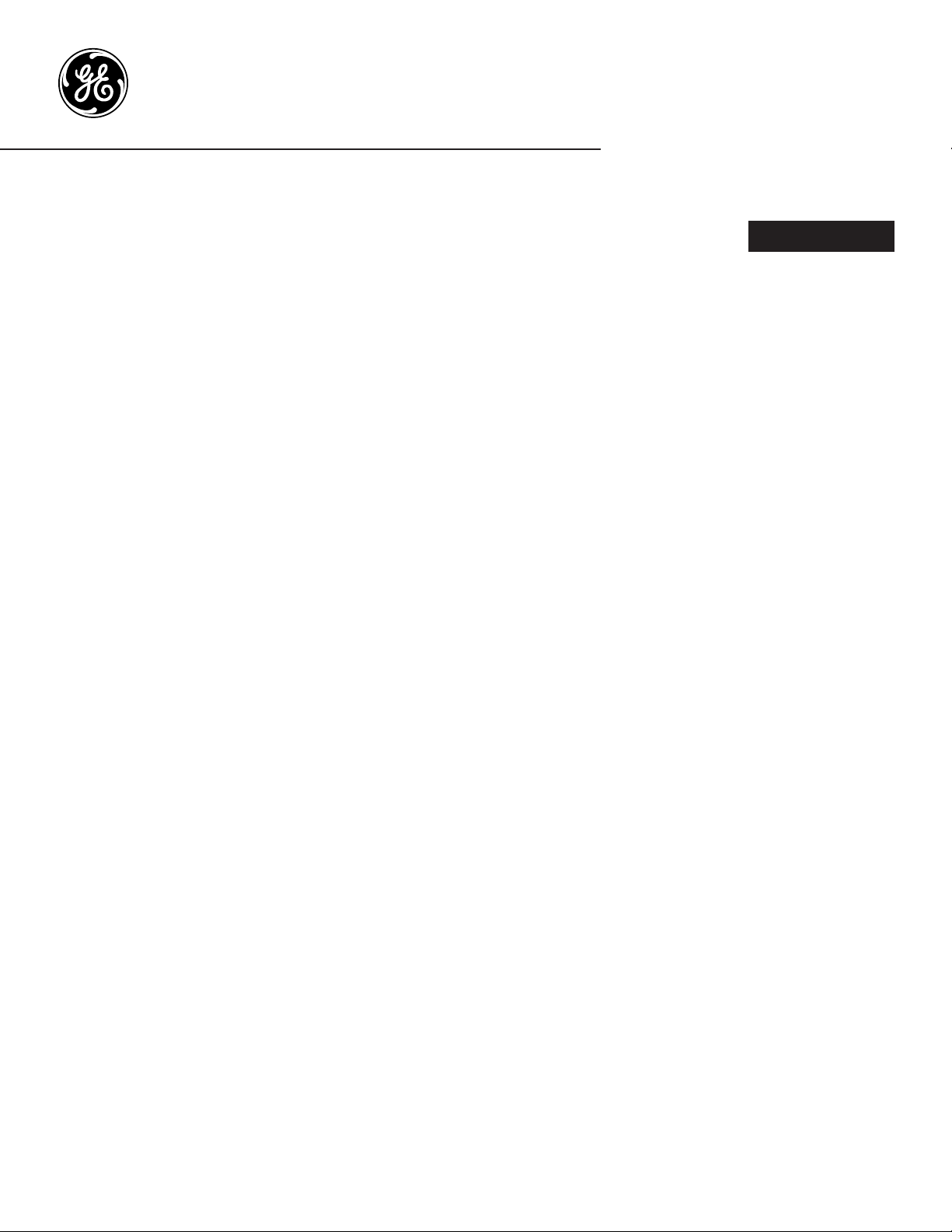
Advantium
™
Oven
3828W5A4681 49-40482-1 08-08 JR
SCA2000
SCA2001
Owner’s Manual
http://geadvantium.com
Advantium
Advantium Quick Start . . . . . . . . . .9
Cooking controls . . . . . . . . . . . . . . .12
Oven features . . . . . . . . . . . . . . . . .11
What is Advantium? . . . . . . . . . . . .8
Safety . . . . . . . . . . . . . . . . . . . . .2–7
Speedcooking
Cooking tips . . . . . . . . . . . . . . . . . .14
Custom speedcook recipes . . . . . .17, 18
Manual speedcook . . . . . . . . . . . . .16
Power level . . . . . . . . . . . . . . . . . . .15
Repeat last . . . . . . . . . . . . . . . . . . .14
Resume feature . . . . . . . . . . . . . . . .14
Speedcook cookware . . . . . . . . . . . . .16
Speedcook menu guide . . . . . . . . . .10
Speedcook-safe cookware . . . . . . . . . .5
Things that are normal . . . . . . . . . .19
Using a pre-set speedcook menu . . . .13
Microwaving
Cooking tips . . . . . . . . . . . . . . . . . .21
Custom microwave recipes . . . . .22, 23
Defrost (auto) . . . . . . . . . . . . . . . . .24
Defrost (time) . . . . . . . . . . . . . . . . .24
Defrosting tips . . . . . . . . . . . . . . . .25
Micro Express . . . . . . . . . . . . . . . .21
Microwave power levels . . . . . . . . . .21
Microwave-safe cookware . . . . . . . . . .6
Precautions to avoid possible
exposure to excessive
microwave energy . . . . . . . . . . . . . . .2
Sensor cooking . . . . . . . . . . . . .26, 27
Things that are normal . . . . . . . . . .28
Time cook . . . . . . . . . . . . . . . . . . .21
Using pre-set microwave selections . .20
Other Features
Auto night light . . . . . . . . . . . . . . .29
Automatic fan . . . . . . . . . . . . . . . .32
Beeper volume . . . . . . . . . . . . . . . .29
Child lockout . . . . . . . . . . . . . . . . .31
Clock . . . . . . . . . . . . . . . . . . . . .9, 29
Delay start . . . . . . . . . . . . . . . . . . .32
Display ON/OFF . . . . . . . . . . . . . .29
Help . . . . . . . . . . . . . . . . . . . . . . .30
Reminder . . . . . . . . . . . . . . . . . . . .32
Review . . . . . . . . . . . . . . . . . . . . .29
Scroll speed . . . . . . . . . . . . . . . . . .29
Surface light . . . . . . . . . . . . . . . . .31
Timer . . . . . . . . . . . . . . . . . . . . . .31
Vent fan . . . . . . . . . . . . . . . . . . . .31
Care and Cleaning
Cleaning the inside . . . . . . . . . .33, 34
Cleaning the outside . . . . . . . . . . . .35
Filters . . . . . . . . . . . . . . . . . . .36, 37
Lamp covers . . . . . . . . . . . . . . . . .34
Optional accessories . . . . . . . . . . . .37
Replacing lights . . . . . . . . . . . . . . .36
Troubleshooting
Problem Solver . . . . . . . . . . . . .38, 39
Customer Service
Service phone numbers . . . .Back Cover
Warranty . . . . . . . . . . . . . . . . . . . .43
ge.com
Write the model and serial numbers here:
Model #
__________________________
Serial #
__________________________
Find these numbers on a label inside
the oven.
Loading ...
Loading ...
Loading ...
