Loading ...
Loading ...
Loading ...
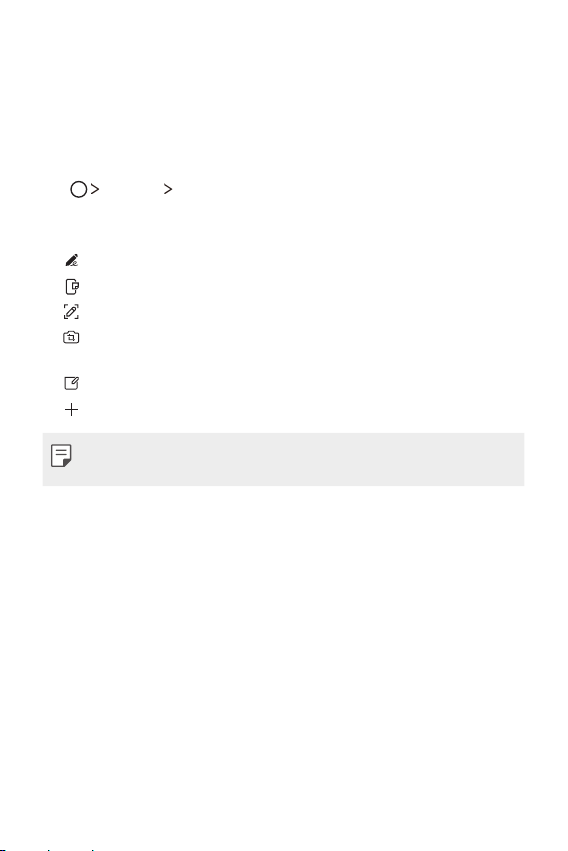
Custom-designed Features 12
Pen Pop
The Pen Pop feature allows you to quickly and easily access options
to create a memo. Pull the pen out and Pen Pop opens.
Setting up Pen Pop
Tap Settings Pen.
Pen Pop options
A
: Hide/display the Pen Pop options.
A
: Open Pop Memo to write a memo.
A
: Open Capture+ and use the current screen image in a memo.
A
: Open Pop Scanner to capture a photo with the camera and
use it in a memo.
A
: Open QuickMemo+ and view current memos.
A
: Add a shortcut to the app of your choice.
A You can change the personalized shortcut by touching and holding
the icon in the Pen Pop options.
Loading ...
Loading ...
Loading ...