Loading ...
Loading ...
Loading ...
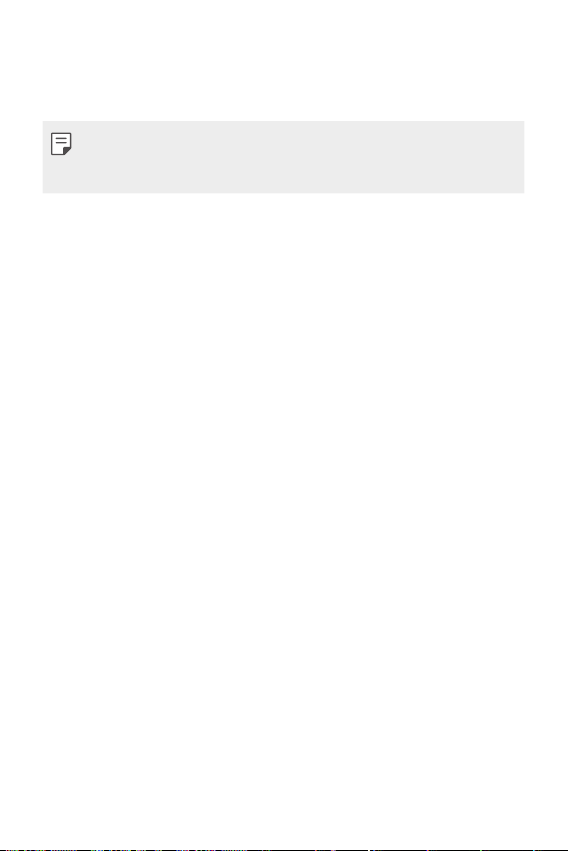
Phone Settings 83
A Motion sensor calibration: Correct the angle and speed of the
motion sensor to improve the tilt accuracy and speed of the
sensor.
A When correcting the motion sensor, make sure to place the device
on a flat surface. Failure to do so may cause an error with the
motion sensor functions, such as automatic screen rotation.
Home screen
Allows you to set your home screen settings.
On the Settings screen, tap Home screen.
A Select Home: Select a Home screen mode..
A Wallpaper: Sets the wallpaper to use on your Home screen.
A Screen swipe effect: Choose the desired type of effect to display
when you swipe from one Home screen canvas to the next.
A Sort apps by: Set how apps are sorted on the Home screen.
A Grid: Change the app arrangement mode for the Home screen.
A Hide apps: Select which apps you want to hide from the Home
screen.
Lock screen
Allows you to set your lock screen settings.
On the Settings screen, tap Lock screen.
A Select screen lock: Allows you to set a screen lock type to secure
your device.
A Smart Lock: Sets to keep your device unlocked with trusted
device or a place.
A Wallpaper: Select the wallpaper to display for your lock screen.
A Clock: Select the position of the clock on the lock screen.
A Shortcuts: Allows you to choose the shortcuts available on the
lock screen.
Loading ...
Loading ...
Loading ...