Loading ...
Loading ...
Loading ...
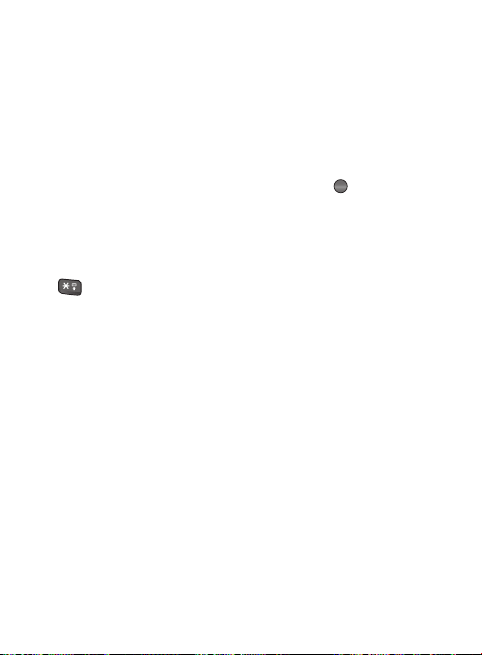
67
Enter URL
You can manually enter a
URL address and access the
associated web page.
• To enter a symbol, press or
the right soft key [Options]
and select Insert Symbol to
display the Symbol table.
• To switch input mode, press
.
Bookmarks
You can store frequently
accessed or favorite URLs/
Pages. Several preconfi gured
URLs are stored as
bookmarks.
Adding a new bookmark
1 Press the right soft key
[Options] and select New
Bookmark.
2 Enter the title and
associated URL information.
3 Press the left soft key [Save]
to save.
Connecting to a desired
bookmark
Press the OK key
[Connect].
Sending the bookmark
to others
Press the right soft key
[Options] and select Send
URL. You can send it via
Message.
Deleting a bookmark
Select Delete from Options
menu. Preconfi gured URLs
cannot be deleted.
Saved Pages
The phone can save the page
on display as an offl ine fi le. Up
to 19 pages can be saved.
Loading ...
Loading ...
Loading ...