Loading ...
Loading ...
Loading ...
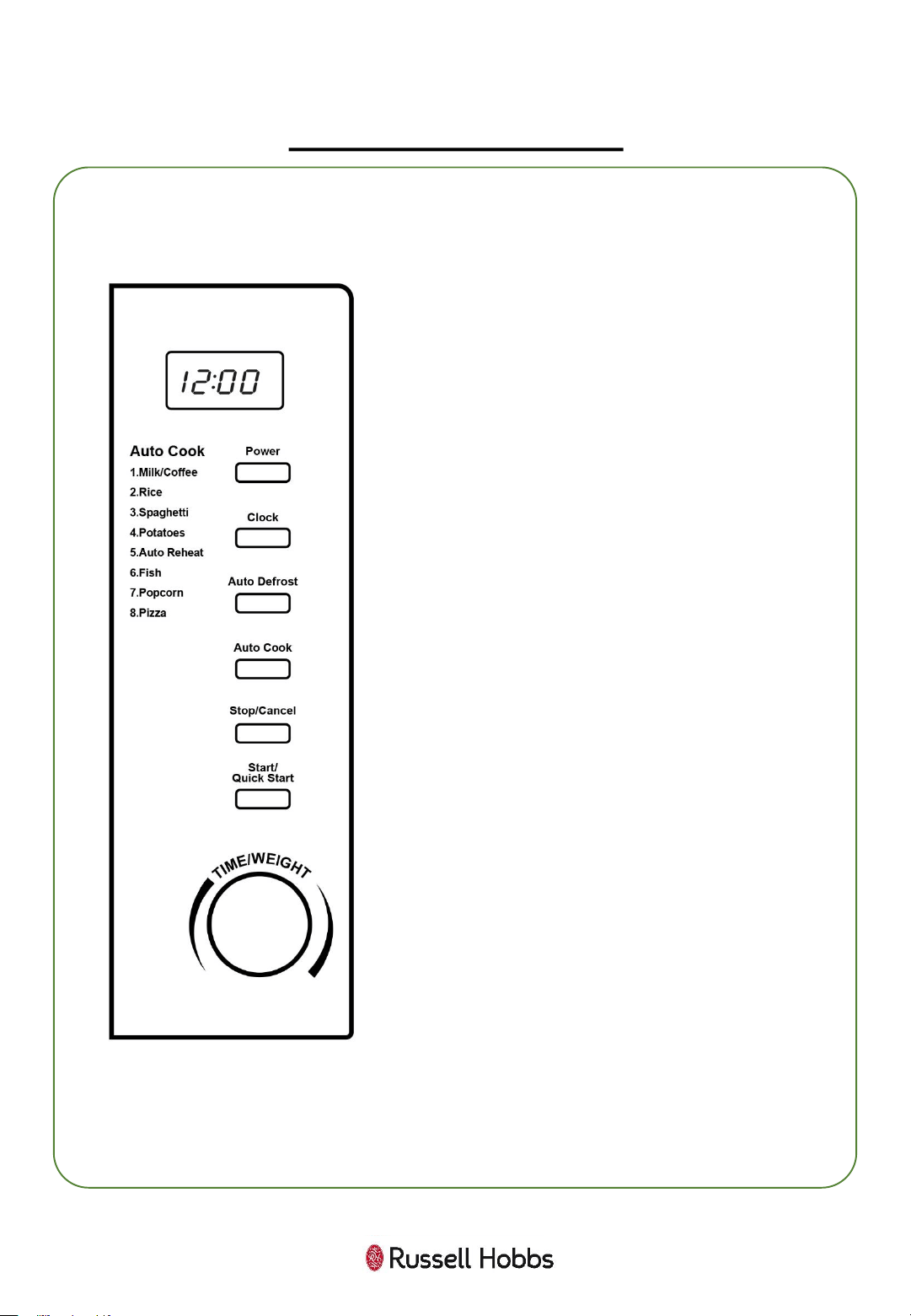
19
CONTROL PANEL
Screen Display
Cooking time, power, action
indicators, and clock time are
displayed.
Power
Press this button a number of times to
set
a cooking power level.
Clock
Press this button to set the time
Auto defrost
Press this button to input weight for
defrosting.
Auto cook
Press to select the kind of food you
want to cook from the Auto menu.
Stop/Cancel
Press to stop/cancel the cooking process.
Start/Quick Start
Press to start a cooking program and
simply press it a number of times to set
a quick
start cooking time.
Weight/Time
Turn the dial to input a cooking time or
to set the weight for the defrost
function.
Loading ...
Loading ...
Loading ...