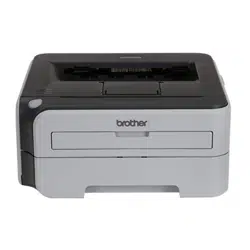Loading ...
Loading ...
Loading ...

Driver and Software
41
3
Duplex Printing 3
Manual duplex (for Mac OS
®
X 10.3 or greater)
Select Paper Handling.
Choose Odd numbered pages and print, and then choose Even numbered pages and print.
Print Settings 3
You can change settings by choosing a setting in the Print Settings list:
Basic tab
Resolution
You can change the resolution as follows:
•300 dpi
•600 dpi
• HQ 1200
Loading ...
Loading ...
Loading ...