Loading ...
Loading ...
Loading ...
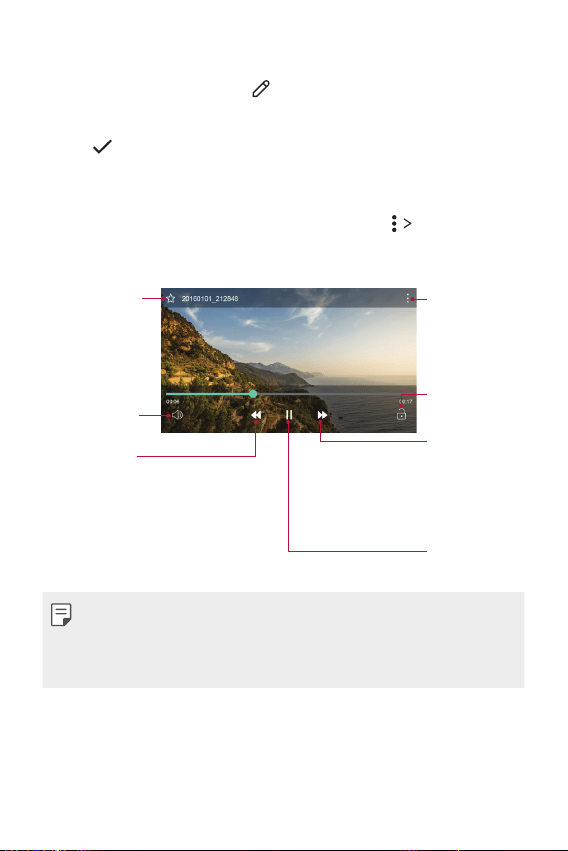
Useful Apps 59
Editing photos
1
While viewing a photo, tap .
2
Use a variety of effects and tools to edit the photo.
3
Tap to apply changes.
4
Tap SAVE to save changes.
Ţ The changes are overwritten to the original file.
Ţ To save the edited photo as another file, tap
Save copy.
Playing a video
Add to or remove
from your favorites.
Adjust the sound
volume.
Tap to rewind by
10 seconds. Touch
and hold to rewind
by 3 seconds.
Access additional
options.
Lock or unlock
the screen.
Pause or play
the video.
Tap to fast-
forward by
10 seconds.
Touch and hold to
fast-forward by
3 seconds.
Ţ To adjust the sound volume, drag the right side of the video screen
up or down.
Ţ To adjust the screen brightness, drag the left side of the video
screen up or down.
Loading ...
Loading ...
Loading ...