Loading ...
Loading ...
Loading ...
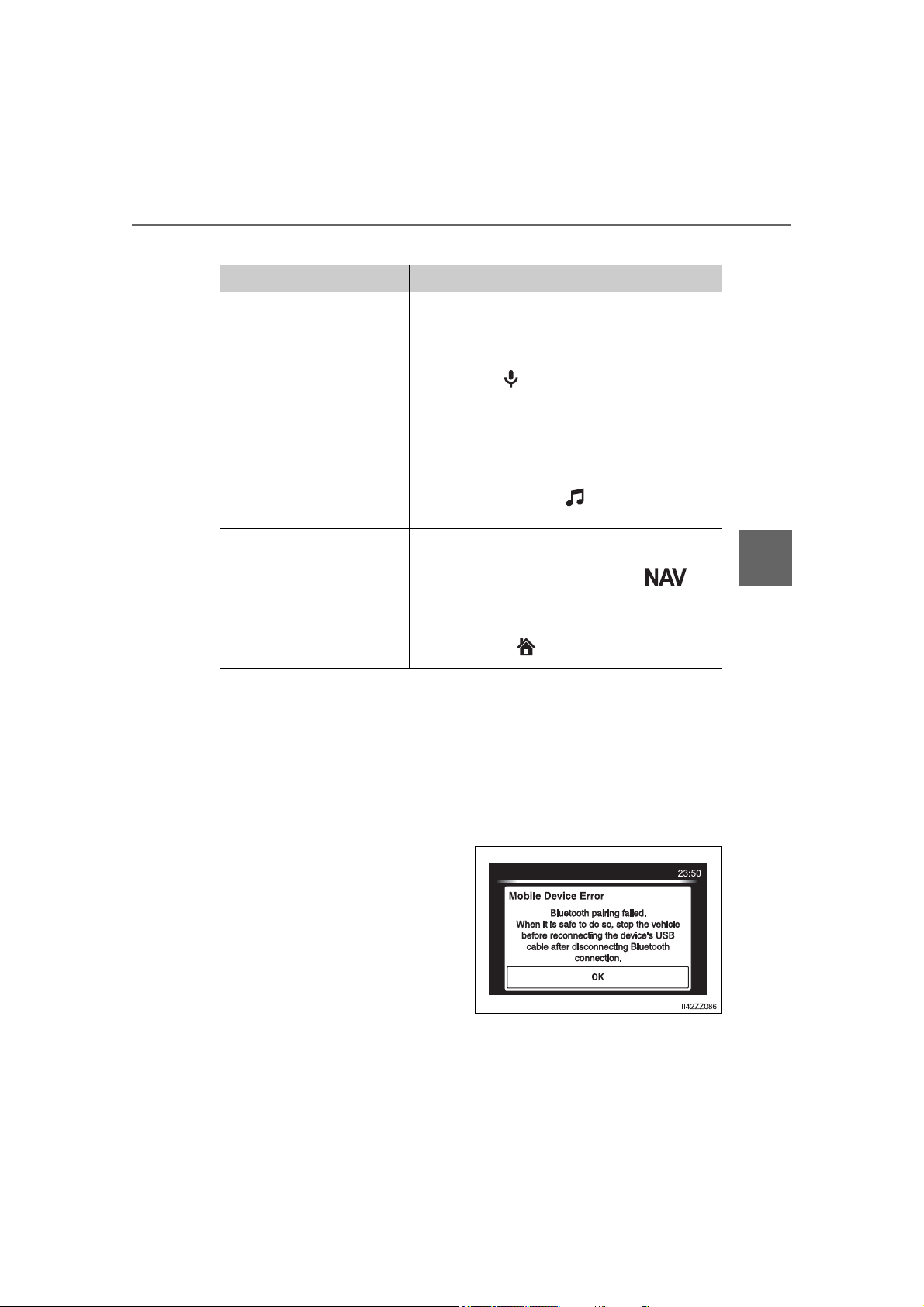
YARIS_YARIS HATCHBACK_OM_OM99V59z_(U)
325
4-2. Audio System
4
Interior Features
■ Convenient ways to use Android Auto™ mode
■ To end Android Auto™
To end the Android Auto™ mode, disconnect the Android™-genu-
ine connector cord from the USB terminal or disconnect the
Android™ Smartphone from the connector cord.
If Android Auto™ cannot be connected
When the message, “Mobile Device Error”, is displayed and
Android Auto™ cannot be connected.
Make sure that the Android™
Smartphone in question is com-
patible with Android Auto™.
Before trying to reconnect your
Android™ Smartphone to the
connector cord, do the Blue-
tooth
®
device pairing again.
Item Operation method
Operation using voice rec-
ognition
Any of the following methods can be used to
start the voice recognition mode and operate
Android Auto™ by voice.
• Speak the words, “OK Google”.
• Select the icon on the Android Auto™
screen.
• Press and hold the talk button on the audio
remote control switch.
To display the NowPlaying
screen
When music is playing in Android Auto™ and
a screen other than the NowPlaying screen is
being displayed, press on the commander
switch to display the NowPlaying screen.
To display the MAP screen
When using map route guidance in Android
Auto™ and a screen other than the MAP
screen is being displayed, press on
the commander switch to display the Android
Auto™ MAP screen.
To return to the Toyota
screen
Press and hold on the commander switch.
Loading ...
Loading ...
Loading ...