Loading ...
Loading ...
Loading ...
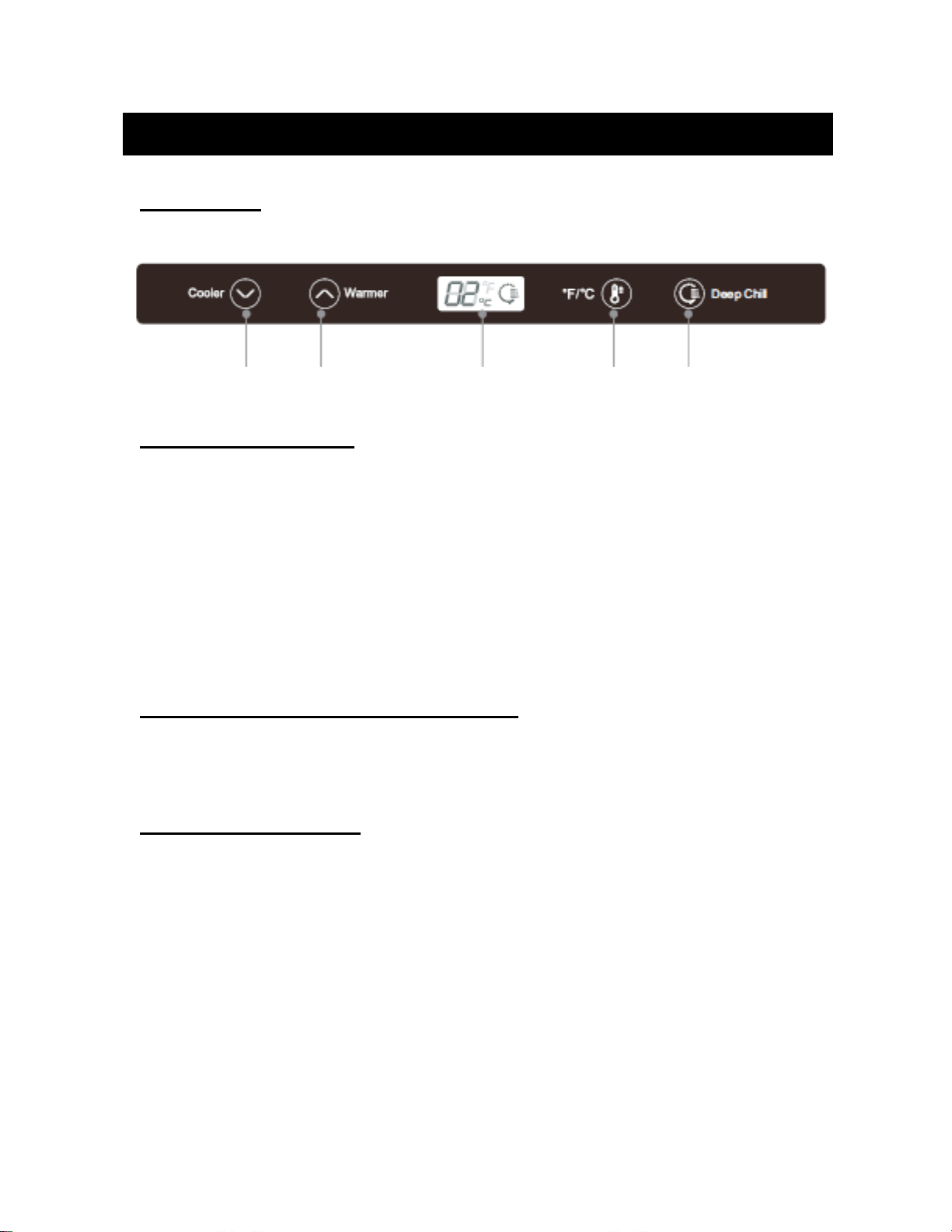
15
OPERATION
Control Panel
The control panel is located just above the door, and looks like this:
Setting the Temperature
Adjust the DOWN or UP button on the control panel until the display module
shows the desired temperature.
The display module shows the set temperature, and the temperature-controlled
range varies from 32 to 50F (0 to 10C).
The display module shows 5C at the initial power up. Each press of the DOWN
or UP button decreases or increases the temperature displayed by 1C (1F).
The optimal temperature for the storage and distribution of coffee is 34 - 38F
(1.1 to 3.3C).
Switching between Celsius and Fahrenheit
You can switch between a Celsius and Fahrenheit temperature display by
pressing the F/C button. When the displayed temperature is in Celsius, the “C”
symbol will be illuminated; with a Fahrenheit display, “F” will be illuminated.
„Rapid Cooling‟ Function
Press the Deep Chill button to enter the Rapid Cooling state. The “rapid cooling”
icon on the display module will light and the temperature display will read “00”.
After entering the Rapid Cooling mode, the appliance will work continuously for
24 hours and the icon will remain lit. After that time, the icon will turn off and the
appliance will return to its former state.
You can cancel the Rapid Cooling mode any time during the 24 hour period by
simply pressing the Deep Chill button again.
Note: The Rapid Cooling function is normally used only for cooling the first keg of
coffee in the appliance, when that keg is to be used as soon as possible. To
prevent over-cooling, do not use Rapid Cooling for succeeding kegs.
DOWN: Lowers UP: Raises Display module Fahrenheit/Celsius Rapid
temperature temperature switching cooling
Loading ...
Loading ...
Loading ...