Loading ...
Loading ...
Loading ...
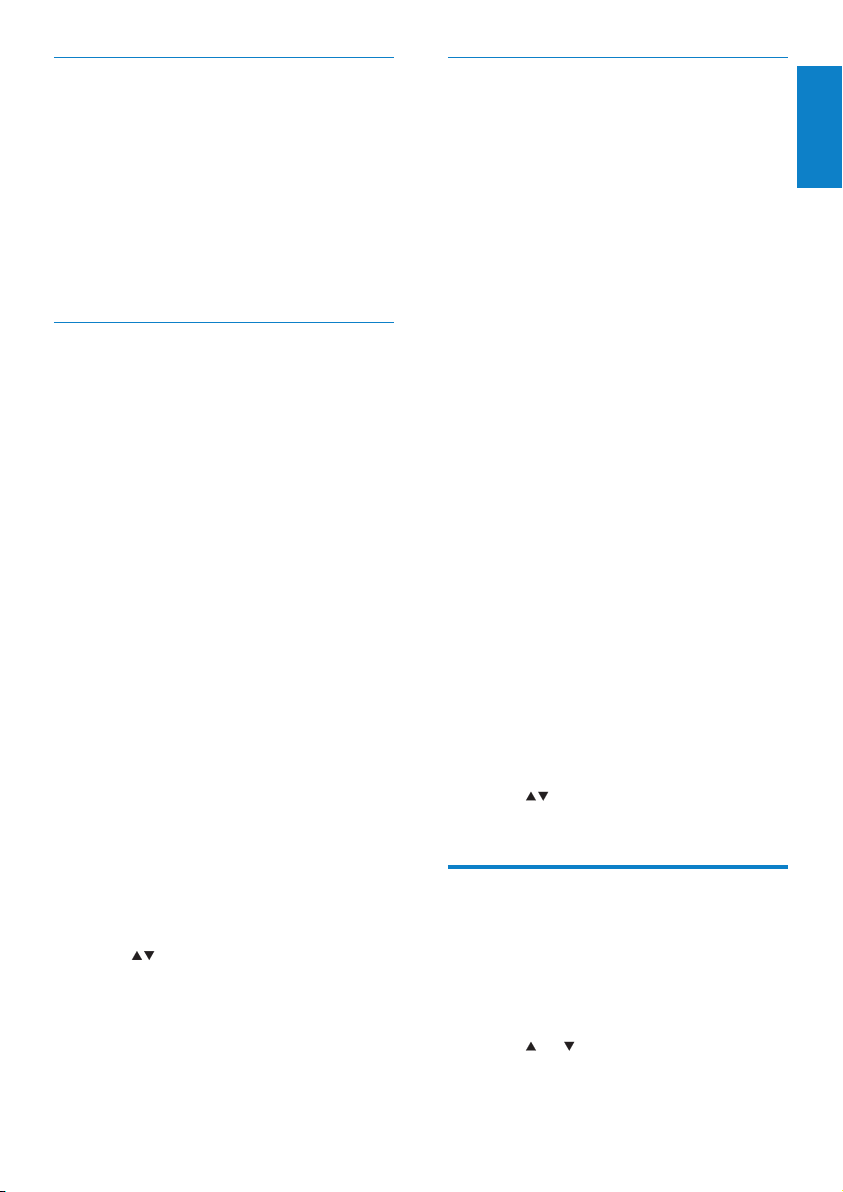
19
Congure a MAC to share music and
pictures
You can share music and pictures from a MAC
with NP2900. This chapter shows you how
to congure the MAC to share music and
pictures.
1 Follow the instructions to install Twonky
Media software.
2 On the MAC, click Go > Applications >
Twonky Media.
3 On the desktop, click Congure Twonky
Media.
4 In the Basic Setup of the Conguration
Page, click on Sharing.
The content directories are scanned. »
To manually locate the content »
directory, click Browse.
To manually add a new content »
directory, click Add new content
directory.
To save the changes, press » Save
Changes.
5 On the remote control of NP2900, press
HOME.
6 Select [Media Library] and conrm with
OK.
The display shows » [Searching for
UPnP music servers…], followed by
the list of media servers.
7 Press to select the server name and
conrm with OK.
Alphanumeric search
You can perform an alphanumeric search for
specic media les on a connected UPnP
device.
This is how to navigate and select with the
remote control:
Press •
or to select a menu option.
Press • OK to conrm a selection.
Install Media Browser software
1 On the computer, insert the supplied
software CD.
Installation of the following software »
starts:
Media Browser for Philips (on a PC) »
Twonky Media (on a MAC) »
2 Follow the instructions on the computer
to install the software.
Congure a PC to share music and
pictures
You can share music and pictures from a PC
with NP2900. This chapter shows you how to
congure the PC to share music and pictures.
1 Follow the instructions to install Media
Browser for Philips.
2 On the PC, click Start > Programs >
Media Browser > Run Media Browser.
3 Go to Settings > Server Settings to
check that you have selected the correct
server.
4 Choose Basic Settings.
5 In the Basic Seting of the Conguration
Page,
to manually locate the music and •
pictures, click Browse
to manually add a new content •
directory, click Add
6 On the remote control of NP2900, press
HOME.
7 Select [Media Library] and conrm with
OK.
The display shows » [Searching for
UPnP music servers…].
8 Press to select the server name and
conrm with OK.
English
EN
Loading ...
Loading ...
Loading ...