Loading ...
Loading ...
Loading ...
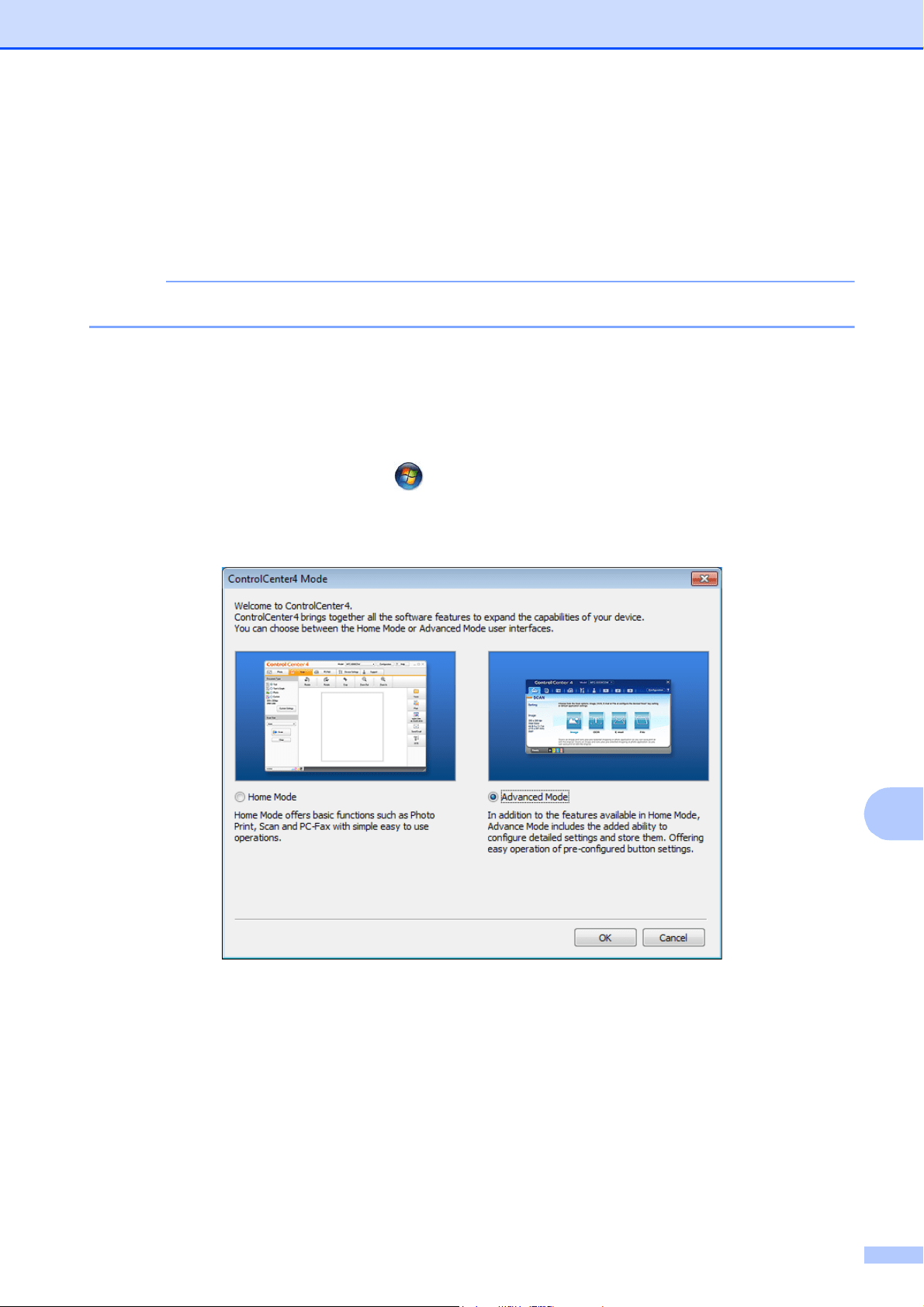
How to scan to a computer
87
11
Scanning a document as a PDF file using
ControlCenter4 (Windows
®
) 11
(For detailed information, see Software User’s Guide: Scanning.)
NOTE
The screens on your PC may vary depending on your model.
ControlCenter4 is a software utility that lets you quickly and easily access the applications you use
most often. Using ControlCenter4 eliminates the need to manually launch specific applications.
You can use ControlCenter4 on your computer.
a Load your document. (See How to load documents on page 45.)
b Open ControlCenter4 by clicking /All Programs/Brother/MFC-XXXX (where XXXX is
your model name)/ControlCenter4. The ControlCenter4 application will open.
c If the ControlCenter4 Mode screen appears, choose the Advanced Mode and then click OK.
d Make sure the machine you want to use is selected from the Model pull-down list.
Loading ...
Loading ...
Loading ...