Loading ...
Loading ...
Loading ...
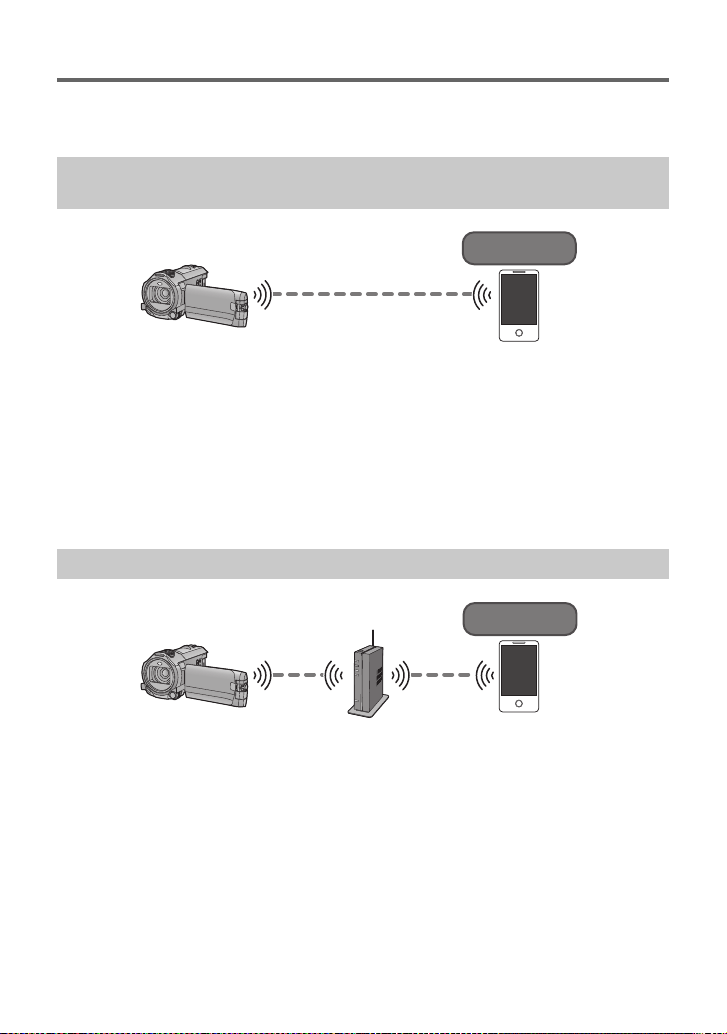
30
SQT0650 (ENG)
Preparations before using [Link to Cell]
Check if the smartphone is an Android (NFC-compatible), Android (non-NFC-
compatible), or iOS device.
≥ If the smartphone is NFC-compatible, the NFC mark is displayed when you start up “Image App”.
Using NFC, you can easily set up a direct connection between this unit and the smartphone.
∫ If the device is Android (NFC-compatible)
Use NFC to set up a direct connection between this unit and the smartphone.
(l 31)
∫ If the device is Android (non-NFC-compatible) or iOS
Setting up a direct connection between this unit and the smartphone when
[Direct Connection Password] is set to [OFF] (l 31)
≥ The default setting for [Direct Connection Password] is [OFF].
1 Check if the wireless access point is compatible with IEEE802.11b/g/n.
2 Set up a Wi-Fi connection between this unit and the wireless access point.
≥ [WPS Connection] (l 32)
≥ Searching for wireless access points to set up a connection (l 33)
If your wireless access point is compatible with WPS, proceed to [WPS Connection] (l 32)
Setting up a direct Wi-Fi connection between this unit and a
smartphone
Setting up a Wi-Fi connection via a wireless access point
Image App
Image App
Simplified-HC-X970&X870&V770_PP-SQT0650_mst.book 30 ページ 2014年12月25日 木曜日 午後5時59分
Loading ...
Loading ...
Loading ...