Loading ...
Loading ...
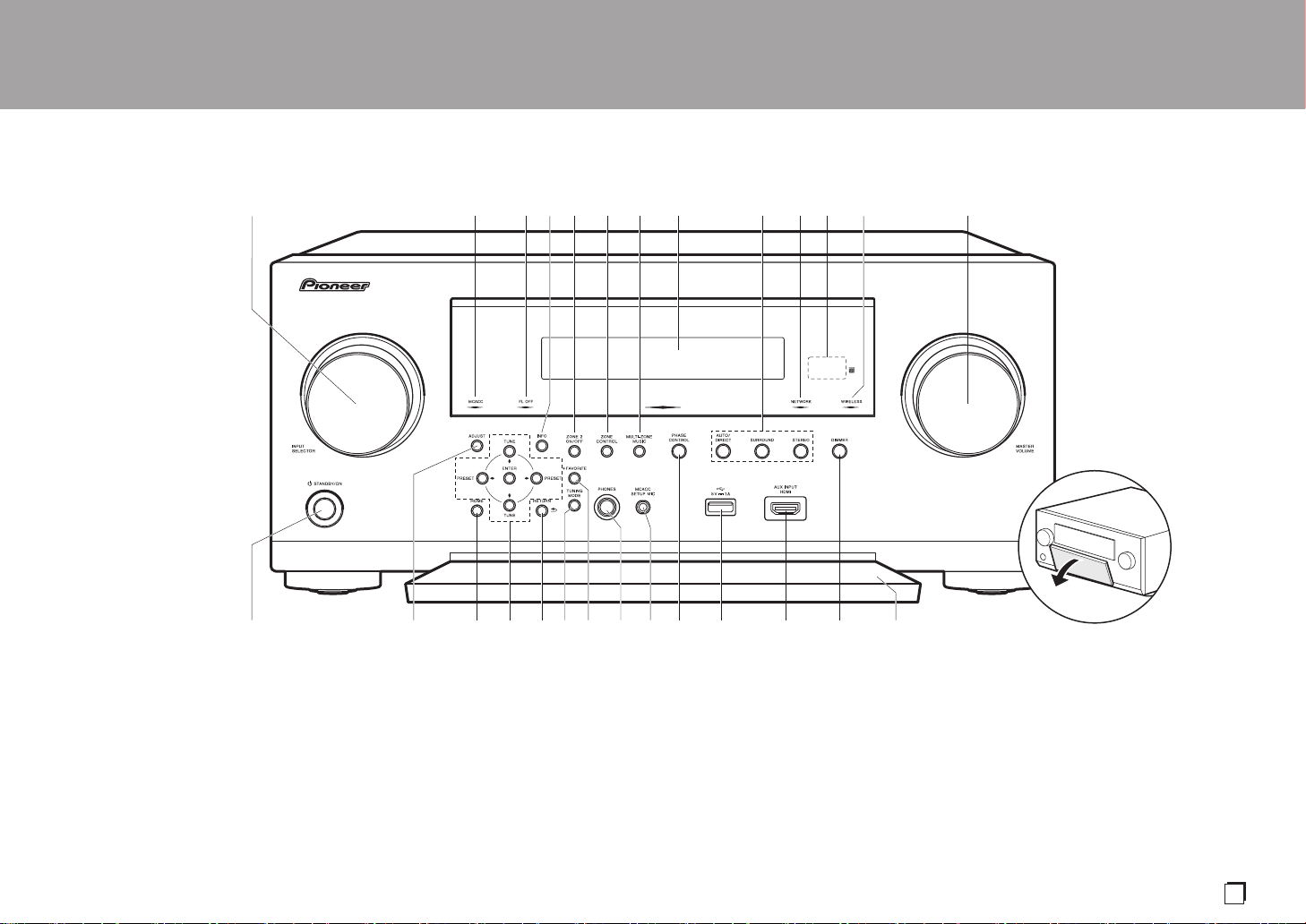
3
En
Part Names
Front Panel
1. INPUT SELECTOR dial: Switch the input to be played.
2. MCACC indicator: This lights when you have enabled the speaker calibration made with
MCACC. (P26)
3. FL OFF indicator: This lights when you have pressed DIMMER repeatedly to turn the
display off.
4. INFO button: Switches the information on the display. (P34)
5. ZONE 2 ON/OFF button: Switches the multi-zone function on/off. (P32)
6. ZONE CONTROL button: Controls the multi-zone function. (P32)
7. MULTI-ZONE MUSIC button: Enables the MULTI-ZONE MUSIC function to play the same
source in all the multi-zone connected rooms. (P33)
8. Display (P4)
9. Listening mode button: Press "AUTO/DIRECT", "SURROUND" or "STEREO" to switch
the listening mode. (P34) (*)
10.
NETWORK indicator: This lights when "NET" is selected with the input selector and the
unit is connected to the network. If the unit is in standby mode, this lights when functions
such as HDMI CEC and network standby are enabled. It does not light when ZONE 2 is
on, however.
11.
Remote control sensor: Receives signals from the remote controller.
0 The signal range of the remote controller is within about 16y/5 m, at an angle of 20° on
the perpendicular axis and 30° to either side.
12.
WIRELESS indicator: Lights when the unit is connected to the wireless network and when
connected to a BLUETOOTH enabled device.
> Before Start >Part Names > Install > Initial Setup > Playback
(*)You can find details in the Advanced Manual.
SN29403064A_SC-LX502_En_171025.book 3 ページ 2017年10月25日 水曜日 午後3時21分
Loading ...
Loading ...
Loading ...